Loading ...
Loading ...
Loading ...
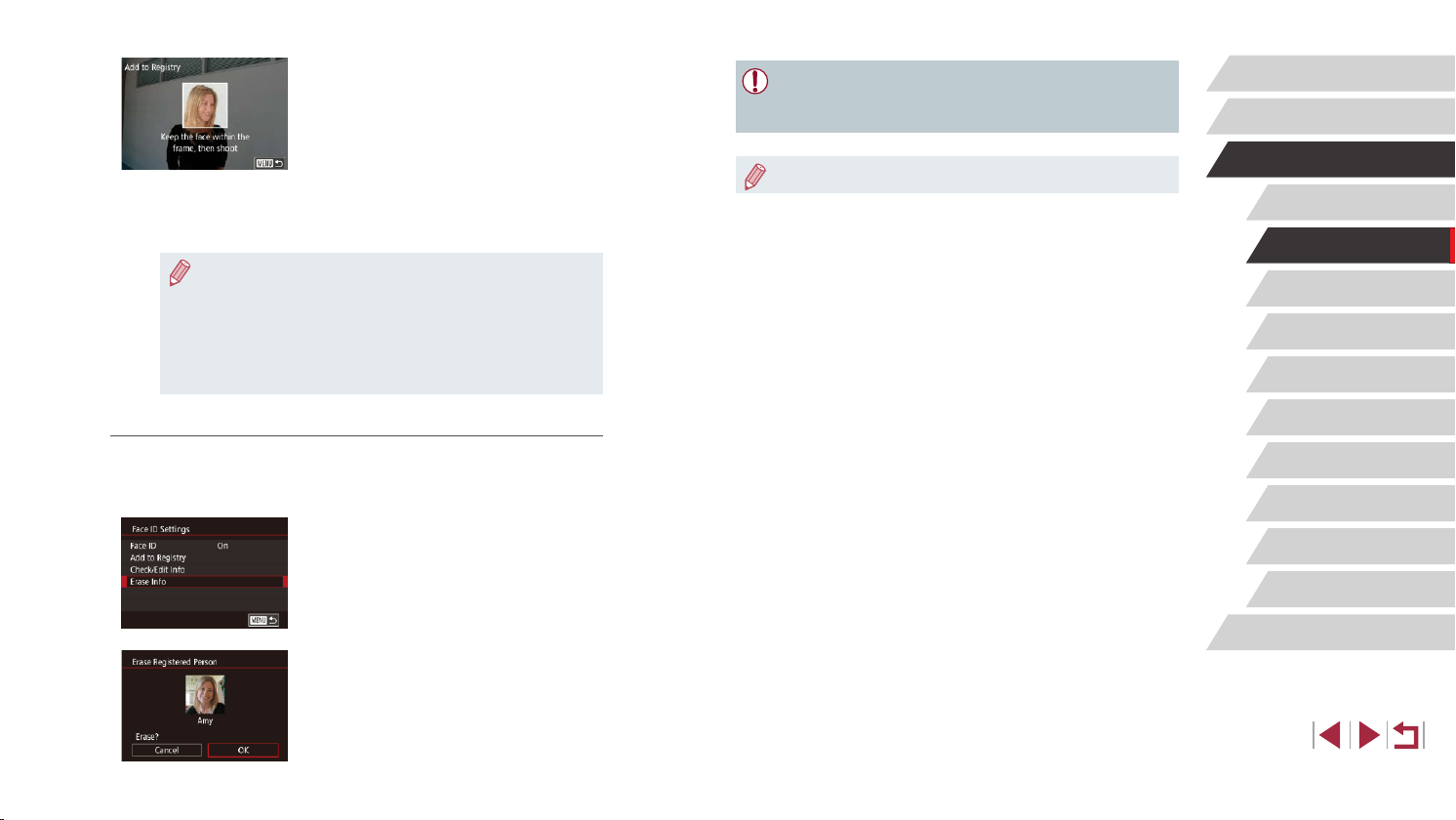
46
Other Shooting Modes
P Mode
Tv, Av, M, and C Mode
Playback Mode
Wireless Features
Setting Menu
Accessories
Appendix
Before Use
Index
Basic Guide
Advanced Guide
Camera Basics
Auto Mode /
Hybrid Auto Mode
● If you erase a registered person’s info, you will not be able to
display their name (
=
106), overwrite their info (
=
110), or
search for images that include them (
=
107).
● You can also erase names in image information (
=
111).
4
Register face information.
z Follow step 2 in “Registering Face ID
Information” (
=
43) to shoot, and then
register the new face information.
z Registered faces are more easily
recognized if you add a variety of face
information. In addition to a head-on
angle, add a slight side angle, a shot
when smiling, and shots inside and
outside.
● You cannot add face information if all 5 information slots are lled.
Follow the steps above to overwrite face information.
● You can follow the above steps to register new face info when
there is at least one slot open; however, you cannot overwrite
any face information. Instead of overwriting face info, rst erase
unwanted existing info (
=
45), and then register new face
information (
=
43) as needed.
Erasing Registered Information
You can erase information (face info, names, and birthdays) registered to
Face ID. However, names recorded in previously shot images will not be
erased.
1
Access the [Erase Info] screen.
z Follow step 1 in “Registering Face ID
Information” (
=
43) and choose [Erase
Info].
2
Choose a person to erase their
information.
z Touch the name of the person to erase.
z After [Erase?] is displayed, touch [OK].
Loading ...
Loading ...
Loading ...