Loading ...
Loading ...
Loading ...
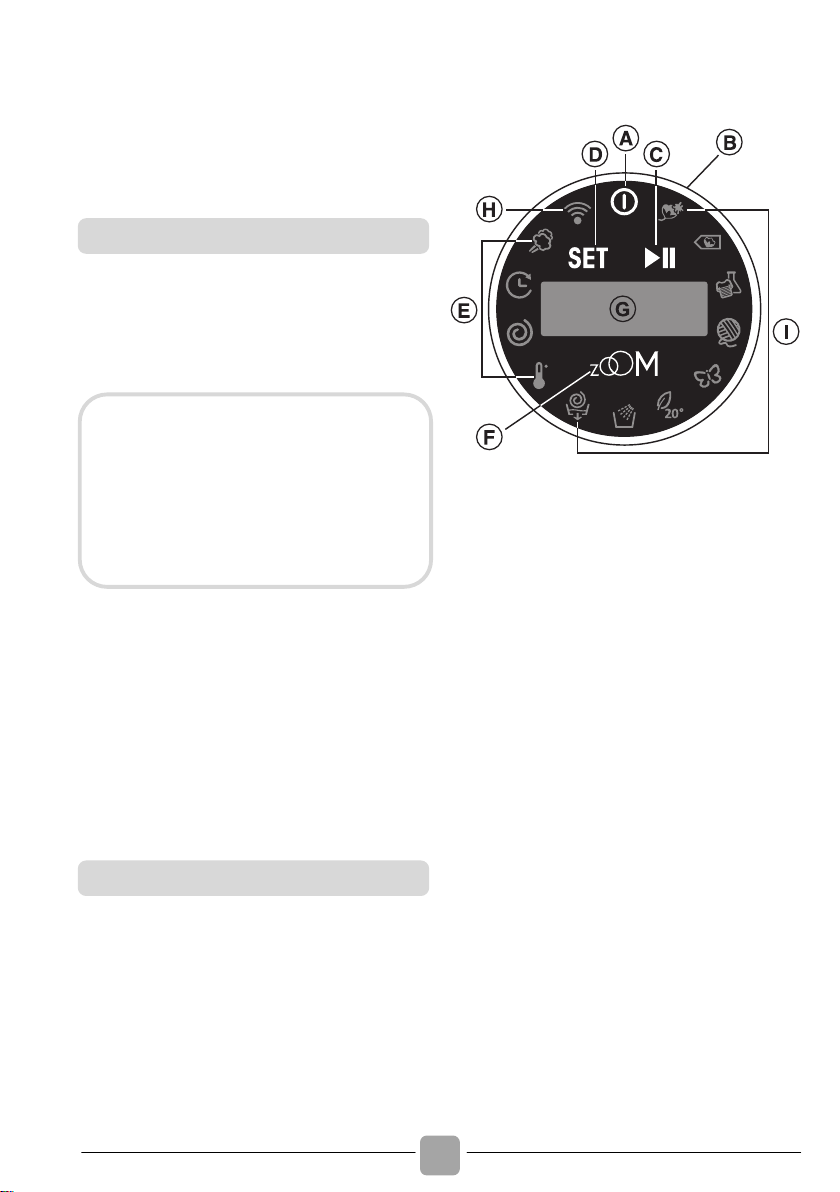
13
7. QUICK USER GUIDE
This washing machine automatically adjusts
the level of the water to the type and
quantity of washing. This system gives a
reduction in energy consumption and a
saving in washing times.
Turn on the appliance and select the
required program.
Adjust the washing settings if necessary
and select the required options.
Press the START/PAUSE button to start
the program.
At the end of the program, the message
"END" will appear on the display
Turn off the washing machine.
For any type of wash, see the program
table and follow the operating sequence
as indicated.
Water pressure:
mi
n 0.05 Mpa / max 0.8 Mpa
(0.05 MPa dispenses approximately 1 litre
of water in 10 seconds)
Spin r.p.m.: See r
ating plate.
Power input / Power current fuse amp /
Suppl
y voltage: See rating plate.
8. CONTROLS AND
PROGRAMS
A
ON/OFF button
B
SMART RING (ring for selecting
PROGRAMMES/OPTIONS)
C
START/PAUSE button
D
SET/CONFIRM button
E
OPTION area
F
ZOOM function button
D+F
BUTTON LOCK
G
DISPLAY
H
Wi-Fi position/Wi-Fi indicator
light
I
PROGRAMME area
Program selection
DRYING (WASHER-DRYERS only)
If you would like the drying cycle
to begin automatically after
washing, select the washing
program required and select the
drying cycle by the "SET" button.
Or you can finish the wash and
then select the drying program.
Technical data
Loading ...
Loading ...
Loading ...