Loading ...
Loading ...
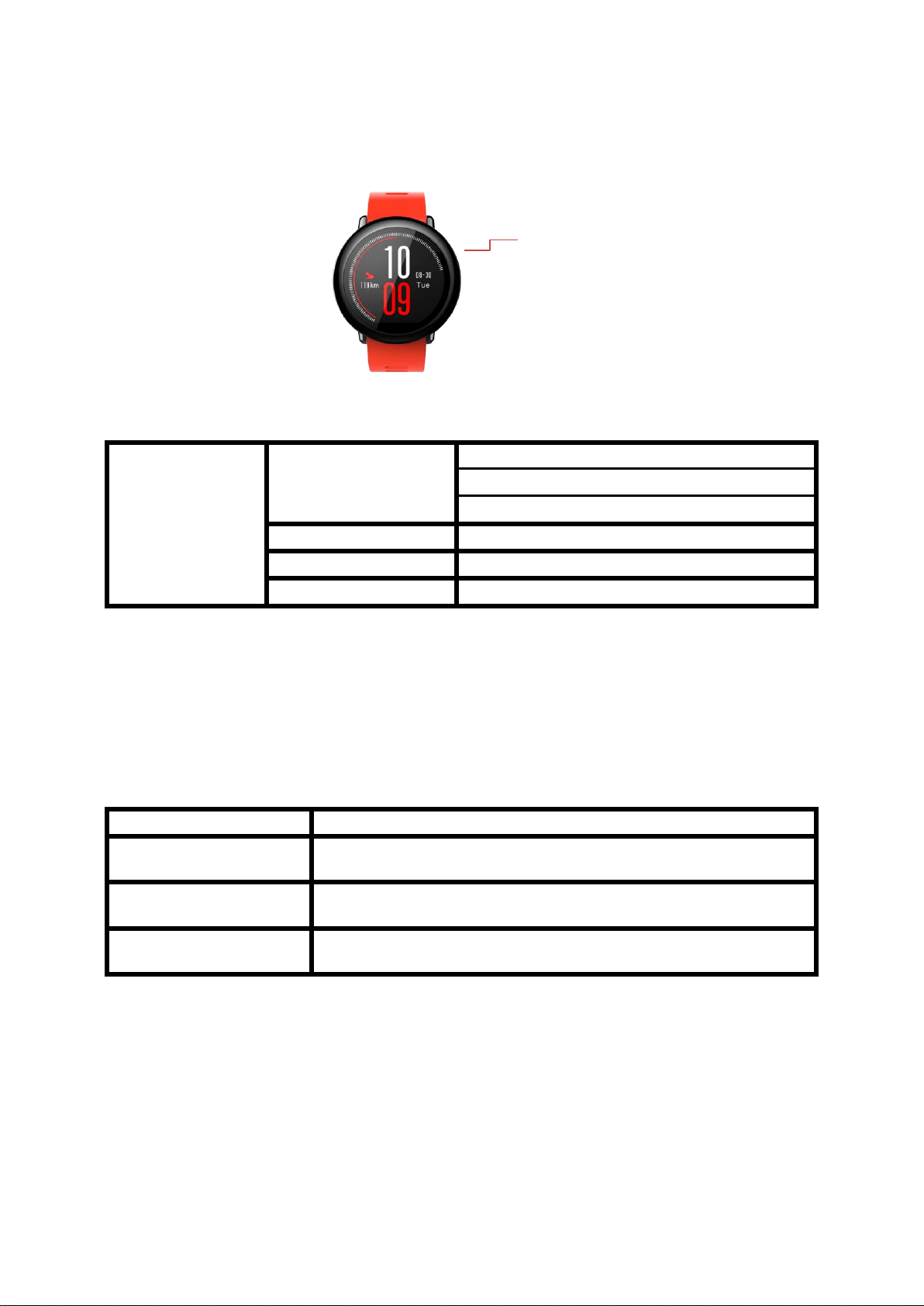
1
The following instructions are based on the WOS 2.0. Please upgrade to the latest version.
Appearance and Operation Instructions
Button
Short press
Unlock the watch
Return to the watch face
Lock screen
Long press for 4 seconds
Turn on the watch
Long press for 6 seconds
Prompt the restart or turn off page
Long press for 10 seconds
Turn off the watch
Lock Screen and Operation Status
The watch will automatically enter the low-power lock screen status after a period of
inactivity, and display the Watch Face page. You can unlock the watch by pressing the button
shortly. If no operation is applied, the watch will automatically enter the low-power lock
screen status again.
Gesture Operations on Touch Screen
Tap the screen
Use this function, go to the next item or select the current item
Slide left or right on the
screen
Switch pages horizontally
Slide up or down on the
screen
Scroll a page up or down
Long press on the screen
Long press on the Watch Face page to activate the watch face selection
function
System Status Symbol Description
System status symbols will appear on the unlocked watch face. Each symbol indicates a status
of the watch.
Button
Loading ...
Loading ...
Loading ...