Loading ...
Loading ...
Loading ...
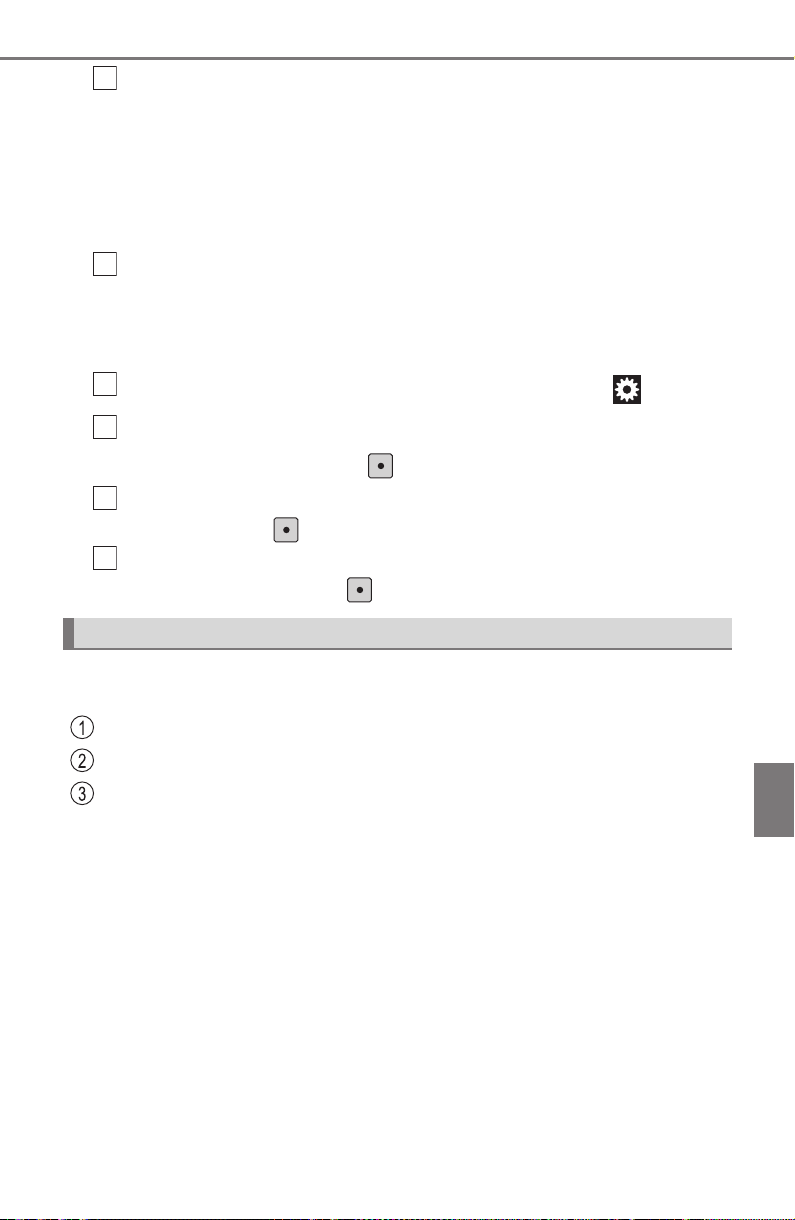
517
8-2. Customization
8
Vehicle specifications
SEQUOIA_OM_USA_OM0C013U_19MY
Select the setting to be changed. Change each setting.
For items that can be enabled/disabled, and for items with an
operating time that can be changed, select “On” or “Off”, or select
the desired operating time.
For items with sensor sensitivity that can be changed, select “+”
or “-” to choose the desired level, then select “OK”.
A message indicating that the settings are being saved will
appear. Do not perform any other operations while this message
is displayed.
■ Changing by using the multi-information display
Press “<” or “>” of the meter control switches, select .
Press “” or “” of the meter control switches, select “Meter
Settings”, and then press .
Press “” or “” of the meter control switches, select the item,
and then press .
Press “” or “” of the meter control switches, select the desired
setting, and then press .
Some function settings are changed simultaneously with other func-
tions being customized. Contact your Toyota dealer for further details.
Settings that can be changed using the multi-information display.
Settings that can be changed using the multimedia system.
Settings that can be changed by your Toyota dealer.
Definition of symbols: O = Available, — = Not available
Customizable features
6
7
1
2
3
4
Loading ...
Loading ...
Loading ...