Loading ...
Loading ...
Loading ...
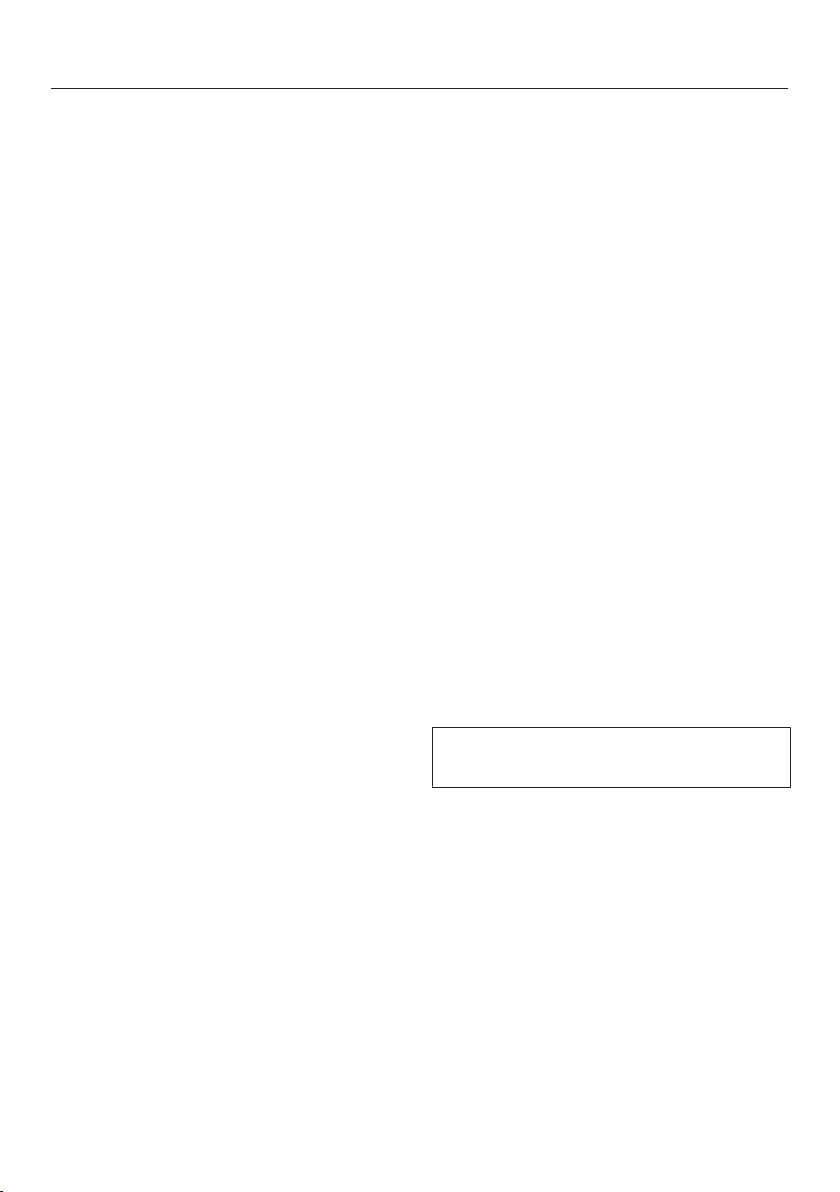
The ideal temperature and humidity
79
Isolator panels for thermal separation
The wine conditioning unit has two
fixed isolator panels that divide the inte-
rior into three zones, which can be con-
ditioned in different ways. This means
that you can store up to three different
types of wine at the same time – for ex-
ample, red wine, white wine, and cham-
pagne.
Setting the temperature
Touch the sensor control to set the
temperature.
The previously set temperatures for the
3wine conditioning zones are dis-
played.
Use the and sensor controls to
select the wine conditioning zone for
which you want to adjust the temper-
ature and select OK to confirm your
selection.
Use the and sensor controls to
set the temperature. Keeping your fin-
ger on the sensor control changes
the temperature continuously.
Confirm the temperature setting with
OK or wait approx. 8seconds after
the last touch of the sensor. This tem-
perature will be automatically
adopted.
Tip: The new temperature setting can
also be confirmed and adopted by clos-
ing the appliance door.
The temperature display always shows
the required temperature.
If you have adjusted the temperature,
wait for approx. 6hours if the wine
conditioning unit is not very full and
for approx. 24hours if the wine con-
ditioning unit is full before checking
the temperature display. It will take this
long for an accurate reading to be
given.
If, after this time, the temperature is
still too high or too low, adjust it
again.
Loading ...
Loading ...
Loading ...