Loading ...
Loading ...
Loading ...
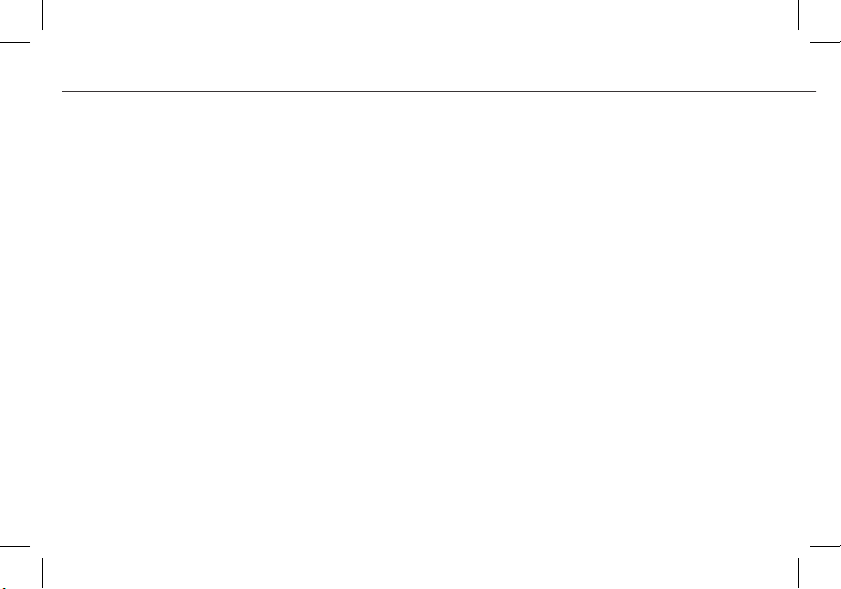
9
DÉPANNAGE • SOLUCIÓN DE PROBLEMAS • FEHLERBEHEBUNG • RISOLUZIONE DEI PROBLEMI • SOLUÇÃO DE PROBLEMAS • 故障排除
TROUBLESHOOTING
I Don’t Hear Sound from my Surround Speakers
1. Verify that the left and right surrounds speakers are plugged in to a power source.
2. Check that the Surround 3 transmitter is inserted into the soundbar.
3. Check the LED light on the back of each speaker.
• If it is solid, turn up the Surround Volume using the Surround Speaker Level Adjust procedure.
• If it is ashing, sync the surround speakers to the soundbar using the following instructions:
1. Remove end cap
2. Press the Surround Pair button for 3 seconds on both speakers
3. Press the Pair button on the back of the surround speaker that is ashing
for 3 seconds until it glows solid.
Loading ...
Loading ...
Loading ...