Loading ...
Loading ...
Loading ...
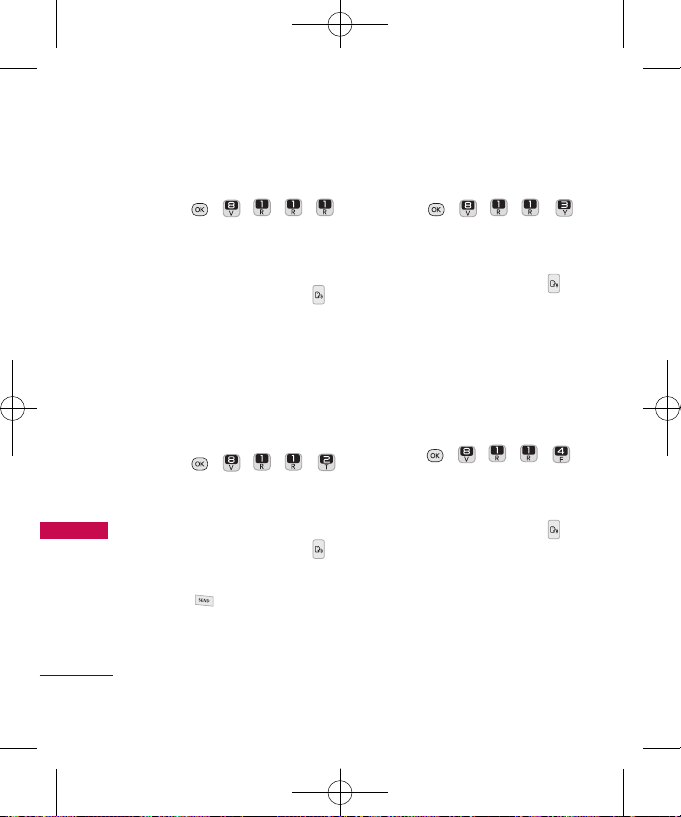
Tools
60
Tools
1.1.1 Call <Name> or <Number>
1. Press , , , , .
OR
From the Home screen, press
the Voice Command Key
and say “Call”.
2. Say the Contact name (and
phone type, if necessary) or
number.
1.1.2 Voicemail
1. Press , , , , .
OR
From the Home screen, press
the Voice Command Key
and say “Voicemail”.
2. Press to call Voicemail or
say
Ye s
or
No
when
prompted.
1.1.3 Missed Calls
1. Press , , , , .
OR
From the Home screen, press
the Voice Command Key
and say “Missed Calls”.
2. The phone will prompt you to
dial each number. Say
Ye s or
No to proceed.
1.1.4 Messages
1. Press , , , , .
OR
From the Home screen, press
the Voice Command Key
and say “Messages”.
2. The phone will prompt you to
dial each number from your
messages. Say
Ye s or No to
proceed.
UN200_Eng_manual1.0-110207.qxd 2/7/11 9:12 AM Page 60
Loading ...
Loading ...
Loading ...