Loading ...
Loading ...
Loading ...
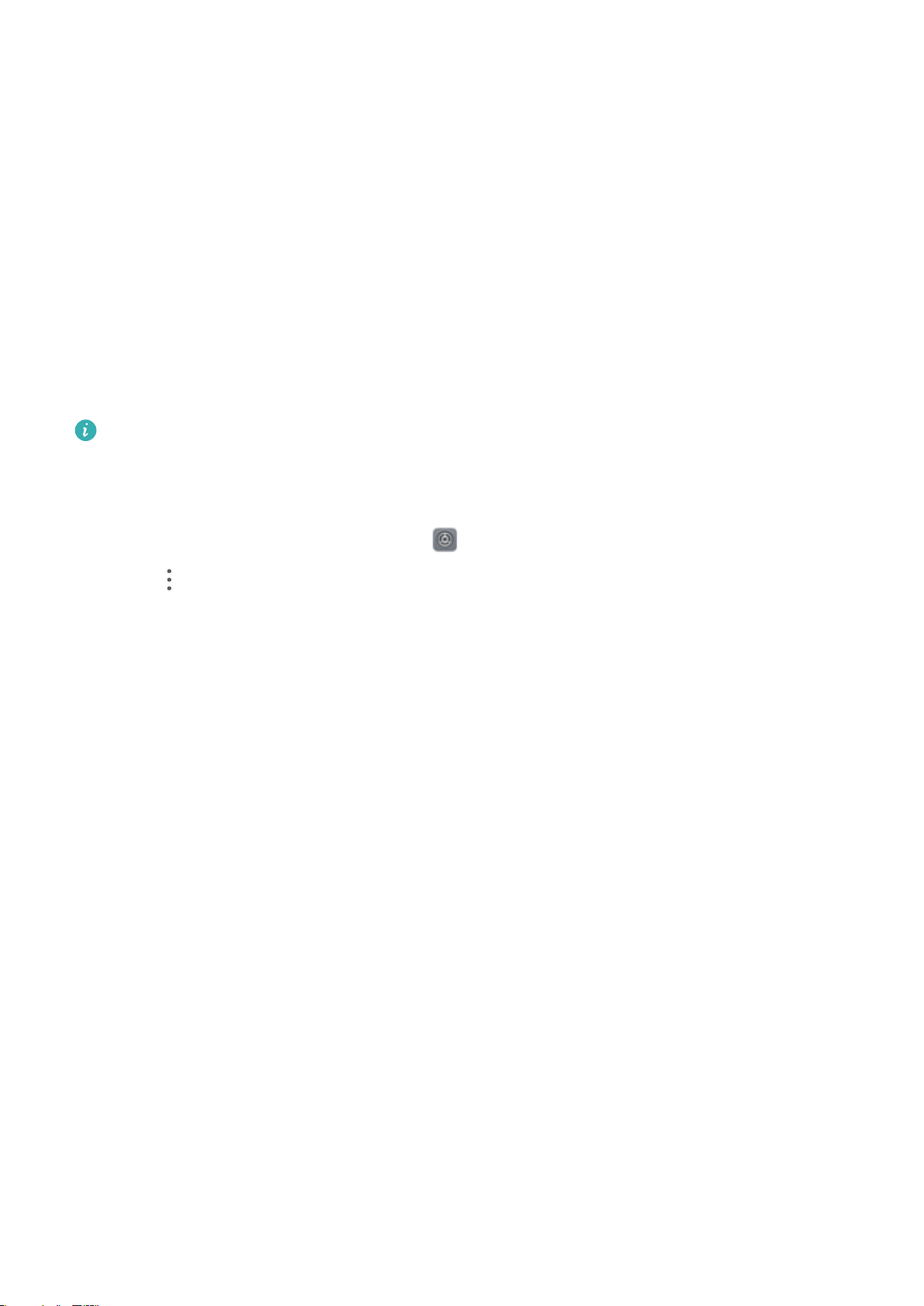
phone will stop all apps and services from collecting and using your location information. The
system will ask you to enable location services when you attempt to use these apps.
l Use Wi-Fi and mobile networks: Calculates your phone's location using carrier base station
location information or nearby Wi-Fi router location information. The accuracy of the location
information depends largely upon location information gathered from the base station or Wi-Fi
network. Accuracy normally ranges from 100 meters to several kilometers. Network positioning
has low accuracy, but allows for positioning while indoors and uses less battery power.
l Use GPS only: Only uses satellites found by your phone's GPS to determine your position. No
network connection is needed. GPS satellite positioning is more accurate but also uses more
battery. It is accurate within tens of meters. However, indoor positioning may be inaccurate.
l Use GPS, Wi-Fi, and mobile networks: Combines the benefits of GPS positioning and
networking positioning for accurate indoor and outdoor positioning.
l Features may vary depending on your carrier.
l Huawei only uses location data to provide you with necessary functions and services, not
for the purpose of identifying and collecting your private information.
Set indoor positioning assistance: Open Settings, go to Security & privacy > Location
access > > Scan settings, and enable or disable Wi-Fi and Bluetooth scanning. Scanning
Wi-Fi networks and Bluetooth devices will improve the accuracy of indoor positioning.
PrivateSpace: Keep Your Private Information Hidden
Want to keep your personal apps and data (such as photos and videos) hidden on your Phone,
secure from other users? Look no further than PrivateSpace. With PrivateSpace, you can create
an independent space on your phone to keep your private information. For example, you can
install a separate WeChat in both your MainSpace and PrivateSpace, keeping the two apps
completely independent of each other.
Security and Privacy
120
Loading ...
Loading ...
Loading ...