Loading ...
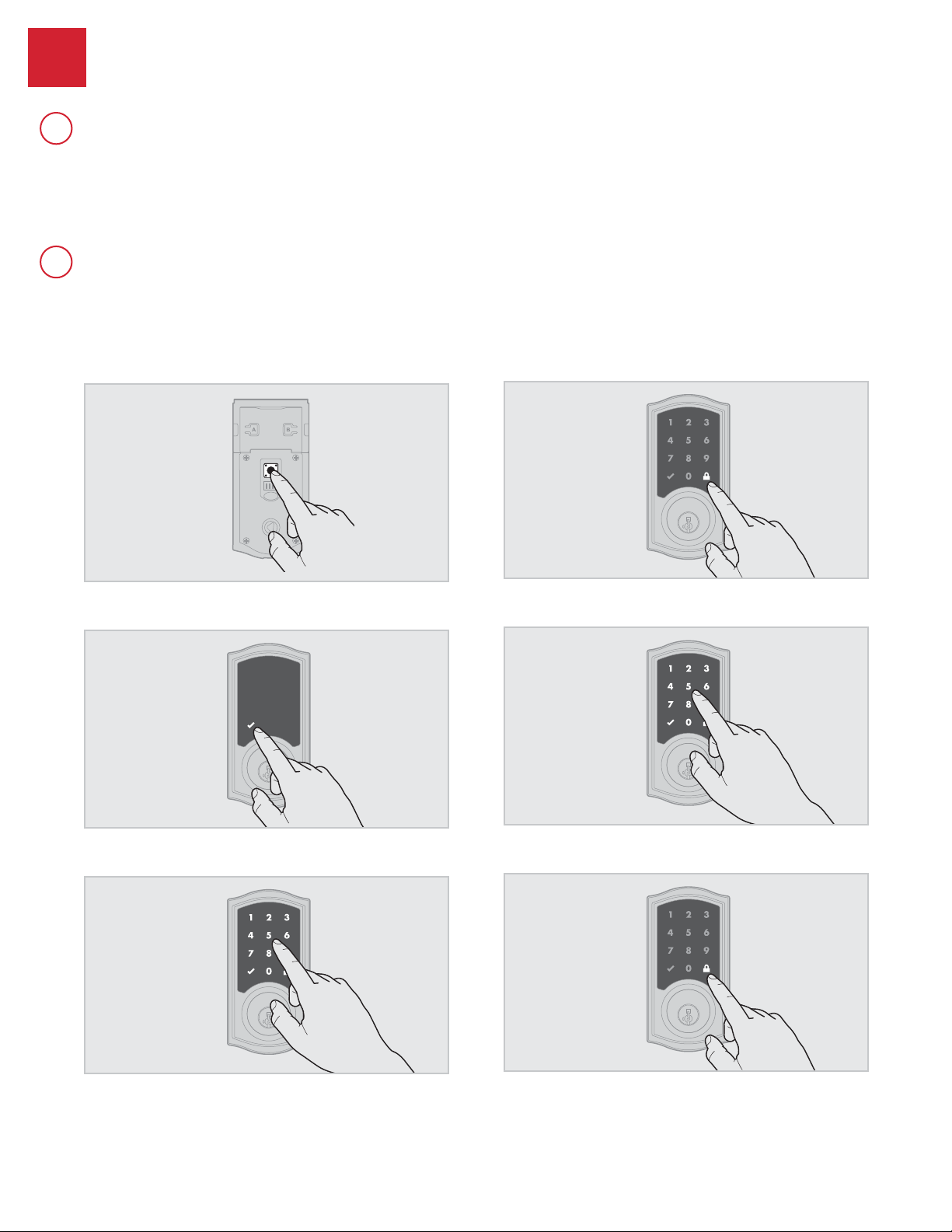
©2015 Spectrum Brands, Inc.
Mastercode
Programming timeout: If the screen is not pressed for 20 seconds, the system will time out
(indicated by three beeps and the “X” pattern ashing three times), and you will need to restart the procedure.
1. Keep door open. Press and HOLD the Program button until the
Checkmark symbol illuminates (about 5 seconds).
2. Press Checkmark symbol once.
3. Enter new Mastercode.
4. Press Lock symbol once.
5. Re-enter Mastercode.
6. Press Lock symbol once.
Using a Mastercode is an optional, added-security measure. It is not enabled by default. A Mastercode is
used to add and delete user codes, but it cannot unlock the door (unless the same code is programmed
as a user code, though this is not recommended). The Mastercode must be 4-8 digits.
Procedure continued on next page
62811 / 01
2 / 15
Technical Support
1-800-327-5625
www.kwikset.com
1
A
B
About the Mastercode
Enabling and Setting the Mastercode
Loading ...
Loading ...
Loading ...