Loading ...
Loading ...
Loading ...
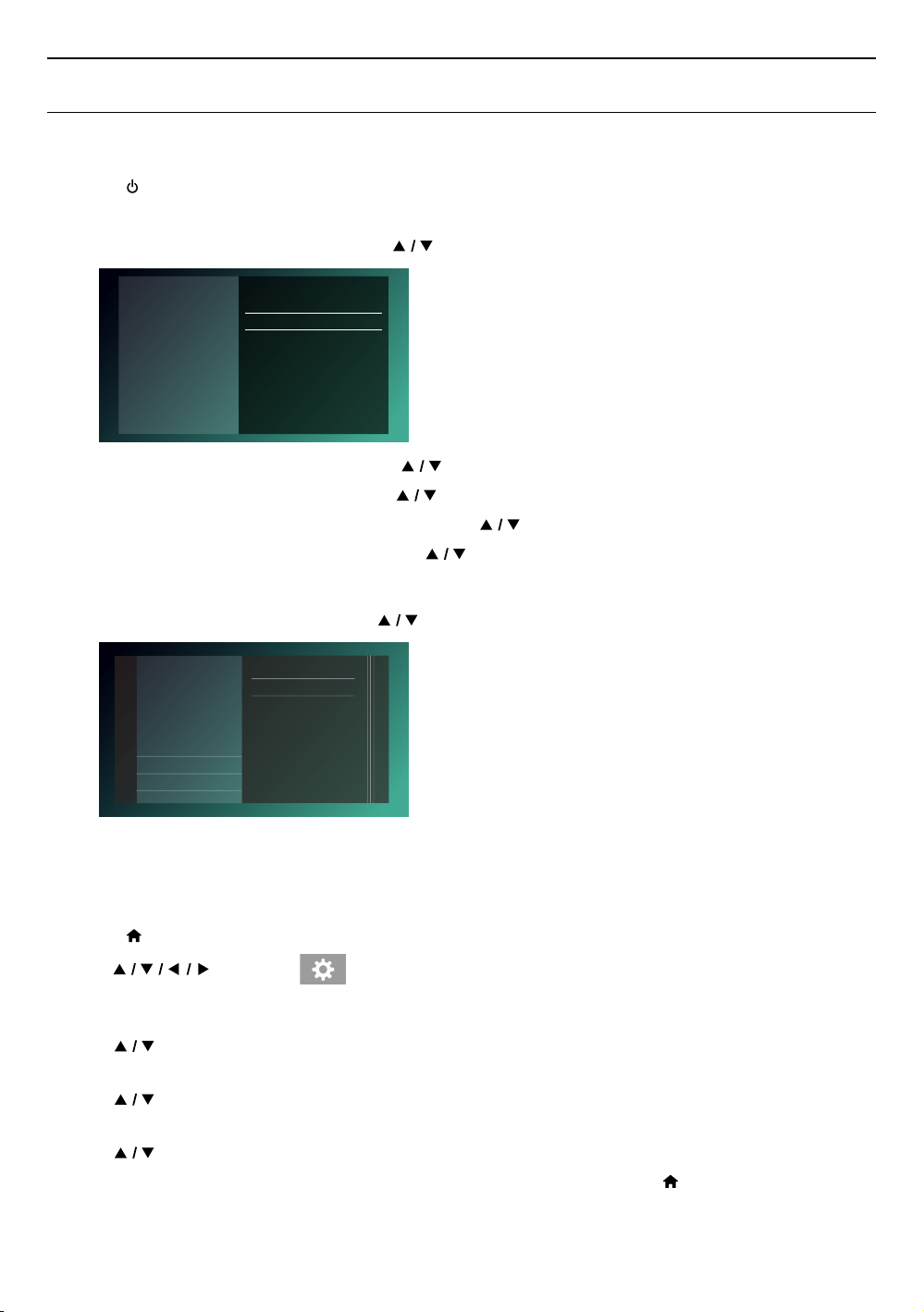
EN 17
5. BEFORE YOU START
5.1. Initial setup
After you have completed all of the connections to your TV, review the steps below.
1. Press [ (POWER)] to turn on the unit.
2. Turn on your TV.
3. Language setup screen will appear. Use [
] to select your language, then press [OK].
Please select your language. If
you want to use voice guide,
please select
“
English
”
or
“
Español
”
.
Veuillez choisir votre langue
pour l'achage à l'écran. Si
vous voulez utiliser la fonction
Guide vocal, veuillez régler à
« English » ou « Español ».
Por favor, seleccione su idioma
para el menú en pantalla. Si
desea usar la función de Guía
por voz, ajuste “English” o
“Español” .
English
Français
Español
4. Voice guide setup screen will appear. Use [ ] to select “On” or “Off”, then press [OK].
5. Quick start setup screen will appear. Use [
] to select “On” or “Off”, then press [OK].
6. Auto software update setup screen will appear. Use [
] to select “On” or “Off”, then press [OK].
7. Home network setup screen will appear. Use [
] to select “Set up now” or “Skip”, then press [OK].
• If you select “Set up now”, the network setup screen will appear. See step 8 below.
• If you select “Skip”, the home menu screen will appear.
8. Network setup screen will appear. Use [ ] to select “Auto setup” or “Manual setup”, then press [OK].
Cancel
Back
Auto setup
Manual setup
1 4
Please select your preferred
network setup mode.
• If you select “Auto setup”, network setting will automatically be performed.
• If you select “Manual setup”, refer to step 6 - 13 in “Manual setup” on page 42.
C How to reset the OSD language
You can reset the OSD language if you selected the wrong language.
1. Press [ (HOME)] to display the home menu.
2. Use [
] to select “ ”, then press [OK].
• This item is “Setup” (English) / “Instalación” (Spanish) / “Installation” (French).
• From here on, please select one of the following items you can find on screen:
3. Use [ ] to select “Preferences” (English) / “Preferencias” (Spanish) / “Préférences” (French), then
press [OK].
4. Use [
] to select “Menu language” (English) / “Menú Idioma” (Spanish) / “Langage du menu”
(French), then press [OK].
5. Use [
] to select your desired language, then press [OK].
6. If the items that were set are displayed in your desired language, then press [
(HOME)] to exit.
Loading ...
Loading ...
Loading ...