Loading ...
Loading ...
Loading ...
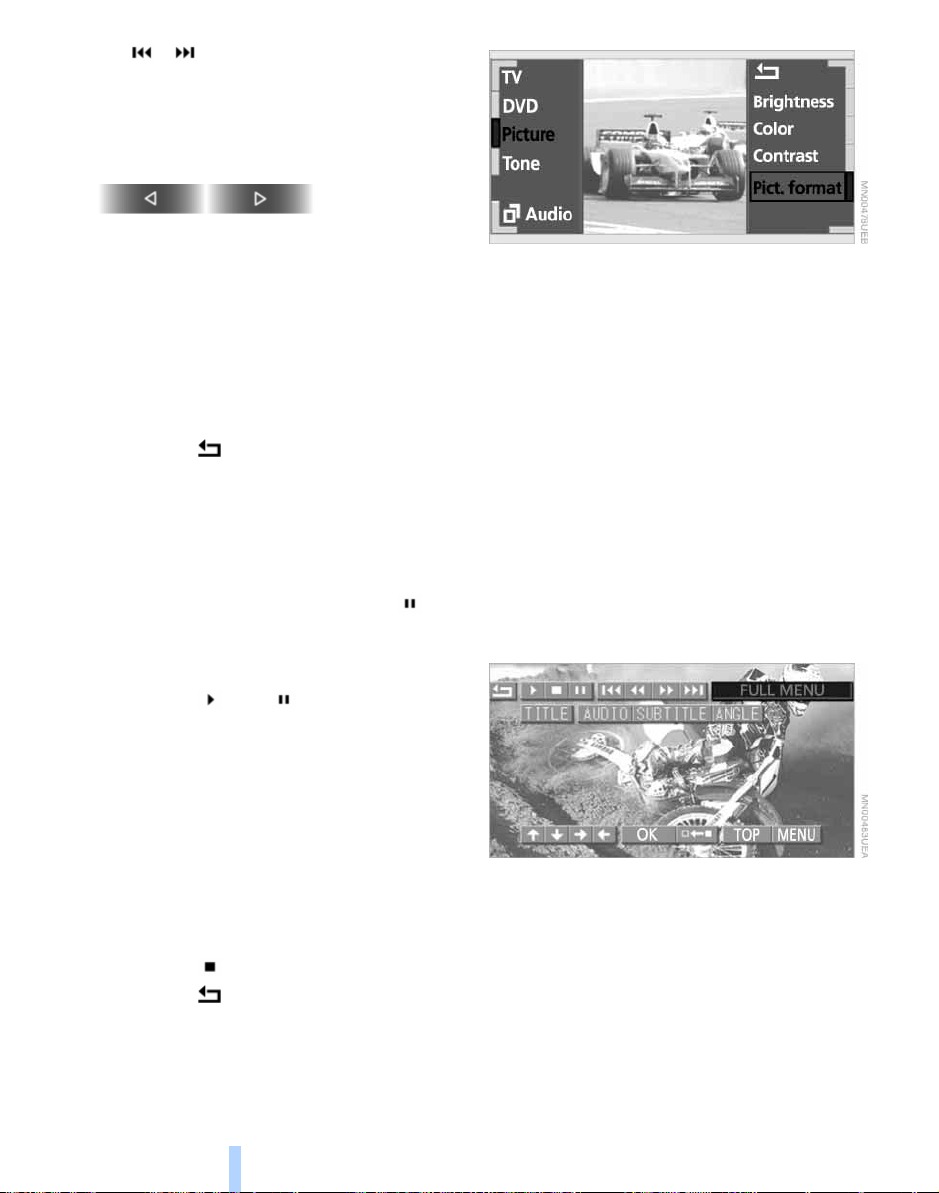
DVD changer
168
and confirm repeatedly, continuing until
you reach the desired chapter
or with buttons
Select the direction
Press repeatedly, continuing until you
reach the desired chapter on the current
DVD.
Playback begins at the chapter selected.
Adjusting the picture
1. During playback, press controller
2. Select and confirm
3. Adjust the picture, refer to page 164.
Freezing frame
1. Display DVD control, refer to page 166
2. At the desired position, select
and confirm.
The film is stopped
3. To restart the DVD:
Select or and confirm.
DVD playback is continued at the point
at which it was interrupted.
Selecting picture format
You can adjust the DVD format to your
screen.
The picture format is a DVD-specific func-
tion and is not offered by all DVDs.
1. Display DVD control, refer to page 166
2. Select and confirm
3. Select and confirm
4. Select "Picture" and confirm
5. Select "Pict. format" and confirm
6. Select the desired picture format and
confirm.
Selecting language,
subtitles and viewing angle
Many DVDs offer dialogs and subtitles in
various languages or scene descriptions
for the hearing impaired. In addition, with
some DVDs the film can be viewed from
different camera angles. These functions
are stored on the DVD.
To select functions:
1. Display DVD control, refer to page 166
2. Select "FULL MENU" and confirm.
> Select "AUDIO" and confirm.
You can select from the various lan-
guages by turning and pressing the
controller
> Select "SUBTITLE" and confirm.
You can display the subtitles in the lan-
guage of your choice by turning and
pressing the controller
> Select "ANGLE" and confirm.
Online Edition for Part No. 01 41 0 157 670 - © 08/03 BMW AG
Loading ...
Loading ...
Loading ...