Loading ...
Loading ...
Loading ...
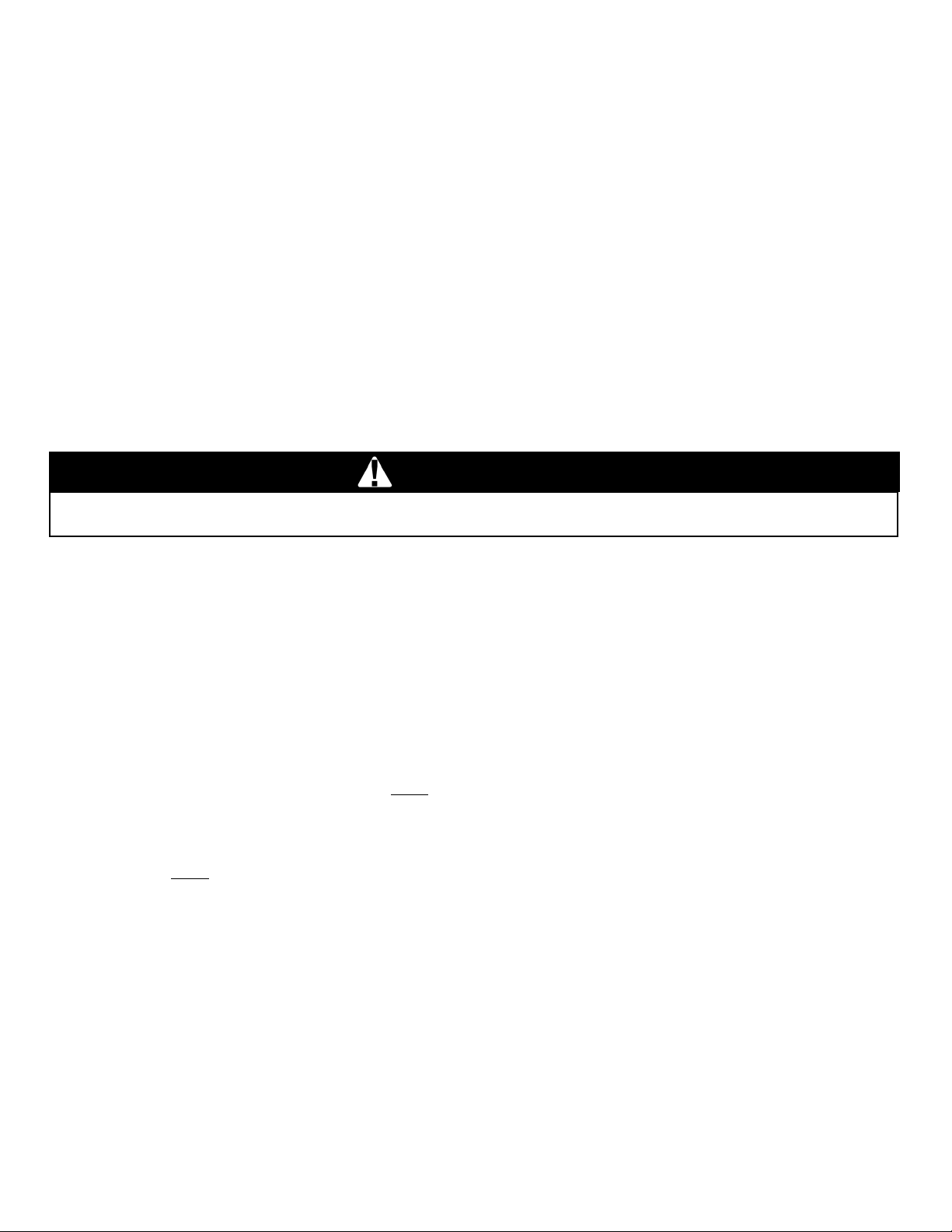
15
Operating the Dishwasher
Start the dishwasher:
1 Open the door and press the On/Off button.
2 Select a cycle and desired options.
3 Close the door to begin the cycle.
Delay start (model dependent):
1 Open the door and press the On/Off button.
2 Select a cycle.
3 Press and hold the Delay Start button. Release when the desired delay time is shown in the dis-
play window.
4 Close the door to begin the cycle.
Cancel a cycle:
1 Open the dishwasher door just far enough to expose the control panel. Be careful of hot water that
may splash out.
2 Press and hold the two Cancel/Reset buttons for 3 seconds.
3 Close the door and wait approximately 1 minute until the dishwasher completes the cycle.
4 Open the door and press the On/Off button. You may now start a new cycle.
WARNING
You could be seriously scalded if you allow hot water to splash out of the dishwasher. OPEN THE DOOR
CAREFULLY during any wash or rinse cycle. Do not fully open the door until water noises have stopped.
Interrupt a cycle:
1 Open the dishwasher door just far enough to expose the controls panel. Be careful of hot water that
may splash out.
2 Press the On/Off button to turn the unit off.
3 Wait at least 10 seconds before fully opening the dishwasher door.
4 To resume the cycle, press the On/Off button and close the dishwasher door.
Cycle completion signal:
The cycle completion signal alerts you when a cycle completes and the dishwasher has waashed and
dried the dishes. You can choose to disable the tone or adjust the volume.
To activate:
1 With the unit OFF, press and hold the right
of the two Cancel/Reset buttons and then press and hold
the On/Off button.
2 When the light on the Cancel/Reset button you are pressing illuminates and the tone goes off,
release both buttons.
3 Press the right
of the two Cancel/Reset buttons again until you achieve the desired volume or until
there is no tone (to turn cycle completion signal OFF).
4 Press the On/Off button to save the setting.
Loading ...
Loading ...
Loading ...