Loading ...
Loading ...
Loading ...
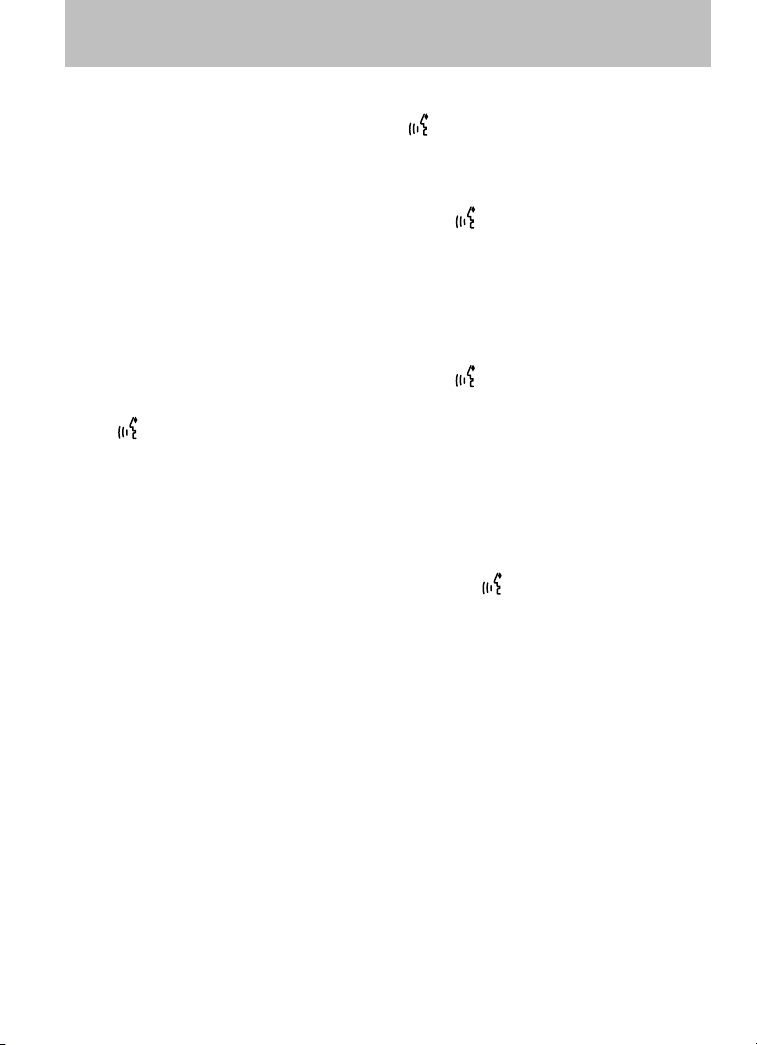
2. After the tone, say “Tutorial”. The system will begin with Lesson 1.
3. To listen to a different lesson, press
on the steering wheel and say
one of the voice commands on the screen.
Tutorial voice commands
While listening to the tutorial lessons, press
or VOICE on the
steering wheel controls and after the tone, you may say any of the
following commands:
• Lesson 1 • Lesson 2
• Lesson 3 • Next Lesson
• Previous Lesson • Help
Note: If you are not in tutorial mode, press
or VOICE on the
steering wheel controls. When prompted, say, “Tutorial” and then
press
or VOICE on the steering wheel controls again to say any of
the above commands.
VOICE NAME TAGS
Your voice recognition system includes a feature which allows you to
enter personal names for locations. These are called ’voice name tags’.
You can assign voice name tags to all locations entered in your Address
Book and then use them as destinations. Press
or VOICE on the
steering wheel controls and say, “Destination <nametag>” after the tone.
CREATING A USER PROFILE
You can create user profiles in your voice recognition system to help
train the system to fine tune its listening to a specific person (voice). To
access:
1. Press the MENU hard button on the navigation system.
2. Select the ‘Feedback Settings’ tab on the touchscreen.
3. Select ‘Edit’.
4. Select ‘Create’ to create either Profile 1 or Profile 2.
5. Follow the voice prompt instructions.
2009 Centerstack (ng1)
Supplement
USA (fus)
Voice recognition system overview
37
Loading ...
Loading ...
Loading ...
