Loading ...
Loading ...
Loading ...
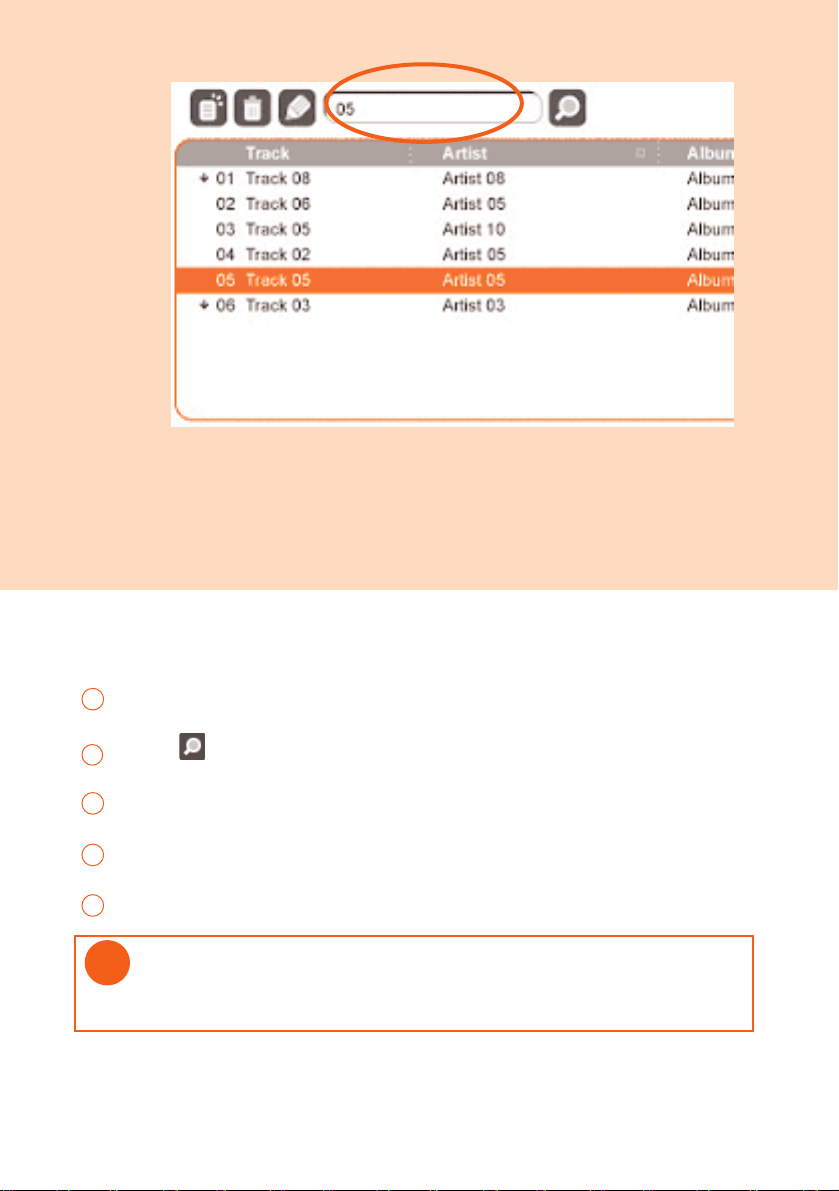
24
SSeeaarrcchh ffoorr TTrraacckkss oorr PPllaayylliissttss
Type a search string in the
SSeeaarrcchh
field.
1
Click on to start searching.
2
You will see tracks and / or playlists that contain the search string.
3
You can transfer, delete or drag and drop these tracks as described in previous sections.
4
TIP
Deleting items from the searched results will delete them from your library!
✔
Click on the
SSeelleeccttoorr ppaanneell
to exit the search view.
5
*Actual display varies with use
psa220_eng.qxd 2/6/04 14:54 Page 24
Loading ...
Loading ...
Loading ...