Loading ...
Loading ...
Loading ...
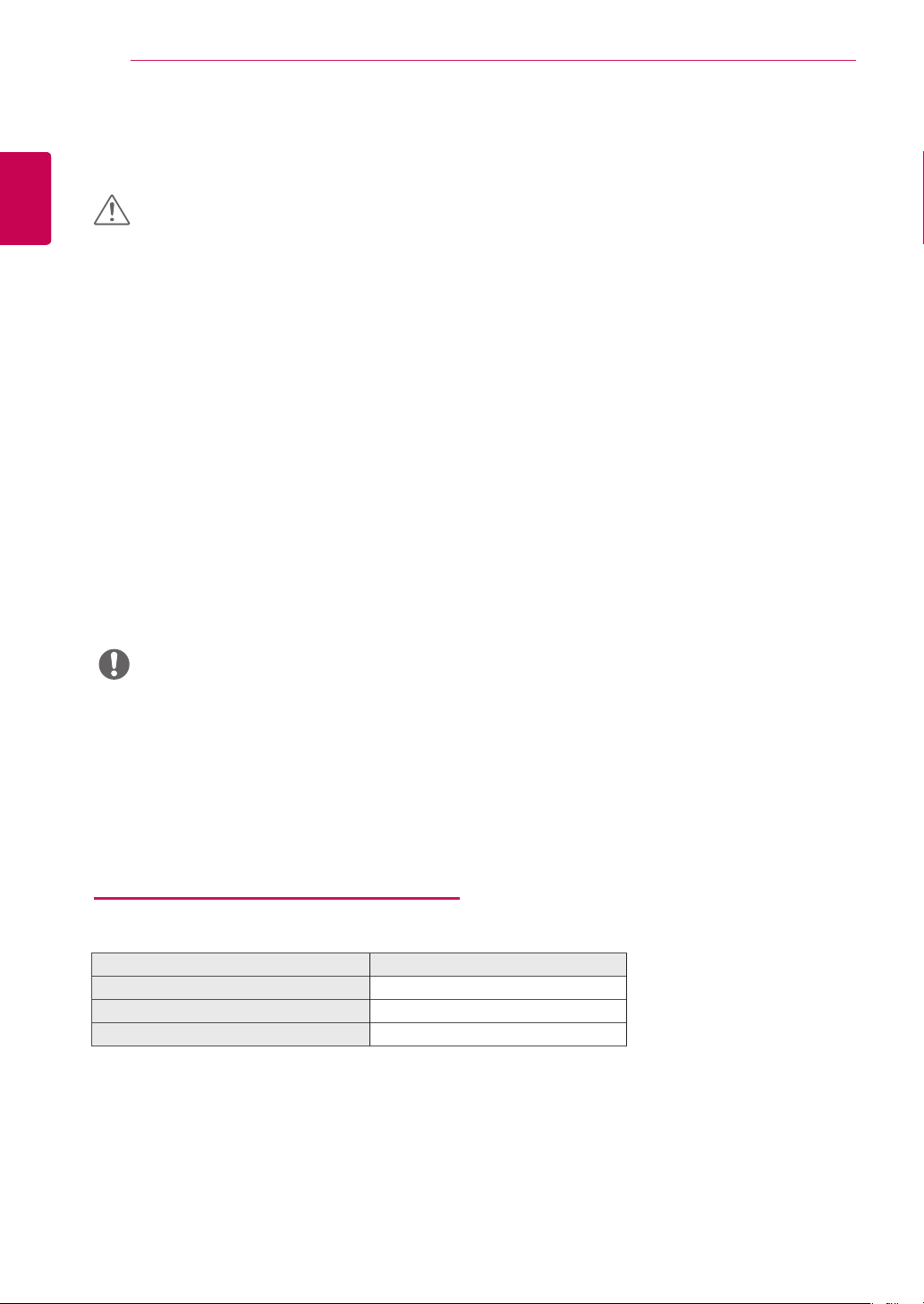
4
ENG
ENGLISH
ASSEMBLING AND PREPARING
ASSEMBLING AND PREPARING
y
Always use genuine LG components to ensure safety and product performance.
y
The product warranty will not cover damage or injury caused by the use of unauthorized components.
y
It is recommended that use the supplied components.
y
If you use generic cables not certified by LG, the screen may not display or there may be image noises.
y
Illustrations in this document represent typical procedures, so they may look different from the actual product.
y
Do not apply foreign substances (oils, lubricants, etc.) to the screw parts when assembling the product. (Doing
so may damage the product.)
y
Applying excessive force when tightening screws may cause damage to the monitor. Damage caused in this way
will not be covered by the product warranty.
y
Do not carry the monitor upside down by just holding the base. This may cause the monitor to fall off the stand
and could result in personal injury.
y
When lifting or moving the monitor, do not touch the monitor screen. The force applied to the monitor screen
may cause damage to it.
y
For wave pattern on appearance, unlike the general method of coating, it’s applied to added glittering material in
raw material.With no peeled-off appearance, it has good durability. Please use it with confidence because there
is no problem in using the product at all.
y
The components may look different from those illustrated here.
y
Without prior notice, all product information and specifications contained in this manual are subject to change
to improve the performance of the product.
y
To purchase optional accessories, visit an electronics store or an online shopping site, or contact the retailer
from which you purchased the product.
y
The power cord provided may differ depending upon the region.
CAUTION
NOTE
Supported Drivers and Software
You can download and install the latest version from the LGE website (
www.lg.com
).
Drivers and Software Installation Priority
Monitor Driver Recommended
On Screen Control Recommended
Dual Controller Optional
Loading ...
Loading ...
Loading ...