Loading ...
Loading ...
Loading ...
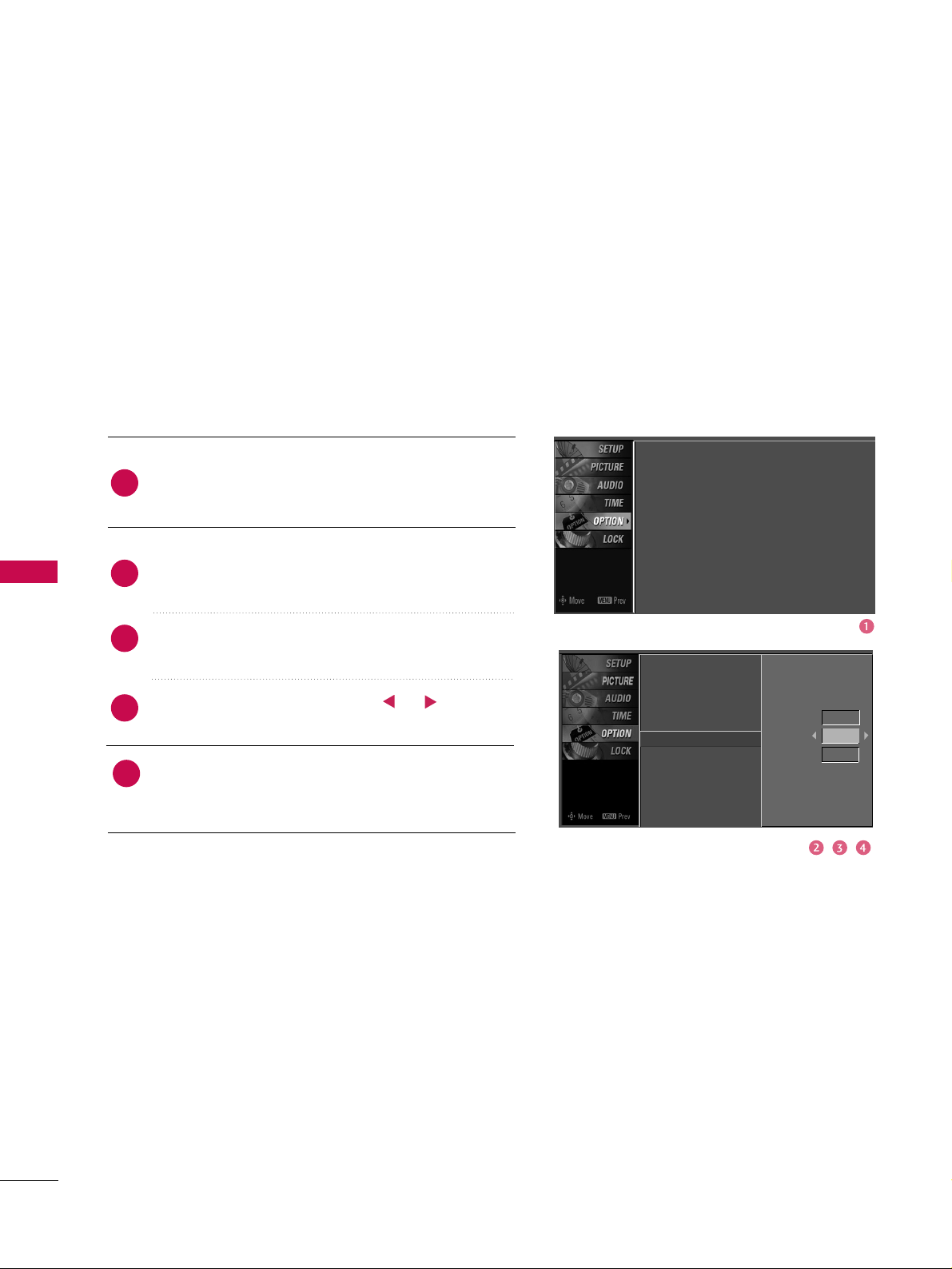
SOUND & LANGUAGE CONTROL
78
SOUND & LANGUAGE CONTROL
■
Using the
MMEENNUU
button
This function is only available when
CCaappttiioonn
Mode is set
OOnn
.
Press the
MMEENNUU
button and then use
DD
or
EE
but-
ton to select the
OOPPTTIIOONN
menu.
Press the
GG
button and then use
DD
or
EE
button to
select
CCaappttiioonn
.
Press the
GG
button and then use
DD
or
EE
button to
select
AAnnaalloogg
.
Press the
GG
button and then use or button
to select:
CCCC11
~
CCCC44
,
TTeexxtt11
~
TTeexxtt44
.
Press
EEXXIITT
button to return to TV viewing or press
MMEENNUU
button to return to the previous menu.
2
3
4
1
Language : English
Input Label
SimpLink : Off
Key Lock : Off
Caption : Off
ISM Method : Orbiter
Low Power : Off
Front Display : Bright
Set ID : 1
5
Language
Input Label
SimpLink
Key Lock
Caption
ISM Method
Low Power
Front Display
Set ID
Mode On
Analog Text1
Digital Service3
Digital Option
Loading ...
Loading ...
Loading ...
