Loading ...
Loading ...
Loading ...
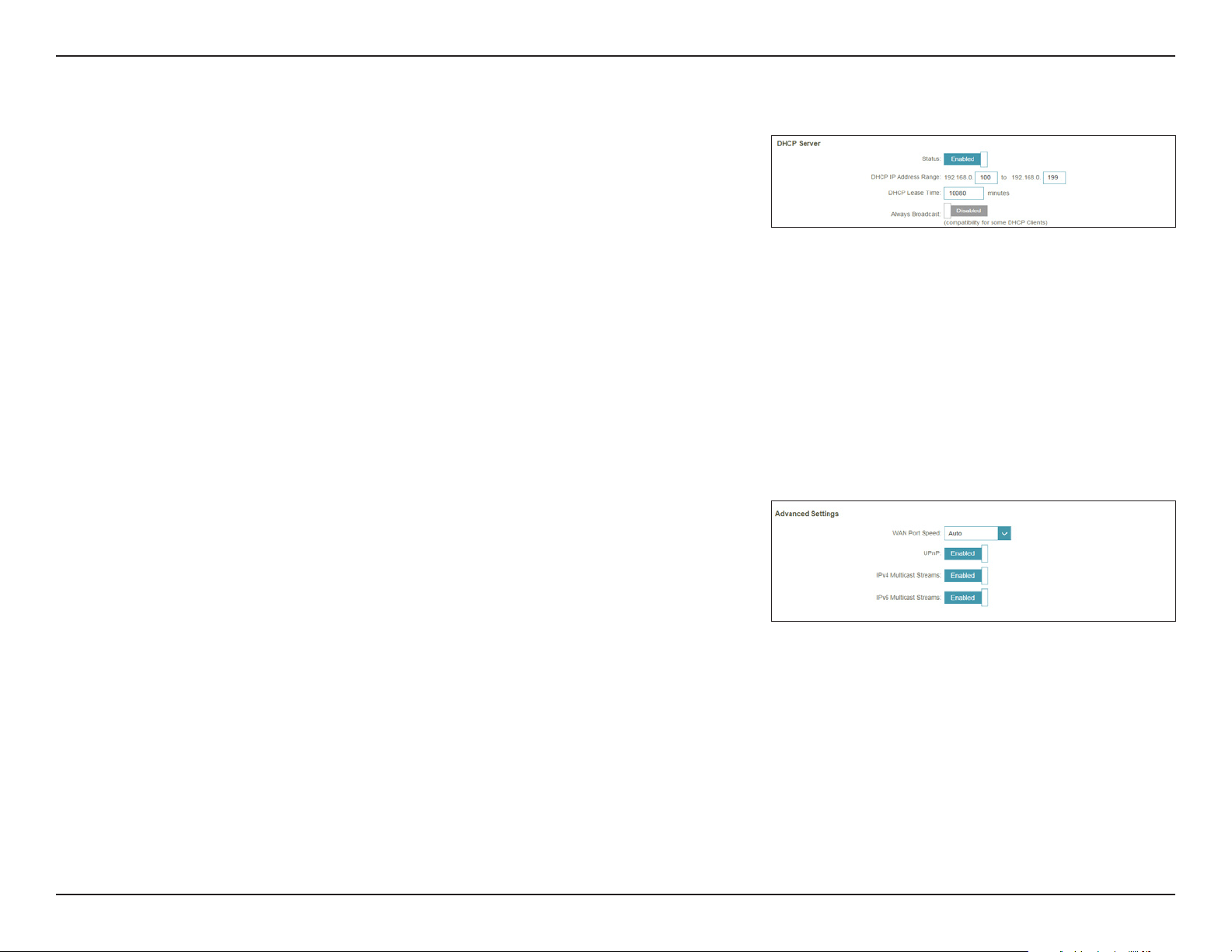
57D-Link DIR-867 User Manual
Section 3 - Conguration
DHCP Server
Status:
Enable or disable the DHCP server.
DHCP IP Address
Range:
Enter the starting and ending IP addresses for the DHCP server’s IP
assignment.
Note: If you statically (manually) assign IP addresses to your computers
or devices, make sure the IP addresses are outside of this range or you
may have an IP conict.
DHCP Lease Time:
Enter the length of time for the IP address lease in minutes.
Always Broadcast:
Enable this feature to broadcast your network's DHCP server to LAN/
WLAN clients.
Advanced Settings
WAN Port Speed:
You may set the port speed of the Internet port to 10 Mbps, 100
Mbps, 1000 Mbps, or Auto (recommended).
UPnP:
Enable or disable Universal Plug and Play (UPnP). UPnP provides
compatibility with networking equipment, software, and peripherals.
IPv4 Multicast
Stream:
Enable to allow IPv4 multicast trac to pass through the router from
the Internet. This is enabled by default.
IPv6 Multicast
Stream:
Enable to allow IPv6 multicast trac to pass through the router from
the Internet. This is enabled by default.
Click Save when you are done.
Network (continued)
Loading ...
Loading ...
Loading ...