Loading ...
Loading ...
Loading ...
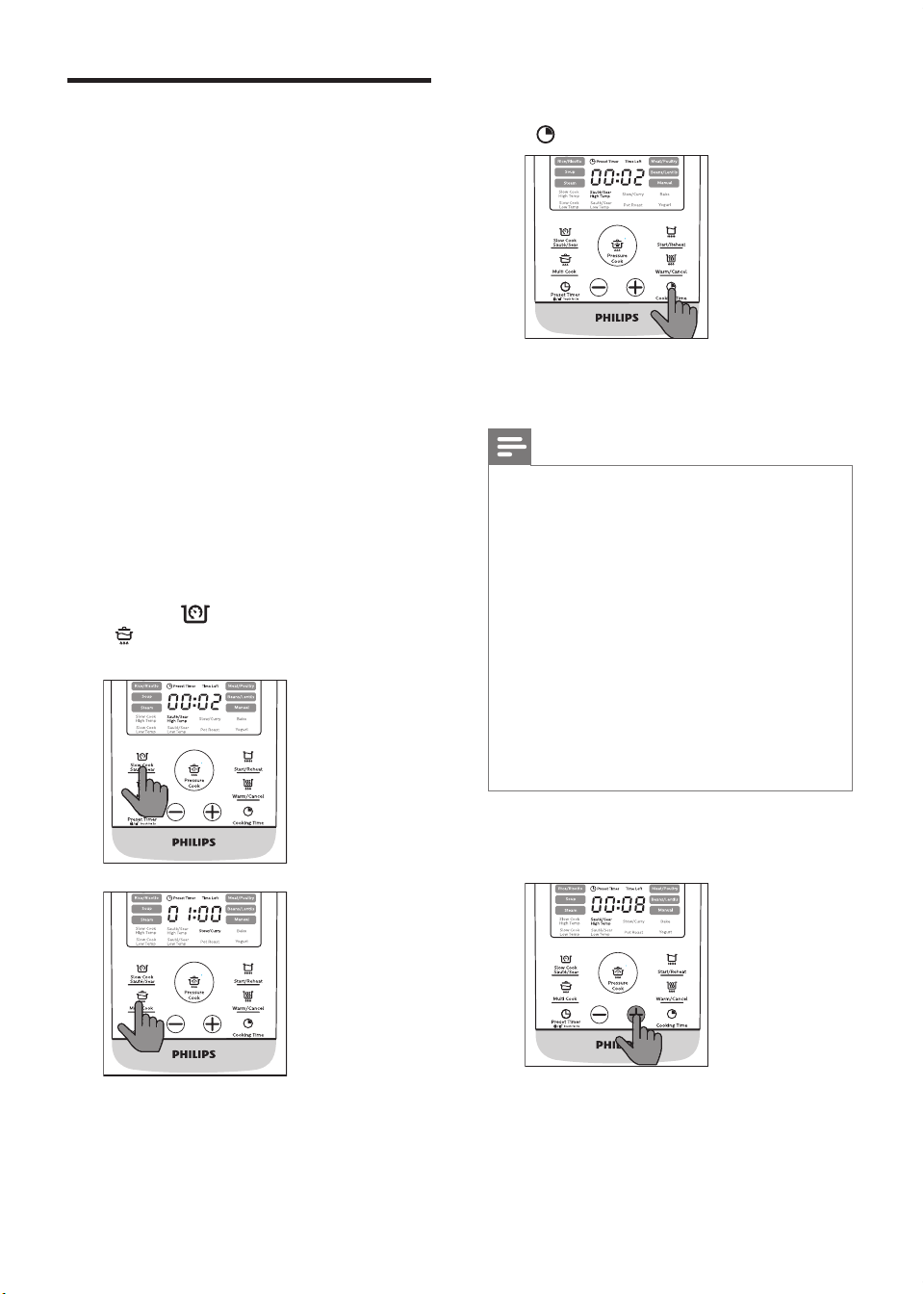
14 EN
5 If you want to set a dierent cooking
time, press the Cooking Time button
( ).
» The cooking time ashes on the
screen.
Note
• Cooking time will start count down once
internal temperature reaches cooking
temperature as outlined in ‘Cooking time
regulating range’.
• There is preheat time for Sauté/Sear
mode (3 minutes for low temp and 5
minutes for high temp). Insert your food
once the “Maintain pressure” status is
reached on the progression bar and the
timer starts to count down. Inserting
food before the correct status is reached
will slow down the process.
• These functions do not build up pressure,
the cooking process is controlled by
temperatures.
6 Press the +/- button to set the
cooking time.
Non-pressure cooking
1 Follow the steps in “Preparations
before cooking”.
2 Turn the pressure regulator to the
Bake or Vent position.
• When choosing Slow cook,
Stew/Curry, Pot Roast, Yogurt
and Reheat turn the pressure
regulator to the Vent position.
• When choosing Bake, turn the
pressure regulator to the Bake
position.
• When using Sauté/Sear mode,
make sure to keep the top lid
open for the entire time.
• To choose the Reheat function,
press Start/Reheat when the
appliance is in standby mode.
3 Put the plug in the power socket.
4 Press the Slow Cook Sauté/Sear
button ( ) or Multi Cook button
( ) to choose a desired
non-pressure cooking function.
» The selected cooking mode
indicator ashes.
» The default cooking time is
displayed on the screen.
Loading ...
Loading ...
Loading ...