Loading ...
Loading ...
Loading ...
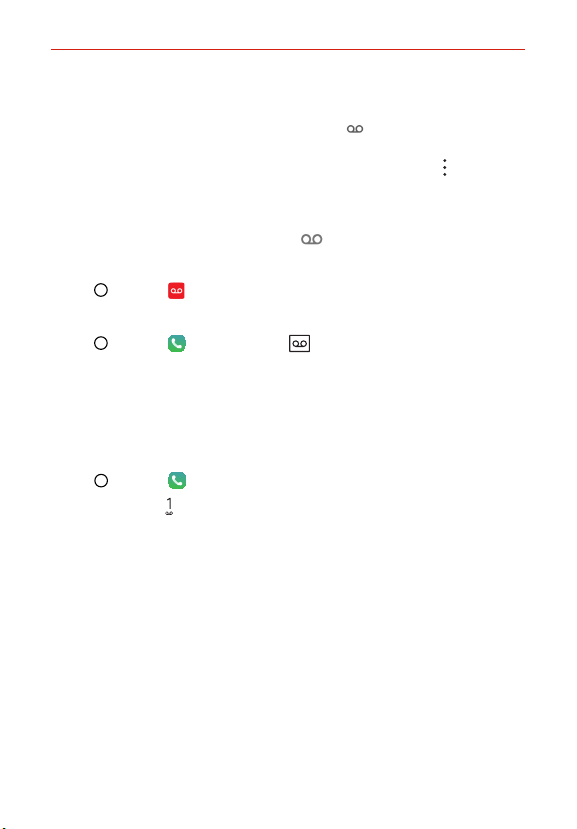
Useful App
116
Voicemail
When you have a new voicemail message, the Voicemail notification
appears in the Status Bar. If you haven’t set up your voicemail number, or if
you need to change it, you can do that in the Call settings. Tap
Options in
the Phone app (from the Dial tab or the Recent tab).
To listen to your Voicemail
Open the Notifications panel and tap New voicemail.
OR
Tap Home > Voicemail.
OR
Tap Home > Phone > Dial > Voicemail.
To set up your Voicemail
Typically, your carrier’s voicemail system guides you through the process of
listening to and managing your voicemail. The first time you call your
voicemail, it also guides you through the process of recording greetings,
setting a password, etc.
1. Tap Home > Phone > Dial.
2. Touch and hold 1 Key on the dialpad to call to your voicemail box.
3. Follow the setup tutorial.
Enter a password.
Record a voice signature and greetings for your voicemail box.
Loading ...
Loading ...
Loading ...
