Loading ...
Loading ...
Loading ...
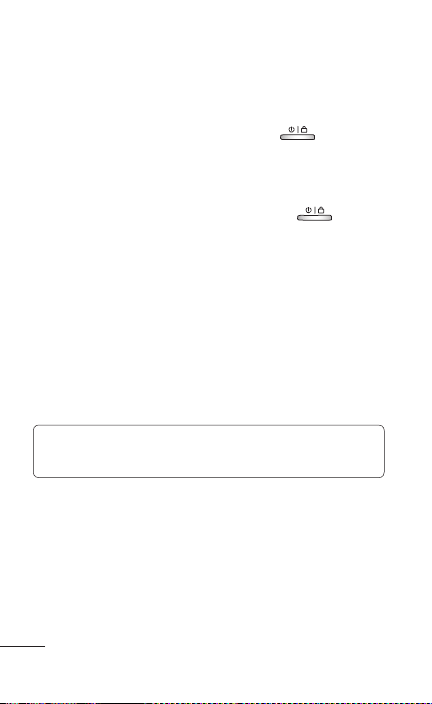
Understanding Your Phone
30 LG-P509 | User Guide
Turning the Phone On and Off
Turning the phone on
Press and hold the Power/Lock Key for a
couple of seconds.
Turning the phone off
Press and hold the Power/Lock Key
until
the pop-up menu appears.
Touch Power Off in the pop-up menu.
Touch OK to confirm that you want to turn off the
phone.
Installing the memory card
To store multimedia files, such as captured images and
videos, you must insert a memory card into your phone.
NOTE: The LG-P509 supports up to a 32 GB
memory card.
1.
2.
3.
Loading ...
Loading ...
Loading ...