Loading ...
Loading ...
Loading ...
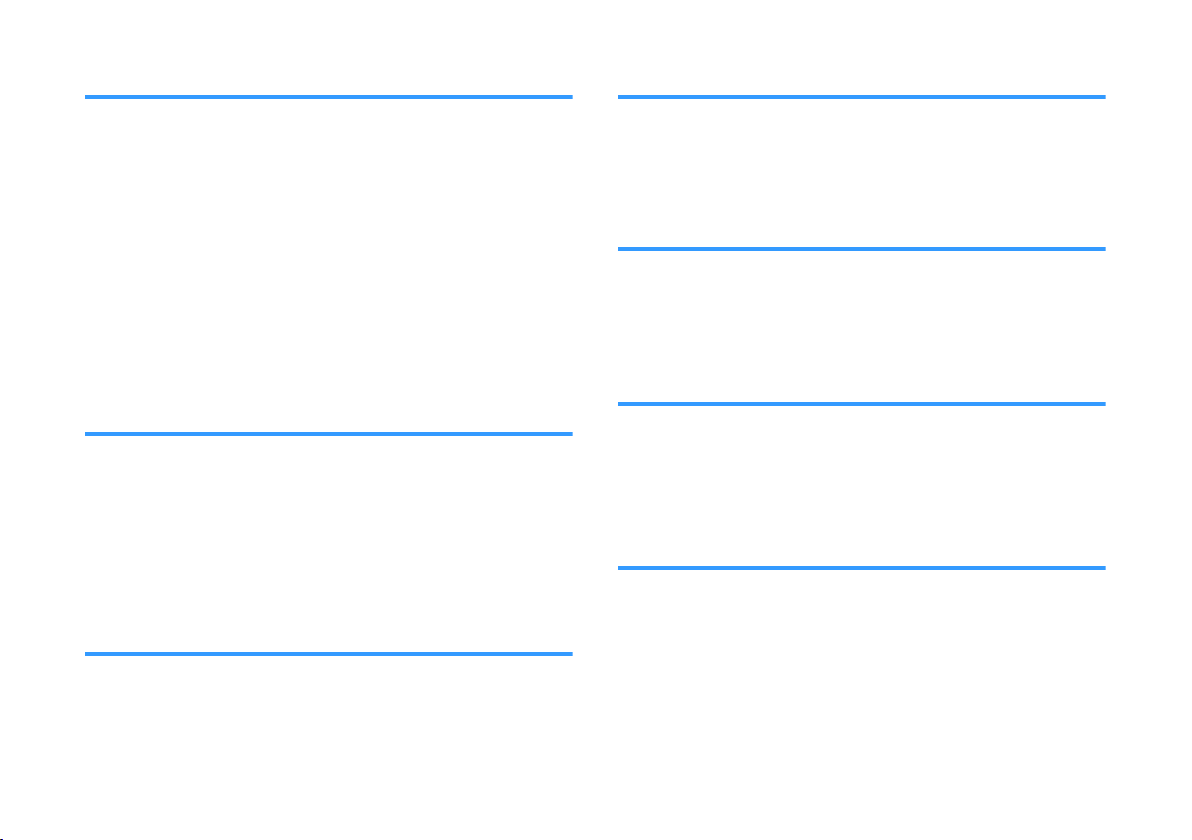
The power cannot be turned on
l The protection circuitry has been activated three times
consecutively.
To protect the product, the power cannot be turned on. Unplug the
power cord from the AC wall outlet and contact the nearest
authorized Yamaha dealer or service center.
l The firmware has not been updated properly. (The * indicator is
flashing.)
Use a USB flash drive to update the firmware. For details, see the
product information page on the Yamaha website.
– Product information page > Support (Download) > Firmware/
Software
No operations can be performed from
the unit’s touch panel
l The touch panel control is disabled.
Enable the touch panel control. For details, see the following:
– “Enabling/disabling touch panel control (Child Lock
function)”(p.39)
All indicators go out although the unit is
turned on (it may seem that the unit is
turned off)
l Indicator brightness is configured so that they do not light.
Change the brightness. For details, see the following:
– “Changing the brightness of the indicators (Dimmer)”(p.35)
The unit does not function correctly
l The internal microcomputer is frozen due to an external electric
shock (such as lightning or excessive static electricity) or to a
drop in the power supply voltage.
Unplug the power cord from the AC wall outlet and plug it again.
The unit turns on by itself
l Another Bluetooth device is being operated nearby.
Terminate Bluetooth connection with the unit. For details, see the
following:
– “Listening to audio from a Bluetooth® device”(p.30)
The TV’s 3D glasses do not work
l The unit is blocking the TV's 3D glasses transmitter.
Confirm the position of the TV's 3D glasses transmitter and position
the unit so that it does not obstruct the transmitter.
HDMI video is not displayed correctly on
TV screen
l The HDMI cable is not securely connected.
Connect the HDMI cable properly. For details, see the following:
– “Connecting a TV that supports Audio Return Channel
(ARC)”(p.18)
– “Connecting a TV that does not support Audio Return Channel
(ARC)”(p.19)
En
47
Loading ...
Loading ...
Loading ...