Loading ...
Loading ...
Loading ...
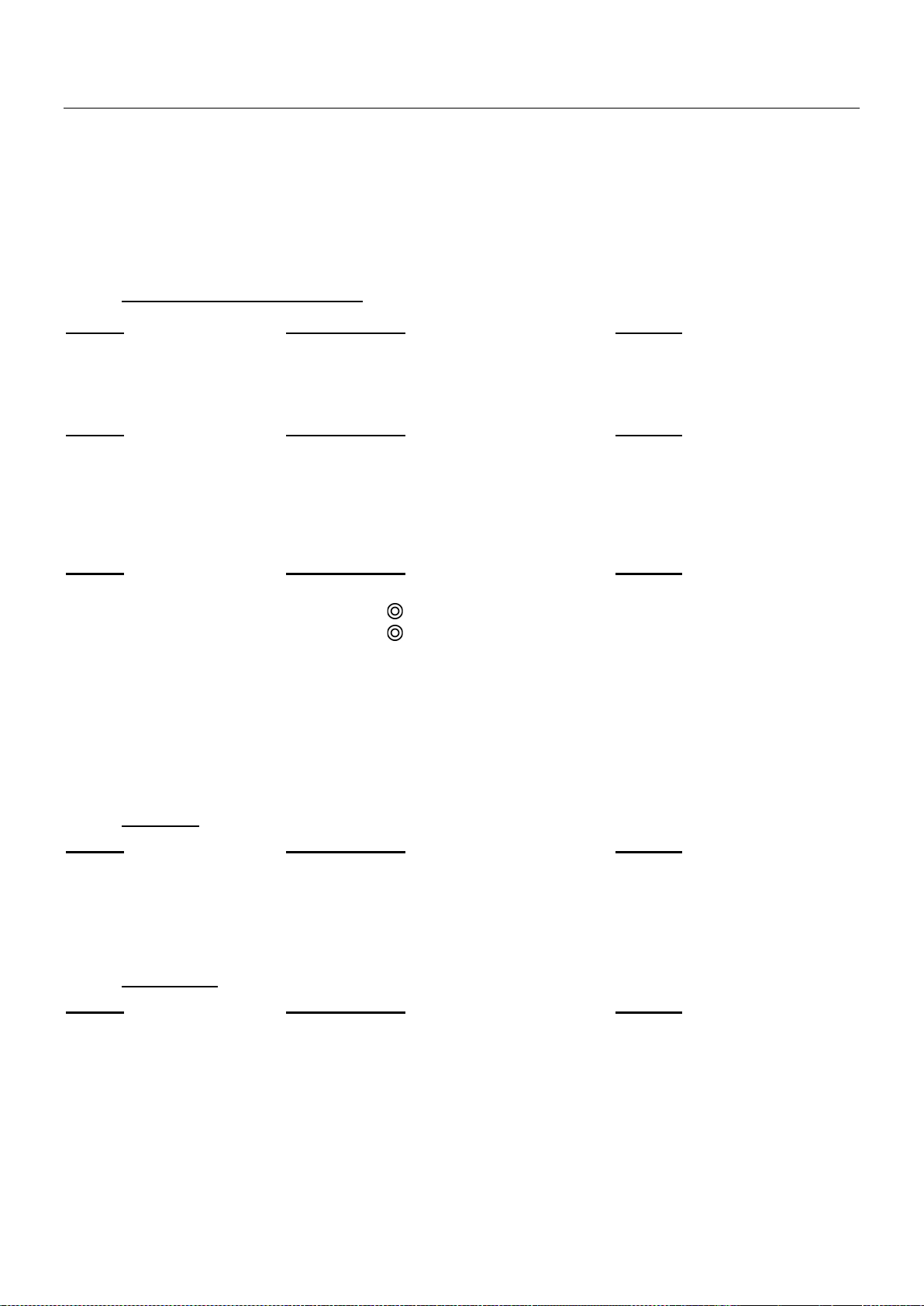
6
STARTING-UP AND APPLIANCE MANAGEMENT
Before the first use
Clean your hob with a damp cloth, and then dry the surface thoroughly. Do not use detergent
which risks causing blue-tinted color on the glass surface.
Starting-up
Start-up/ switch off the hob
Action Control panel Display
To start: touch key [ 0/I ] [ 0 ]
To stop: touch key [ 0/I ] nothing or [ H ]
Start-up/ switch off a heating zone
Action
Control panel Display
Increase power touch key [ + ] [ 4 ] to [ 9 ]
Decrease power touch key [ - ] [ 9 ] to [ 1 ]
Stop touch simultaneous [ + ] and [ - ] [ 0 ] or [ H ]
Extension zone (according to model)
Action Control panel Display
Zone select Touch key [ + ] Control light is blinking
Switch off Touch key [
] Extension zone light is off
Switch on Touch key [
] Extension zone light is on
Control panel locking
To avoid modifying a setting of cooking zones , in particular with within the framework of
cleaning the control panel can be locked (with exception to the On/Off key [ 0/I ]).
Locking:
Action Control panel Display
Start Touch key [ 0/I ] [ 0 ] or [ H ] on 4 displays
Hob locking Touch simultaneous [ - ] and [ + ] No modification
from the front right zone
Touch key [ + ] [ L ] on 4 displays
Unlocking:
Action Control panel Display
Unlocking the hob Touch simultaneous [ - ] and [ + ] [ 0 ] or [ H ] on 4 displays
from the front right zone
Touch key [ - ] No light on the displays
Loading ...
Loading ...
Loading ...