Loading ...
Loading ...
Loading ...
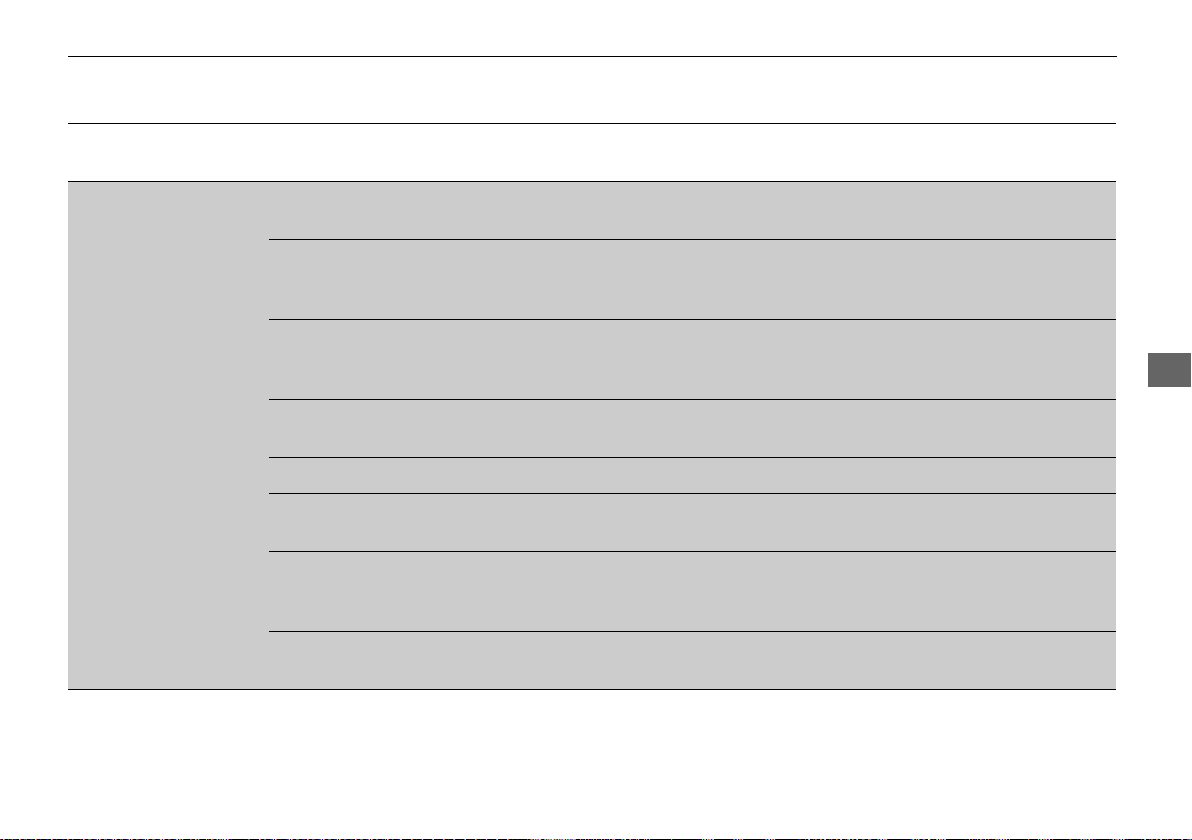
321
uuCustomized Featuresu
Continued
Features
*1:Default Setting
Setup
Group
Customizable Features Description Selectable Settings
Vehicle
Meter
Setup
Adjust Outside Temp.
Display
Adjusts the temperature reading by a few
degrees.
-5°F ~ ±0°F
*1
~ +5°F
“Trip A” Reset Timing
Changes the setting of how to reset trip meter A,
average fuel economy A, average speed A, and
elapsed time A.
When Refueled/IGN
Off/Manually Reset
*1
“Trip B” Reset Timing
Changes the setting of how to reset trip meter B,
average fuel economy B, average speed B, and
elapsed time B.
When Refueled/IGN
Off/Manually Reset
*1
Adjust Alarm Volume
Changes the alarm volume, such as buzzers,
warnings, turn signal sound, and so on.
High/Mid
*1
/Low
Fuel Efficiency Backlight Turns the ambient meter feature on and off. On
*1
/Off
Turn By Turn Auto Display
Selects whether the turn-by-turn display comes
on during the route guidance.
On
*1
/Off
New Message
Notifications
Used to select whether a pop-up alert comes on
the screen when HFL receives a new text/e-mail
message.
On
*1
/Off
Speed/Distance Units Selects the trip computer units.
km/h∙km/
mph∙miles
*1
19 CLARITY FCV CSS-31TRT6200.book 321 ページ 2019年1月17日 木曜日 午前11時54分
Loading ...
Loading ...
Loading ...
