Loading ...
Loading ...
Loading ...
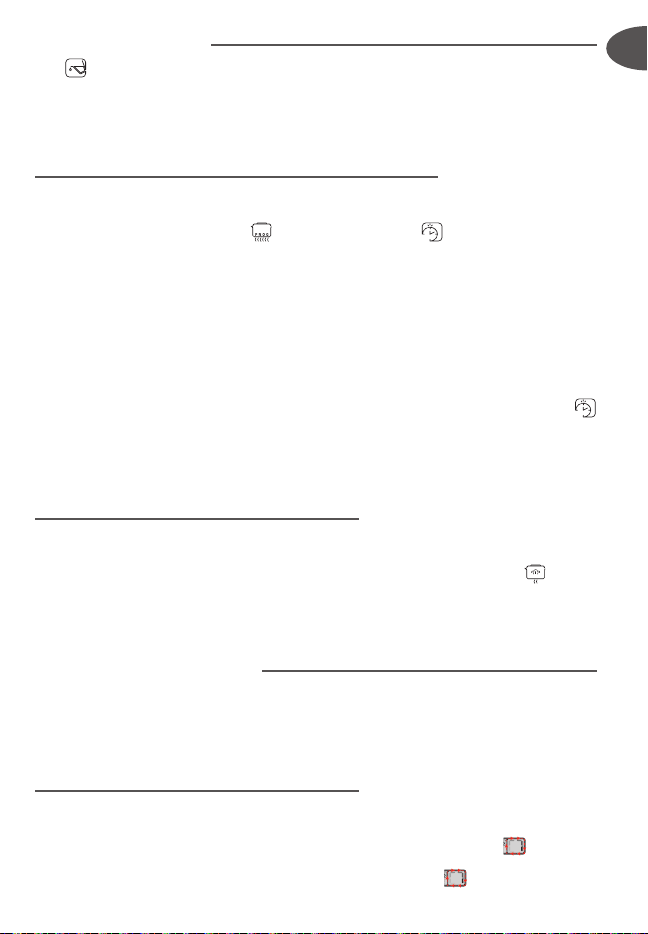
5
EN
During cooking
• If is displayed (+ sound alarm) - fig. 10 carefully remove
the baskets and juice collector using oven gloves, add water
up to the maximum level. The steamer will automatically
continue the cooking process.
Delayed start
•
Set the cooking time using the + and – touchpads (max. 60) - fig. 7.
• Press the Prog touchpad - fig. 14. The programming symbol
is displayed and the clock flashes.
•
Select the time period at the end of which you want the cooking to
start
- fig. 7
. When selecting the time you can increase it by
15 minute periods and then by the hour. If for example, you need
your appliance to start in 2 and a half hour’s time, select 2h
because your food will automatically be kept warm until your meal.
Once the delayed start time has been programmed, the appliance
will automatically run a short cycle to test and detect that water is
in the tank, steaming will commence and then stop after
approximately 10 seconds. The appliance will automatically start
the cooking cycle when the delayed start time is reached.
• 20 sec. later the delayed start is operational and the clock
disappears.
• At the end of the delay period, the steamer automatically
switches to cooking mode.
Keep warm function
• A beep sounds twice at the end of the cooking time.
• The keep warm function starts automatically at the end of
the cooking process, and the keep warm symbol is
displayed -
fig. 11.
• The keep warm time elapsed (since the end of cooking) is
displayed.
Removing the food
• Remove the lid by the handle.
• Remove the cooking trays and steaming baskets using the
handles -
fig. 12 and 13.
• Serve the food.
To stop the steamer
• One press on the on :off touchpad stops the keep warm
function -
fig. 15.
• A second press puts the steamer on standby .
• After 1 hour in keep warm mode, the steamer switches to
standby mode. The light goes out .
• Unplug the steamer.
Do not touch hot surfaces or
hot food during cooking. Use
oven gloves.
If the water tank is empty, the
steamer stops heating.
The delayed start time can be
changed at any point.
While the keep warm function
is in operation, no other action
is possible, except stop when
required.
Use oven gloves when handling
the baskets, handles and lid.
If you want to switch off your
appliance when it is showing
the alert status « low water
level », you need to press
twice on the on/off button.
A beep then sounds for a few
seconds indicating
cooking has been set.
SEBOU103_Notice VitaCuisine_EN_NC00022109_SEBOU103 10/02/11 11:22 Page5
Loading ...
Loading ...
Loading ...