Loading ...
Loading ...
Loading ...
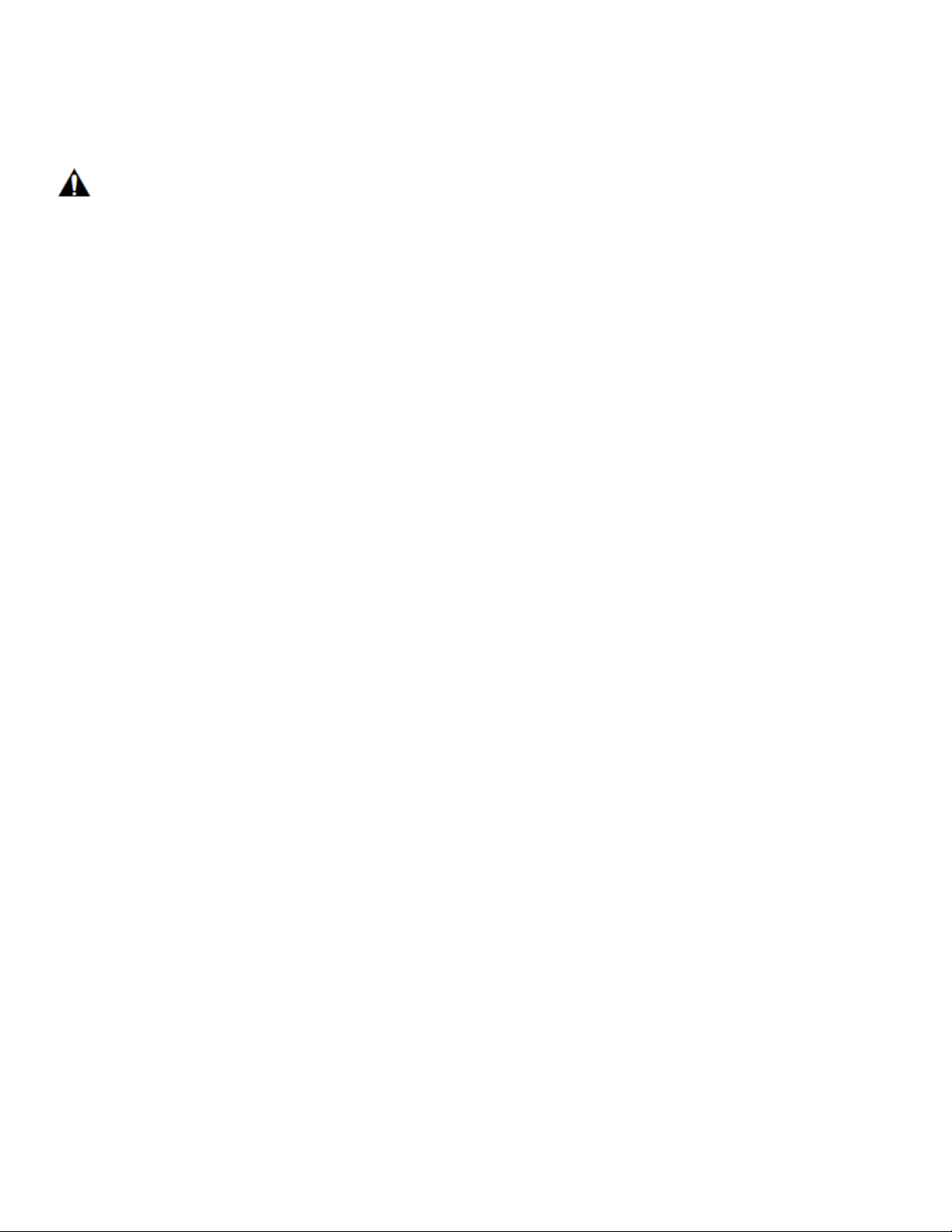
Page |11
Cleaning behind the Toe-Kick
1. Before cleaning: switch the appliance off.
2. Remove the Toe-Kick. See “Toe-Kick” section on
the previous page.
WARNING:
Do not remove the electrical box cover behind the
Toe-Kick. Risk of electric shock!
3. Use a vacuum cleaner with an extended attachment
to clean the accessible areas when they are dusty or
dirty.
4. Replace the Toe-Kick.
5. Switch the appliance on.
Odors
If you experience unpleasant odors:
1. Switch the appliance off.
2. Take all wine out of the appliance.
3. Clean the interior. See “Cleaning the appliance”.
4. Clean all bottles.
5. Switch the appliance on again.
6. Check whether the formation of odors is still
occurring after 24 hours.
Light (LED)
Your appliance features a maintenance-free LED light
located at the top of the interior cabinet and under the
mullion. This light must be repaired by authorized
technicians only.
Tips for saving energy
• Install the appliance in a dry, well ventilated room. The
appliance should not be installed in direct sunlight or
near a heat source (e.g. radiator, cooker).
If required, use an insulating plate.
• Do not block the ventilation openings in the appliance.
• Open the appliance door as briefly as possible.
Operating noises
Normal noises
Droning: Motors are running (e.g. refrigeration units,
fan).
Bubbling, humming or gurgling noises: Refrigerant
is flowing through the tubing.
Clicking: Motor, switches or solenoid valves are
switching On/Off.
Preventing noises
Be sure the appliance is leveled
Please align the appliance with a spirit level. Use the
height-adjustable feet.
Bottles or containers are touching each other
Move the bottles or containers slightly away from each
other.
Loading ...
Loading ...
Loading ...