Loading ...
Loading ...
Loading ...
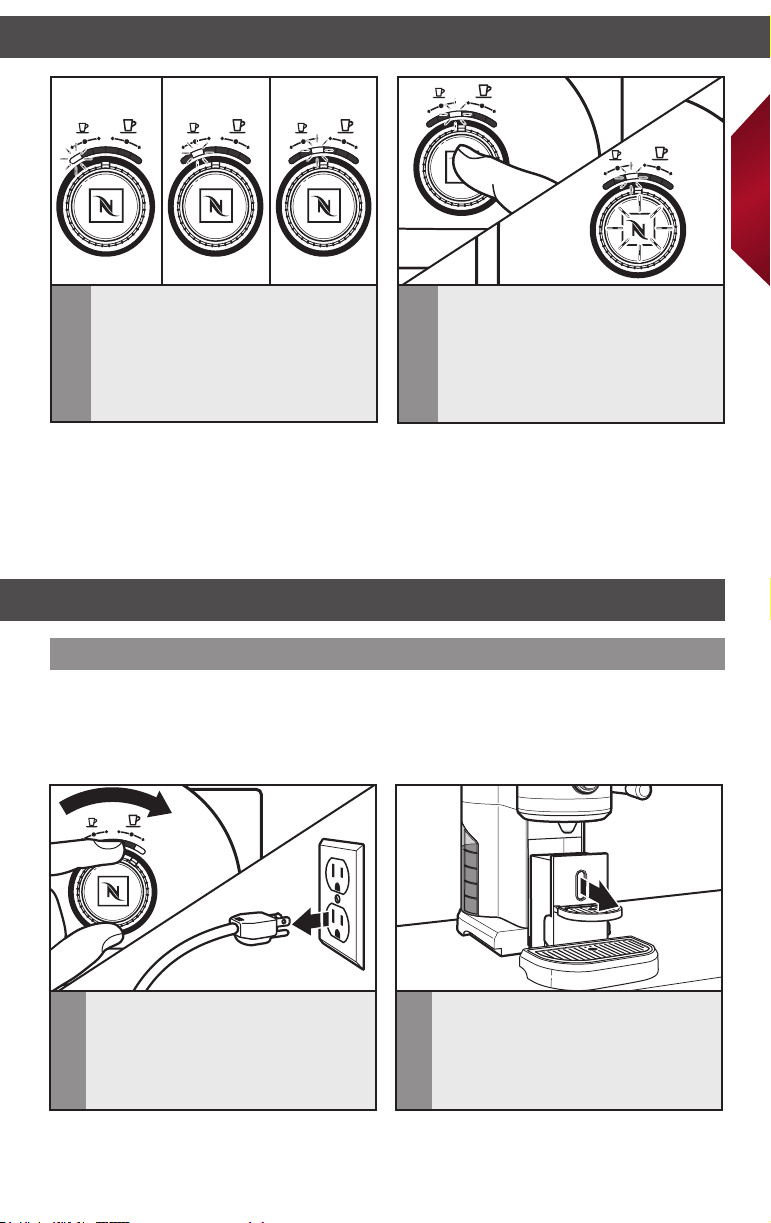
13
English
OPERATING THE ESPRESSO MACHINE OPERATING THE ESPRESSO MACHINE
3
Turn the selection dial to the left most
position to reset the standby time to
15 minutes; turn to the second left
position to reset the standby time to
20 minutes; or turn to the third left
position to reset the standby time to
30 minutes.
4
Press the BREW button again. The
Espresso Machine will blink 3 times
to confirm that you have exited the
programming mode.
NOTE: To get back to the factory preset of 9 minutes if you have reset to another standby
time, turn the selection dial to the rst left position and hold for 6 seconds (the blinking
LED will change to 2 blinks per second). Then, rotate the selection dial to the far right
position and press the brew button. The Espresso Machine will return to factory settings
and automatically go into ready mode.
Cleaning the Espresso Machine
Keeping the Espresso Machine clean is vital to brewing the best espresso possible.
Stale coffee oils will ruin the flavor of even the most expertly prepared coffee.
NOTE: Do not clean Espresso Machine with abrasive cleaners, steel wool, or other
abrasive materials.
1
Turn off the Espresso Machine by
turning the dial all the way to the right
and holding it for 6 seconds. Unplug
from the wall outlet, or disconnect
power. Let the Espresso Machine, and
any attached parts or accessories, cool.
2
Slide the maintenance unit out from the
base by pulling it towards you.
CARE AND CLEANING
15 min. 20 min. 30 min.
W10660371C_ENv01.indd 13 3/17/16 4:28 PM
Loading ...
Loading ...
Loading ...