Documents: Go to download!
- Owner's manual - (English)
- OVERVIEW
- SPECIFICATIONS
- ENERGY SAVING MODE
- FIRST USE OR AFTER A LONG PERIOD OF NON-USE
- COFFEE PREPARATIO
- PROGRAMMING THE WATER VOLUME
- AEROCCINO INSTRUCTIONS OF USE
- CLEANING THE AEROCCINO
- FOR FROST PROTECTION, OR BEFORE A REPAIR
- RESET TO FACTORY SETTINGS
- DESCALING
- CLEANING
- TROUBLESHOOTING
- LIMITED WARRANTY
Table of contents
User Manual
OVERVIEW
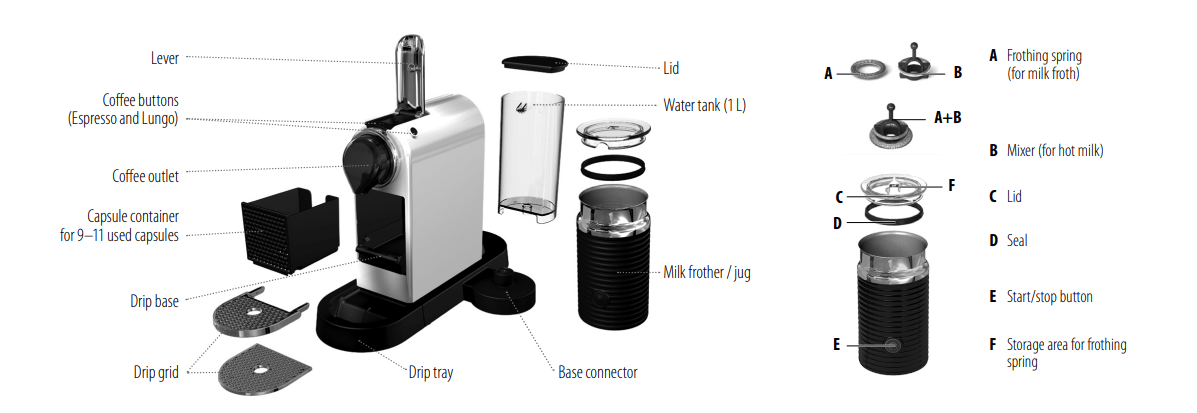
SPECIFICATIONS
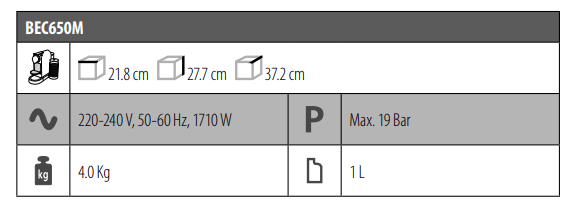
ENERGY SAVING MODE
This machine is equipped with an energy saving feature. The machine will automatically enter power off mode after 9 minutes.
To turn the machine on either press the Espresso or Lungo button.
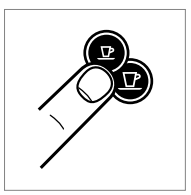
To turn the machine off before automatic Power Off mode, press both the Espresso and Lungo buttons simultaneously.
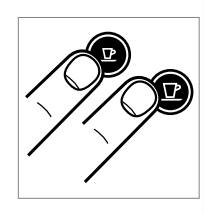
To change this setting:
1. With the machine OFF, press and hold the Espresso button for 3 seconds.
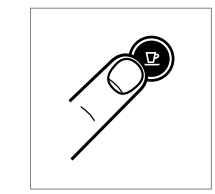
2. The Espresso button will blink to indicate the current setting.
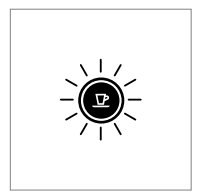
3. To change this setting press the Espresso button:
One time for power off mode after 9 minutes.
One more time for power off mode after 30 minutes.
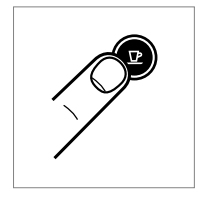
4. To exit the energy saving mode press the Lungo button for 3 seconds.
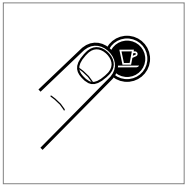
FIRST USE OR AFTER A LONG PERIOD OF NON-USE
1. Rinse the water tank before filling with fresh drinking water.
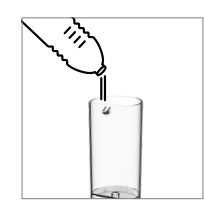
2. Place a container (min. 1 L) under the coffee outlet.

3. Plug into mains.
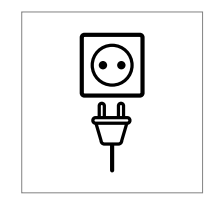
4. Press the Espresso or Lungo button to activate the machine.
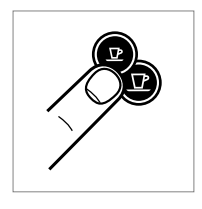
5. Press the Lungo button to rinse the machine. Repeat 3 times.
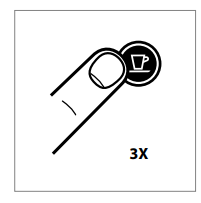
6. Clean jug before first use and after every use according to instructions on page 12
Blinking Lights: heating up (25 sec)
Steady Lights: ready
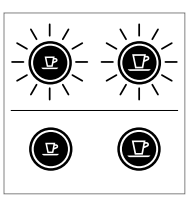
COFFEE PREPARATIO
1. Rinse then fill the water tank with fresh drinking water
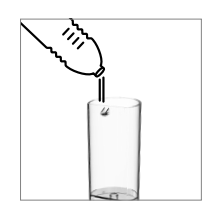
2. Press the Espresso or Lungo button to activate the machine.
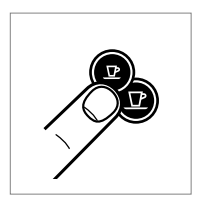
Blinking Lights: heating up (25 sec) . Steady Lights:ready
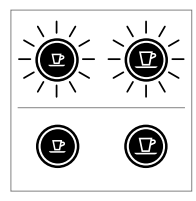
3. Lift the lever completely and insert the capsule.

4. Close the lever and place a cup under the coffee outlet

5. Press the Espresso (40 ml) or the Lungo (110 ml) button to start. Preparation will stop automatically. To stop the coffee flow or top up your coffee, press again.
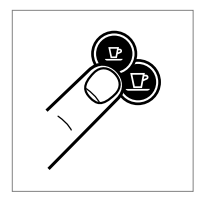
6. Remove the cup. Lift and close the lever to eject the capsule into the used capsule container.

PROGRAMMING THE WATER VOLUME
1. Turn the machine on and wait for it to be in ready mode (steady lights).
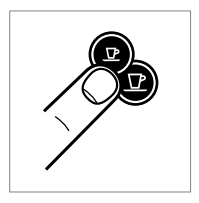
2. Fill the water tank with insert the capsule.

3. Place a cup under the fresh drinking water and coffee outlet.

4. Press and hold the Espresso or Lungo button.
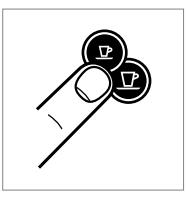
5. Release button once the desired volume is served.
6. Water volume level is now stored.
AEROCCINO INSTRUCTIONS OF USE
TIP: For optimal milk froth, use whole or semi skimmed milk at refrigerated temperature (about 4-6 °C). To guarantee hygiene conditions, use heat treated milk (pasteurized), refrigerated & freshly opened only. Milk which has been frozen will not froth.
1. Overview: a) Lid a1) Storage area for frothing spring a2) Seal b) Start/stop Button c) Milk frother d) Mixer (for hot milk) e) Frothing spring (for milk froth) f) Base.
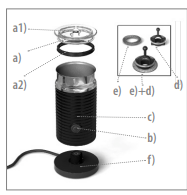
2. Clean before the first use. Attach the relevant whisk.
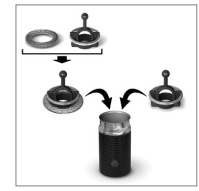
3. Fill milk frother up to one of the two «Max» level indicators.
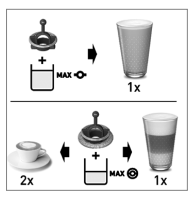
4. Place the lid on the Aeroccino. For a hot preparation, briefly press button to start. Button lights up Red. Take approx. 70-80 sec. For cold milk froth, keep button pressed for approx. 2 seconds. Button lights up Blue. Takes approx. 60 sec.
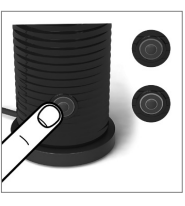
CLEANING THE AEROCCINO
1. Remove the jug from the base, remove seal from lid, remove the whisk, remove the spring from the whisk.
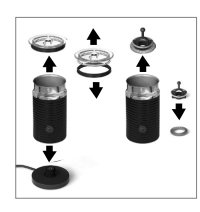
2. Wash inner jug, seal, lid, whisk and spring with detergent and rinse with warm/hot water.

3. Do not put the jug in the dishwasher and do not immerse into water for cleaning purposes, do not water the bottom part of the Aeroccino which contains the electrical plug, but clean the interior of the Aeroccino with detergent and rinse with warm/hot water. Use non-abrasive materials.
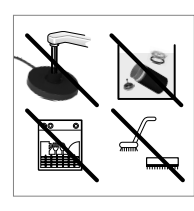
4. Dry all Aeroccino parts with a fresh and clean towel, cloth or paper and reassemble all parts.
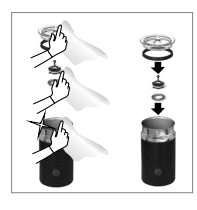
FOR FROST PROTECTION, OR BEFORE A REPAIR
NOTE: your machine will be blocked for 10 minutes after emptying mode
- To enter the emptying mode, press both the Espresso and Lungo button to turn the machine off.
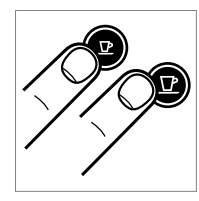
Both LEDs blink alternatively.
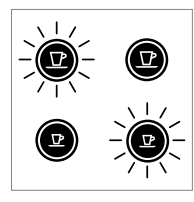
2. Remove the water tank and open the lever.

3. Press both the Espresso and Lungo button for 3 seconds.
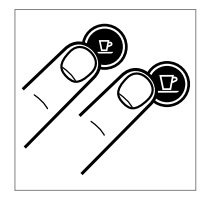
4. Close the lever.

5. Machine switches off automatically.
6. Empty and clean the used capsule container and drip tray.
RESET TO FACTORY SETTINGS
- With the machine OFF, press and hold down the Lungo button for 5 seconds.
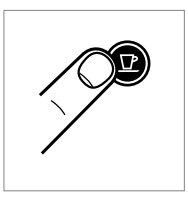
- LEDs will blink fast 3 times to confirm machine has been reset to factory settings.
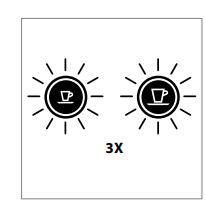
- LEDs will then continue to blink normally, as heating up, until ready.
Steady lights: machine ready
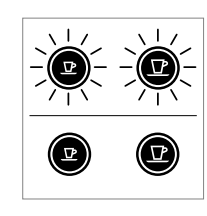
Factory settings
Espresso Cup: 40 ml
Lungo Cup: 110 ml
Power Off mode: 9 min
DESCALING
NOTE: duration approximately 15 minutes
1. Remove the capsule and close the lever.
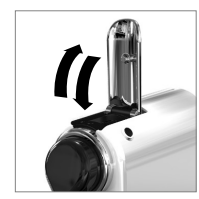
2. Empty the drip tray and used capsule container.
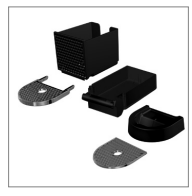
3. Fill the water tank with 0.5 L of fresh drinking water and add 1 Nespresso descaling liquid sachet.

4. Place a container (min. volume 1 L) under the coffee outlet.

5. To enter the descaling mode, while the machine is turned on, press both the Espresso and Lungo buttons for 3 seconds.
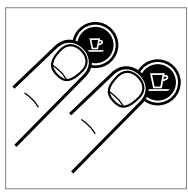
Both LEDs blink.
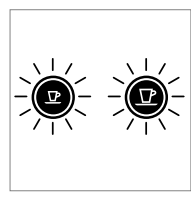
6. Press the Lungo button and wait until the water tank is empty.
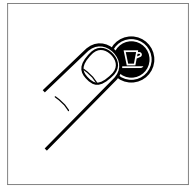
7. Refill the water tank with the used descaling solution collected in the container and repeat step 4 and 6.

8. Empty and rinse the water tank. Fill with fresh drinking water.
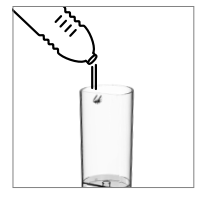
9. When ready, repeat step 4 and 6 to now rinse the machine.
10. To exit the descaling mode, press both the Epresso and Lungo buttons for 3 seconds.
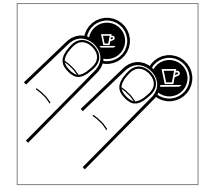
11. The machine is now ready for use.
CAUTION: the descaling solution can be harmful. Avoid contact with eyes, skin and surfaces. Never use any product other than the Nespresso descaling kit available at the Nespresso Club to avoid damage to your machine. The following table will indicate the descaling frequency required for the optimum performance of your machine, based on water hardness. For any additional questions you may have regarding descaling, please contact your Nespresso Club.
CLEANING
Never immerse the appliance or part of it in water.
Be sure to unplug the machine before cleaning.
Do not use any strong cleaning agent or solvent cleaner.
Do not use sharp objects, brushes or sharp abrasives.
Do not place in a dishwasher.
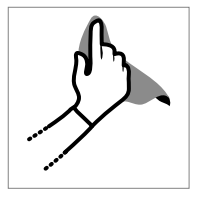 Clean the coffee outlet regularly with a soft damp cloth.
Clean the coffee outlet regularly with a soft damp cloth.
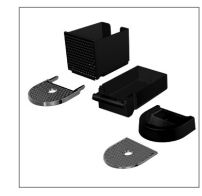 Maintenance unit can be removed in separate pieces for easy cleaning
Maintenance unit can be removed in separate pieces for easy cleaning
TROUBLESHOOTING
| No light indicator. | ➔ Check the mains, plug, voltage, and fuse. In case of problems, call the Nespresso Club. |
| No coffee, no water. |
|
| Coffee comes out very slowly. |
|
| Coffee is not hot enough. | ➔ Preheat cup. ➔ Descale if n ecessary. |
Capsule area is leaking (water in capsule container). | ➔ Position capsule correctly. If leakages occur, call the Nespresso Club. |
| Irregular blinking. | ➔ Send the appliance for repair - Contact the Nespresso Club. |
| No coffee, just water runs out (despite inserted capsule). | ➔ In case of problems, call the Nespresso Club. |
| The jug does not start. | ➔ Be sure to position the jug correctly on a clean base. Be sure to attach the whisk to the jug correctly. |
| Quality of milk froth not up to standard. |
|
| Red Button blinking. | ➔ a) The appliance is too hot. Rinse it under cool water b) Whisk is missing c) Not enough milk. Fill milk frother up to one of the two «max» level. |
| Milk Overflows. | ➔ Be sure to use the appropriate whisk and check the corresponding indicator level. |
|
LIMITED WARRANTY
Breville guarantees this product against defects in materials and workmanship for two years domestic use (or 3 months commercial use) from the date of purchase. During this period, Breville will either repair or replace, at its discretion, any defective product at no charge to the consumer. In the event of a product or accessory being repaired or replaced during the guarantee period, the guarantee on the repaired product will expire two years from the purchase date of the original product, not two years from the date of repair. This guarantee excludes liability for consequential loss or any other loss or damage caused to property or person arising from any cause whatsoever. It also excludes defects caused by the product not being used in accordance with instructions, accidental damage, misuse, being tampered with by unauthorised persons, improper maintenance, consumable items or normal wear and tear and does not cover the cost of claiming under the warranty. Except to the extent applicable by law, the terms of this warranty do not exclude, restrict or m odify, and are in addition to, the mandatory statutory rights applicable to the sale of the product to you. Only the use of Nespresso capsules will guarantee the proper functioning and lifetime of your Nespresso machine. Any defect resulting from the usage of non-genuine Nespresso capsules will not be covered by this warranty.
How to Claim Under the Breville Warranty Nespresso is handling product enquiries and product servicing on Breville’s behalf. If you believe your product is defective, contact the Nespresso customer service team directly for instructions on where to send or bring it for repair by a Breville authorised service agent. Contact Nespresso Australia: 1800 623 033 or New Zealand: 0800 234 579 [email protected].
This product is imported and distributed by Breville and this warranty is provided by Breville. To the extent permitted by law, Nespresso has no liability for the product and all guarantees, warranties and conditions by Nespresso are excluded.
See other models: BJS700SIL LAD300WHT BFP100WHT BTA635 BTA845
