Loading ...
Loading ...
Loading ...
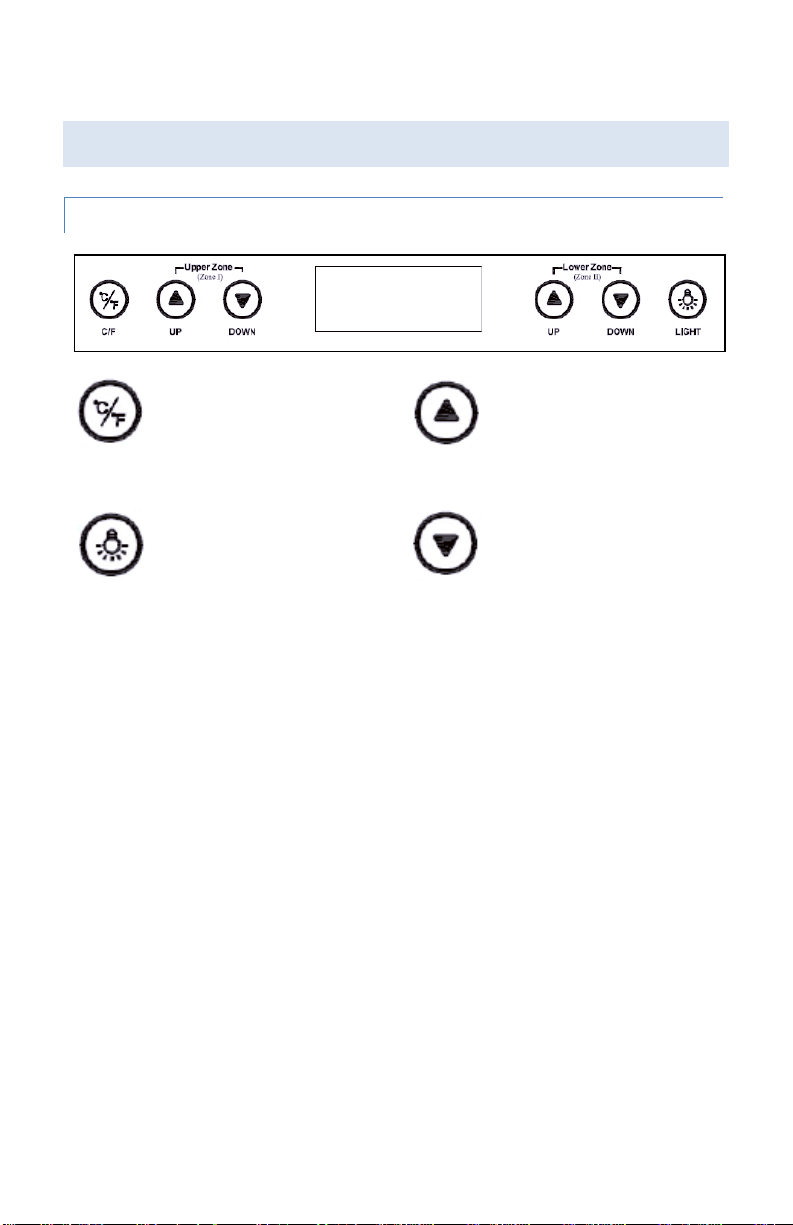
9
OPERATING INSTRUCTIONS
HOW TO USE THE BUTTONS ON THE DISPLAY PANEL
Select Celsius or
Fahrenheit temperature
scale.
Raise the desired
temperature. *
Turn the light on and off.
Lower the desired
temperature. *
* To set the upper zone temperature, press the UP or DOWN button on the left
side of the control panel. The interior temperature of the upper zone can be
adjusted in increments of 1 degree between 36°F and 50°F (3° - 10°C).
* To set the lower zone temperature, press the UP or DOWN button on the
right side of the control panel. The interior temperature of the lower zone can
be adjusted in increments of 1 degree between 50°F and 66°F (10° - 18°C).
Loading ...
Loading ...
Loading ...