Loading ...
Loading ...
Loading ...
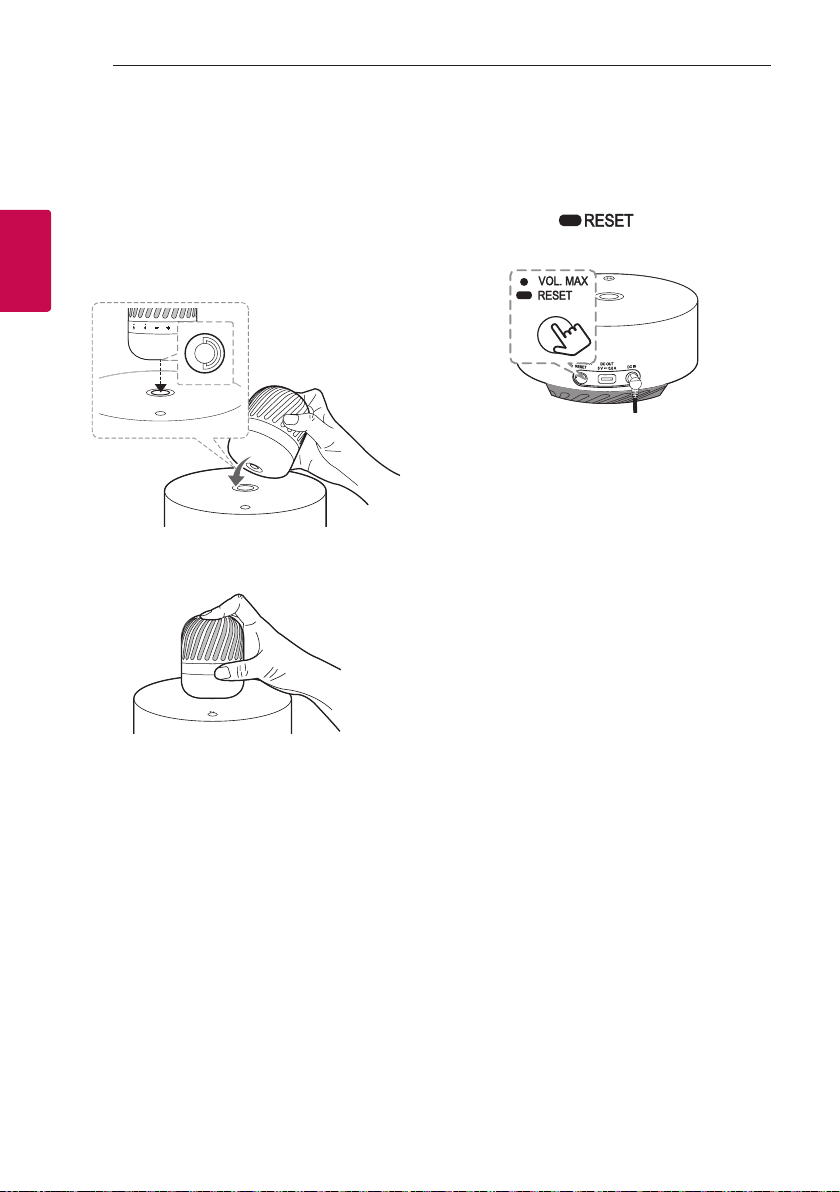
Connecting10
Connecting
2
Setting up the woofer station
1. Keep the speaker more than 50 cm away from
the woofer station.
2. Connect the AC adapter to the woofer station.
3. Turn on the speaker.
4.
Place the speaker on the woofer station. Align to
center the speaker on the woofer station, follow
image below.
5. Press the speaker for tting its hole to center of
woofer station.
- Speaker : Dual Play LED blinks with sound.
- Woofer station : Mood LED light blinks with
sound.
6. The speaker will be automatically connected to
the woofer station.
- Speaker : Dual Play LED turns off with sound.
- Woofer station : Mood LED light turns on with
sound.
Manually connecting woofer station
When your connection is not completed, you can
check Dual Play LED's state on the speaker. And the
woofer station does not make sound. To solve the
problem, follow the steps below.
1. Press and hold button for 7 seconds
after placing the speaker in a different place.
- Woofer station : Mood LED light blinks 4 times.
2. Turn speaker off and on again.
3. Follow the steps 4-6 of the “Setting up the
woofer station”.
Loading ...
Loading ...
Loading ...