Loading ...
Loading ...
Loading ...
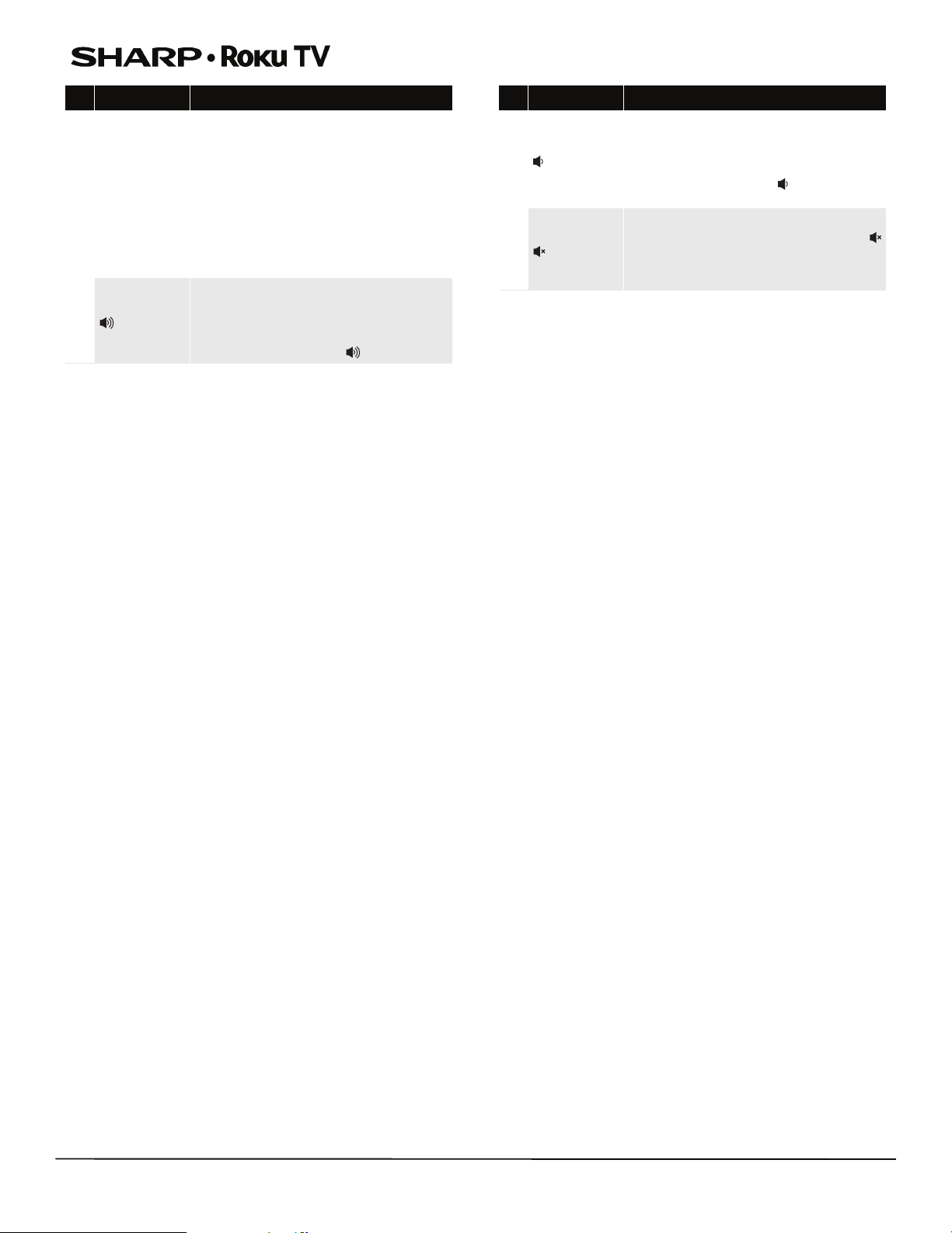
15
LC-32LB481U / LC-43LB481U / LC-50LB481U
32" / 43" / 50" Full HD LED 1080p Sharp Roku TV
11
FEATURED CHANNEL
SHORTCUTS
Dedicated buttons show the logo of a featured streaming
content provider. Pressing a button turns your TV on (if your
TV is not already on), and if your TV is operating and is
connected to the Internet, performs one of the following
actions:
• Displays the streaming channel's main page if you
have already added the channel to your Home
screen.
• Displays the streaming channel's sign-up page if
you have not already added the channel so that you
can agree to any terms and fees for the service.
12
(volume up)
Turns volume up one setting with each press. Press and hold
to turn volume up rapidly. A volume indicator shows the
volume level while you are adjusting the volume and for a
few seconds afterward.
Note: If your TV is muted, pressing unmutes the sound.
# Button Description
13
(volume down)
Turns volume down one setting with each press. Press and
hold to turn volume down rapidly. A volume indicator shows
the volume level while you are adjusting the volume and for
a few seconds afterward.
Note: If your TV is muted, pressing does not unmute the
sound.
14
(mute)
Mutes and unmutes the TV sound. A volume indicator shows
the current volume level and a mute icon when you press
and for a few seconds afterward. If Closed captioning is set
to When Mute, captions are displayed while your TV is
muted.
# Button Description
Loading ...
Loading ...
Loading ...