Loading ...
Loading ...
Loading ...
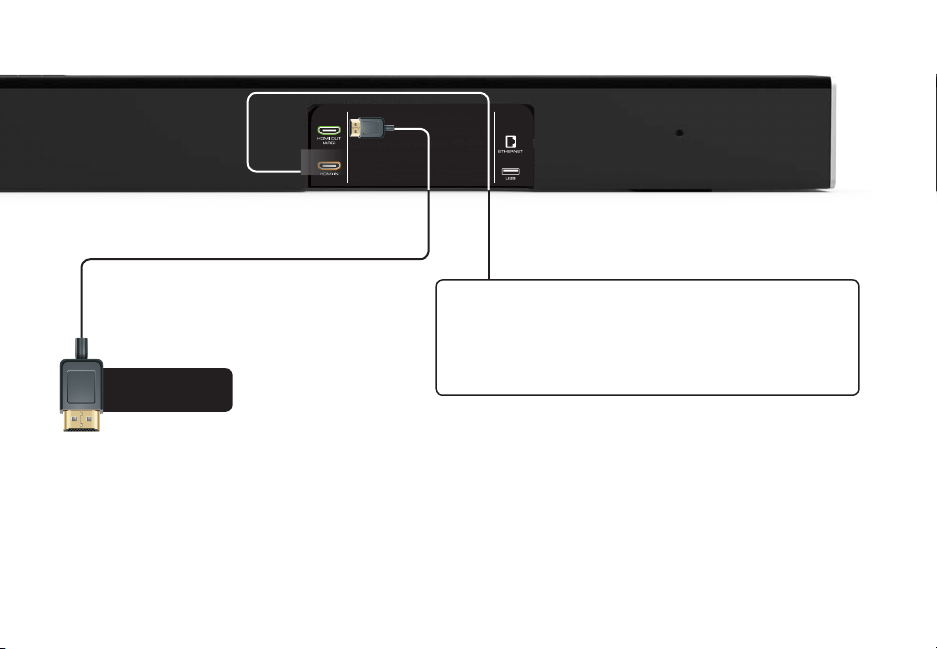
English - 11
ZYLUX Acoustic Corporation
DRAWER.:COLOR.
DESIGN.CHECKED.APPROVAL.
NO.MATERIAL.
SCALE:
PART NO.:
TITLE.
DATE:
MODEL.:
SHEETREV
CHANGE RECORDS DATE REVISER
PROJECTION
3RD ANGLE
PROJECTION
3RD ANGLE
A B C D E
5
4
3
1
2
1
2
3
5
4
CA B D E
ISS
B
C
A
E
D
PROTOTYPE-A4
12.01.2016
LIJUAN LIAO
LIJUAN LIAO
LIJUAN LIAO
SOUNDBAR-R-LABEL
4C
壓克力膠
200#合成紙+過啞膜
K1203-0006753
A
1/1
10603000241
POBBY YONG
1 : 1
TS-0000056AA
SB3630-E6
TOLERANCES
±0.3
±0.6
±0.25
±0.1
±0.2
16~63
150~250
250~500
63~150
~16
±0.05
±0.4
±0.2
±0.1
±0.15
A
±0.6
±0.8
±0.2
±0.4
±0.5
B C
±1
±1.5
±0.4
±0.6
±0.8
D
ANGLE
±
`
±
1`
±
10`
±
15`
±
30`
12.01.2016
NOTE :
1. IF TOLERANCE FOR EACH DIMENSIONS NOT SHOWN,
REFER TO TABLE <B> TABLE FOR TOLERANCE.
2. USE R=1.0MM FOR ALL RADII NOT SPECIFIED.
3. UNACCEPTABLE CONDITIONS: FLASH, SHRINKAGE,
DEFORMATION, AND/OR SPOTS.
4. REPRESENTS REVISIONS OR NEW DIMENSIONS.
5. REPRESENTS CRITICAL AREAS TO BE MEASURED.
ALL OTHER DIMENSIONS ARE FOR REFERANCE.
6. THE MOULD NUMBER: NO
7. TEXTURE NUMBER: NO
8. ALL SUBSTANCE NEED TO MEET THE ROHS / REACH
REQUIREMENTS. DETAILS REFER TO ZYLUX'S PROCEDURE
"QMI-P40-01".
9. WILL USE
±
0.05MM INNER DIAMETER FOR THE SCREW
WHICH NOT SPECIFIED THE DETAILED DIMENSION.
DATECUSTOMER
VIZIO
APPROVAL
40±0.3
114.5±0.3
R4x2
This device complies with Part 15 of the FCC Rules. Operation is subject to the following two
conditions: (1) this device may not cause harmful interference, and (2) this device must
accept any interference received, including interference that may cause undesired operation.
CAN ICES-3 (B)/NMB-3(B)
Manufactured under license from Dolby Laboratories.
Dolby, Dolby Audio and the double-D symbol are trademarks of Dolby Laboratories.
For DTS patents, see http://patents.dts.com.
Contains Transmitter Module
FCC ID: PPQ-WCBN4515R IC: 4419A-WCBN4515R
FCC ID: XN6-SB3630E6
IC: 8819A-SB3630E6
The terms HDMI and HDMI High-Definition Multimedia Interface, and the HDMI Logo are
trademarks or registered trademarks of HDMI Licensing, LLC in the United States and
other countries.
BEST
HDMI ARC
CABLE
HDMI cables send Video (Out) and receive
Audio from the TV/Display. See the
Connecting with HDMI
section for more
information.
Do not use HDMI IN for First-Time Setup. See
Advanced Setup if you would like to connect HDMI
devices (such as Blu-ray™ players, cable boxes,
and game consoles) to your Sound Bar.
Connect the Sound Bar to your TV/Display* using
one of the connection types to the left. Choose the
best possible connection type. Be sure the TV/Display
port is an audio output, not an audio input.
† When using the Digital Inputs, if there is no audio: (A) try setting the TV/Display
output to PCM or (B) Connect directly to your Blu-ray/other source, some TVs do not
pass through digital audio.
* Not all TVs/Displays have the audio outputs shown above. To connect the Sound Bar
directly to your other devices (Blu-ray player, game system, etc) see your device’s user
manual.
Loading ...
Loading ...
Loading ...