Loading ...
Loading ...
Loading ...
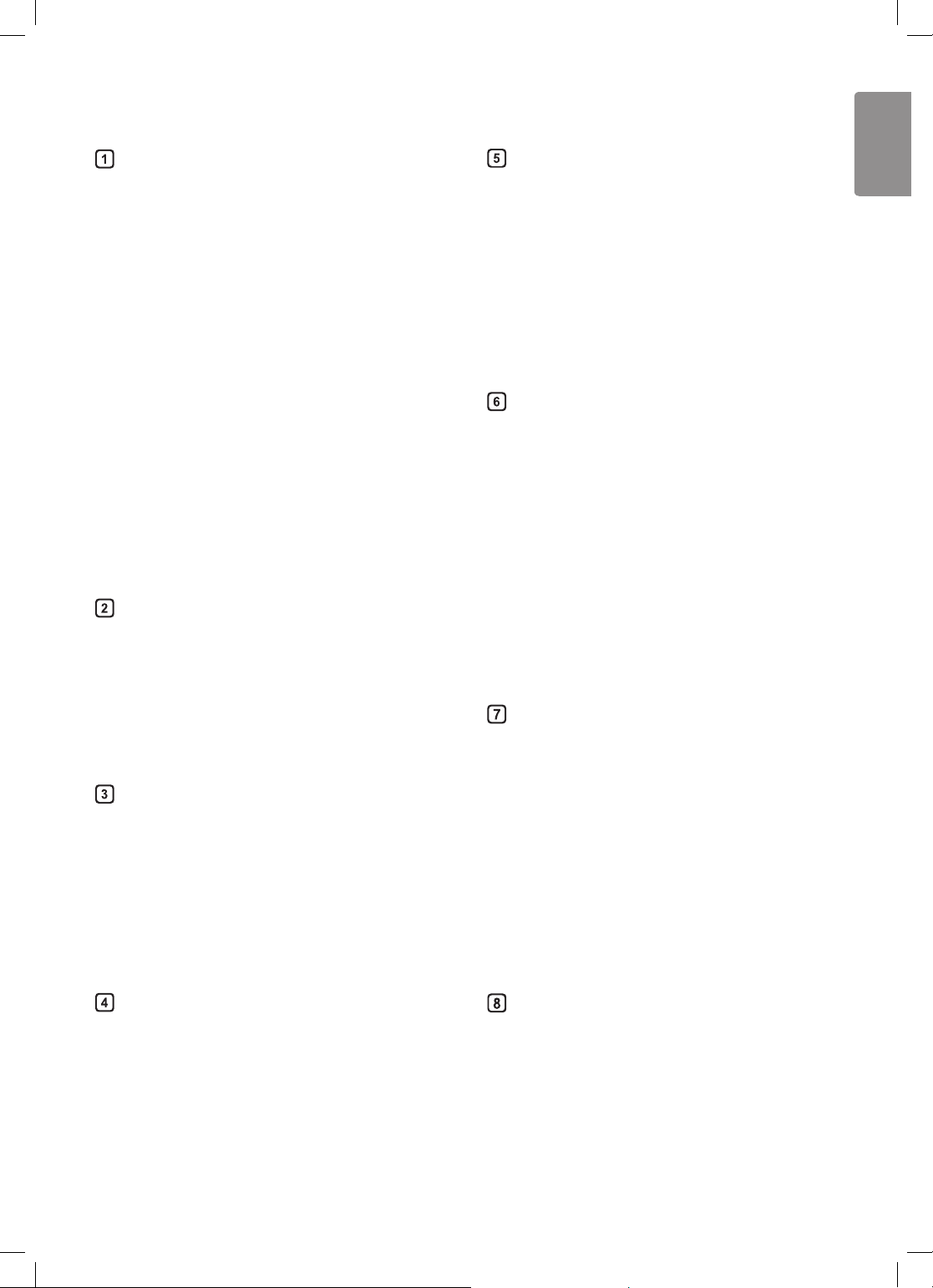
13
ENGLISH
Hot button (Only applicable to models with
hot water function)
This button allows dispensing of hot water.
1. Press the Hot button.
2. When you press the Dispense button, hot
water will come out.
•
If you wish to not use the hot water function in
order to save energy, press the Hot button for
more than 3 sec. The hot water function will be
cancelled. To use hot water again, press the
Hot button again for more than 3 sec. The hot
water function will be restored.
•
In case hot water is dispensed for longer than
desired, press any button to stop dispensing.
•
You must press the Dispense button within 5
seconds of pressing the Hot button, or it will go
back to the previous selection. (Cold/Ambient
water)
Hot water temperature icon (Only applicable
to models with hot water function)
This function dispenses hot water at 3 different
temperatures. (40 ºC, 75 ºC, 85 ºC)
•
You can select the hot water temperature by
pressing the Hot button.
Ambient button
This is the function to use ambient water.
1. Press the Ambient button.
2. When you press the Dispense button, ambient
water will come out.
•
In case ambient water comes out continuously,
press any button to stop.
Cold button
This button allows dispensing of cold water.
1. Press the Cold button.
2. When you press the Dispense button, cold
water will come out.
•
In case cold water is dispensed for longer than
desired, press any button to stop.
Cold water temperature icon
The cold water temperature is displayed in 3
levels.
•
The icon is divided into 3 levels according to
the cold water temperature status. As more
indication lamps turn on, the colder the water
becomes.
•
The temperature cannot be adjusted by
discretion.
Volume button
This function dispenses hot water, cold water and
ambient water by separating the volume into 3
stages. (120 ml, 500 ml, 1000 ml)
•
When you press the Hot, Ambient or Cold
button, select the desired volume and press the
Dispense button, the selected volume of the
selected water type will dispense.
•
The dispensed amount of water may vary
depending on the installation environment. If
an accurate measurement is necessary, use a
separate measuring device.
Self-care Button
The Self Care function sterilizes the water outlet
nozzle.
•
Press the Self-care button to start the
sterilization.The sterilizing function operates for
5 minutes each time it is selected.
•
The unit will also perform the sterilizing function
automatically every hour for 5 minutes.
•
The sterilization function will be stopped if the
Dispenser button is pressed during the self
Care operation
Dispense button + Filter change icon
This function is used for dispensing water.
The lter change icon indicates the lter change
status.
•
The color indicating that the lter is usable is
blue. The color indicating that the lter should
be replaced is orange.
Loading ...
Loading ...
Loading ...