Loading ...
Loading ...
Loading ...
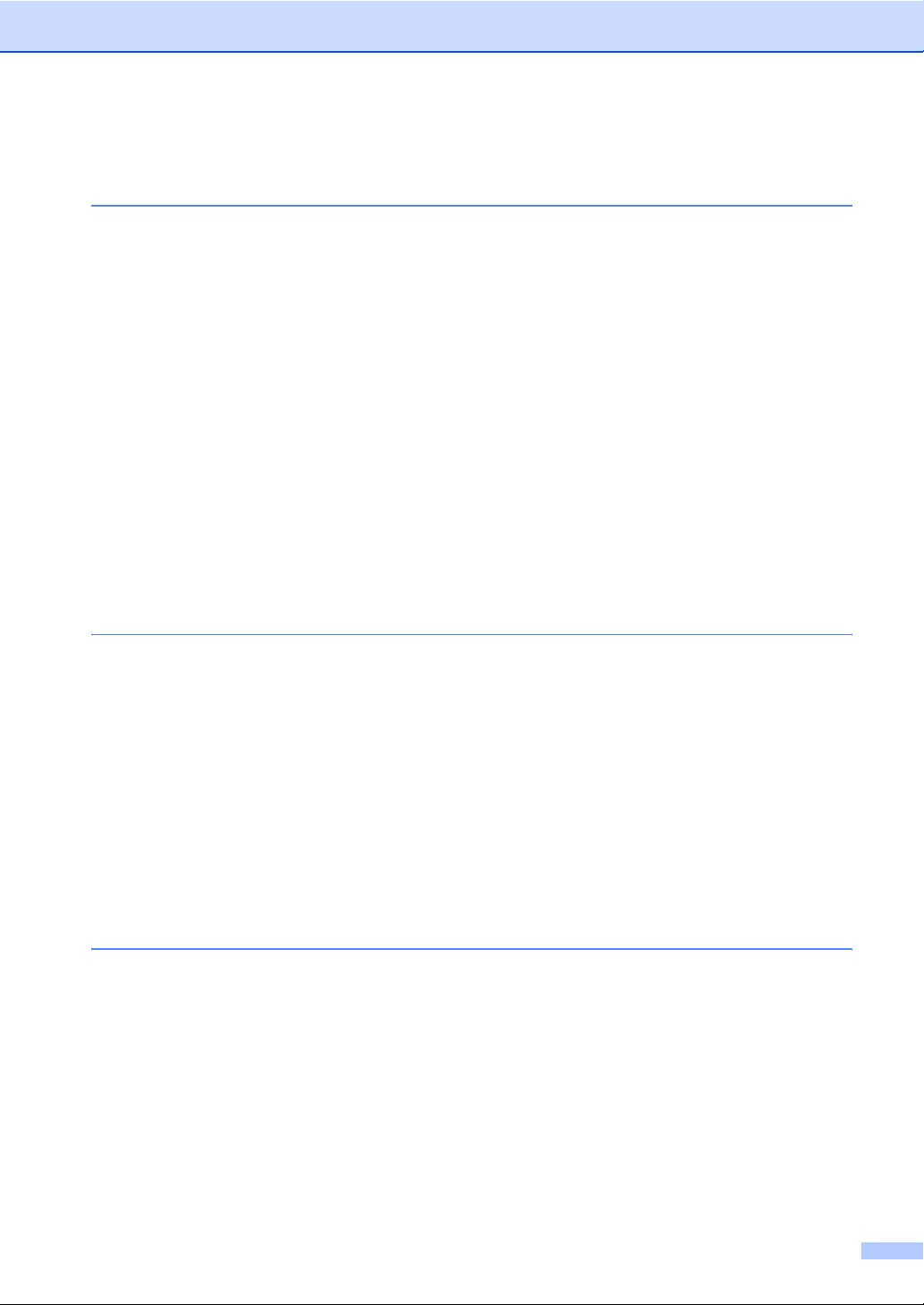
xi
Section IV Walk-up Photo Printing
11 PhotoCapture Center
®
: Printing photos from a USB Flash
memory drive 58
PhotoCapture Center
®
Operations......................................................................58
Printing from a USB Flash memory drive without a PC.................................58
Using PhotoCapture Center
®
from your computer ........................................58
Using a USB Flash memory drive .................................................................58
USB Flash memory drive folder structure......................................................58
Getting started .....................................................................................................59
How to print from a USB Flash memory drive .....................................................60
Print Index (Thumbnails) ...............................................................................60
Printing Images..............................................................................................61
DPOF printing................................................................................................62
PhotoCapture Center
®
print settings ...................................................................63
Print quality....................................................................................................63
Paper Options................................................................................................63
Adjusting Brightness and Contrast ................................................................63
Cropping ........................................................................................................64
Borderless printing.........................................................................................64
Understanding the Error Messages.....................................................................64
12 Printing photos from a camera 65
Printing photos directly from a PictBridge camera...............................................65
PictBridge requirements ................................................................................65
Setting your digital camera............................................................................65
Printing Images..............................................................................................66
DPOF printing................................................................................................66
Printing photos directly from a digital camera (without PictBridge)......................67
Printing Images..............................................................................................67
Understanding the Error Messages.....................................................................68
Section V Software
13 Software features 70
Loading ...
Loading ...
Loading ...
