Loading ...
Loading ...
Loading ...
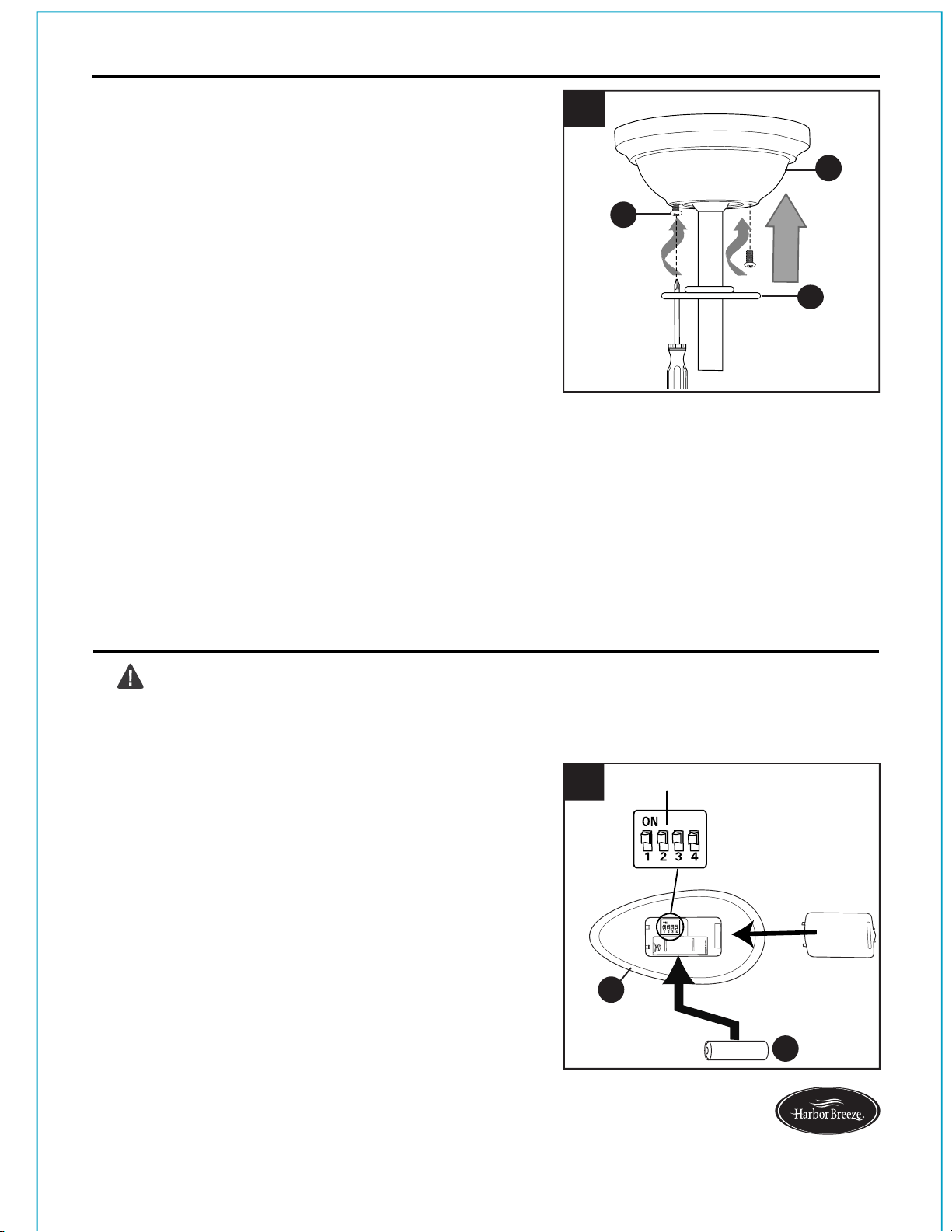
12
Lowes.com/harborbreeze
AUTOMATED LEARNING PROCESS/ACTIVATING CODE
Remove battery cover from back side of remote
control transmitter (I).
Set the code on the remote control transmitter (I)
by sliding code switches 1 through 4 to your choice
of up or down position. (Factory setting is all up. Do
not use this position.) Use a small screwdriver or
ballpoint pen to slide firmly up or down.
Install the battery (K) and then replace battery
cover on remote control transmitter (I).
1.
(back side)
CAUTION: The remote control transmitter (I)
can be programmed to multiple receivers or fans. If
this is not desired, turn wall switch off to any other
programmable receiver or fan.
1
Code Switches
Battery
Cover
I
1.
FINAL INSTALLATION
Locate two canopy mounting screws (G) on
underside of mounting bracket (C) and remove
canopy mounting screw (G) closest to the open end
of the mounting bracket (C). Partially loosen the
other canopy mounting screw (G). Lift canopy (B)
to mounting bracket (C). Place rounded part of
slotted hole in canopy (B) over loosened canopy
mounting screw (G) in mounting bracket (C) and
push up. Twist canopy (B) to lock. Re-insert canopy
mounting screw (G) that was removed, and then
tighten both canopy mounting screws (G) securely.
Slide canopy cover (H) up to canopy (B), aligning
rounded part of slotted holes in canopy cover (H)
with screwheads in bottom of canopy (B). Turn
canopy cover (H) clockwise until it stops.
1
H
B
G
K
Loading ...
Loading ...
Loading ...