Loading ...
Loading ...
Loading ...
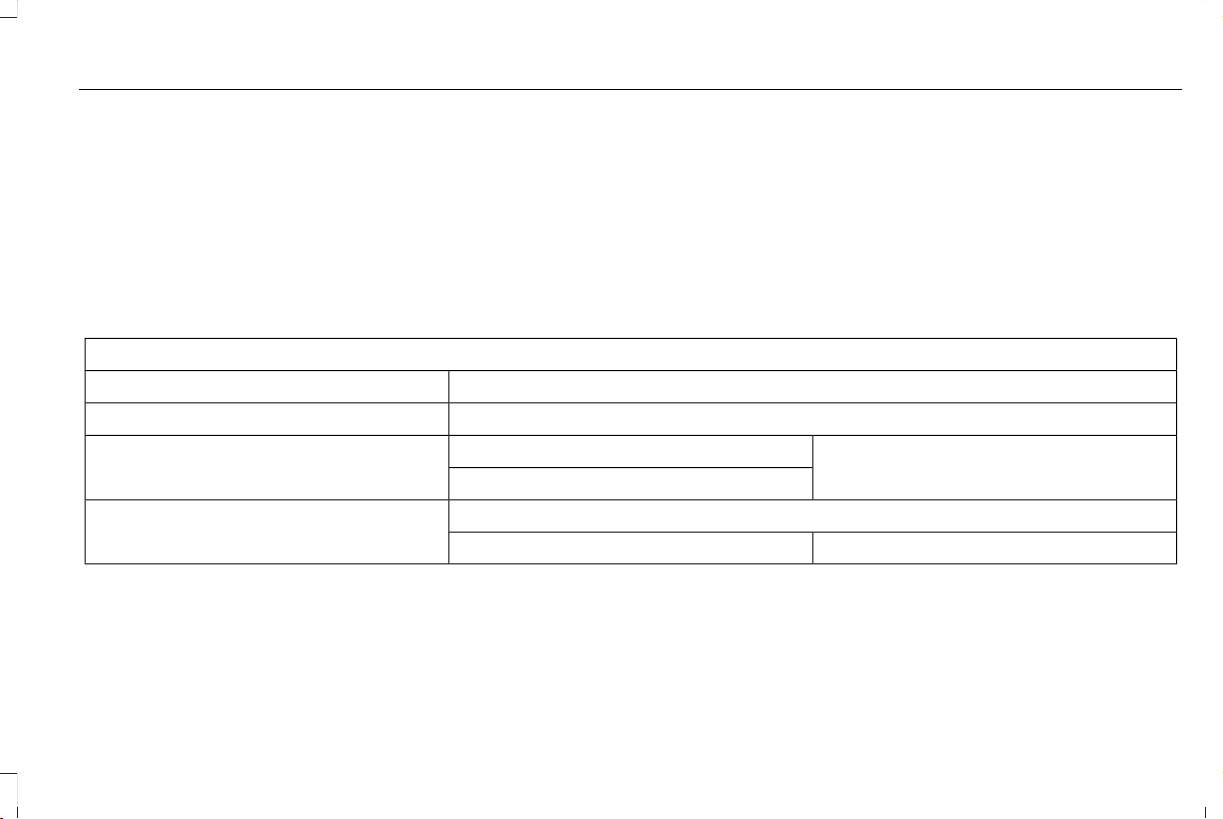
Configuring The Head Up Display
You can control the system's options through
the information display by using the 4-way
toggle on the right-hand side of your steering
wheel. See General Information (page 120).
You can adjust the display according to your
height to make viewing the content easier.
You can also adjust what content displays
and the brightness of the content. The
system's options appear in the instrument
cluster while the updates happen in the head
up display.
Note: If HUD On is unchecked, other options
of the system are hidden.
Note: The head up display menu
automatically closes after a certain period
of inactivity.
Note: The head up display image brightness
automatically adjusts to the brightness of
the ambient environment. You have the
ability to adjust the brightness further
according to your preference.
Note: In some instances, sunlight can cause
some reflections in and around the head up
display image.
Head-Up Display (HUD)
Turns the head up display on and off.HUD On
Follow onscreen directions to confirm or modify your settings.Brightness
Follow onscreen directions to confirm or
modify your settings.
Vertical PositionHUD Position
Image Rotation
Turns the distance to empty, time and temperature on and off.HUD Content
Select Your SettingCruise and Lane Control
Note: When you save a memory preset position, your current head up display settings are also saved to that memory preset position. See
Memory Function (page 161).
145
Corsair (CTF) Canada/United States of America, enUSA, Edition date: 201906, First-Printing
Information Displays
Loading ...
Loading ...
Loading ...