Loading ...
Loading ...
Loading ...
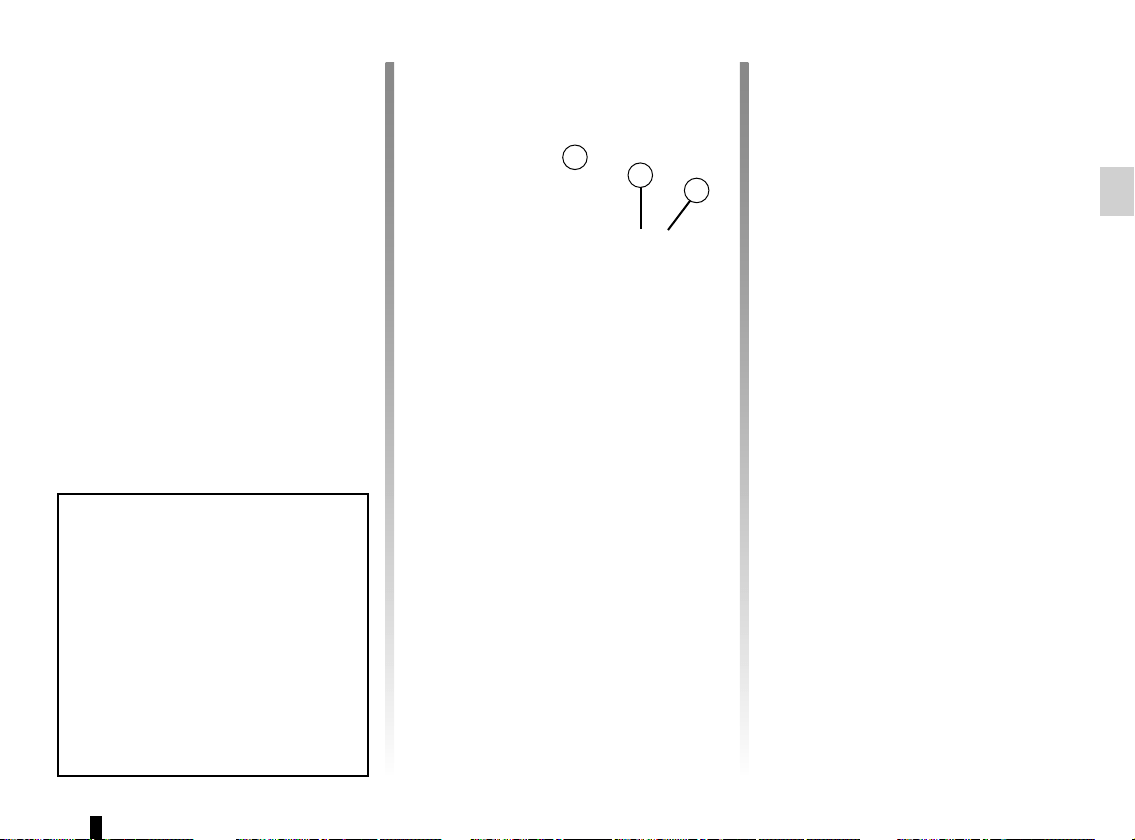
1.65
DISPLAYS AND INDICATORS (4/4)
Operating faults
In the event of a malfunction (the dis-
play fails to open when the engine is
started, or the display retracts, with the
engine running, following an object im-
pacting the display):
– stop and restart the engine;
or
– from the multifunction screen,
change the display opening settings.
If there is still a problem, contact an au-
thorised dealer.
With the display opened or closed,
no object should be placed on it or
in its housing.
Do not use solvents, detergents or
an abrasive cloth to clean the dis-
play.
Only use a microfibre wipe.
Vehicles not fitted with a navigation
system
– With the ignition off, press the OK
button 7 and the engine start/stop
button;
– using control 9, select “Settings”,
“Instrument panel”, then the unit;
– Press the OK button 7 to confirm.
To return to the previous mode, repeat
the same operation.
Vehicles fitted with a navigation
system
On the multifunction screen, select
“System” , “User profile” and “Unit”.
Note: In both cases, once the battery
is switched off, the on-board computer
automatically returns to the original unit
of measurement.
A
7
9
Instrument panel in miles
(option to switch to km/h)
Loading ...
Loading ...
Loading ...