Loading ...
Loading ...
Loading ...
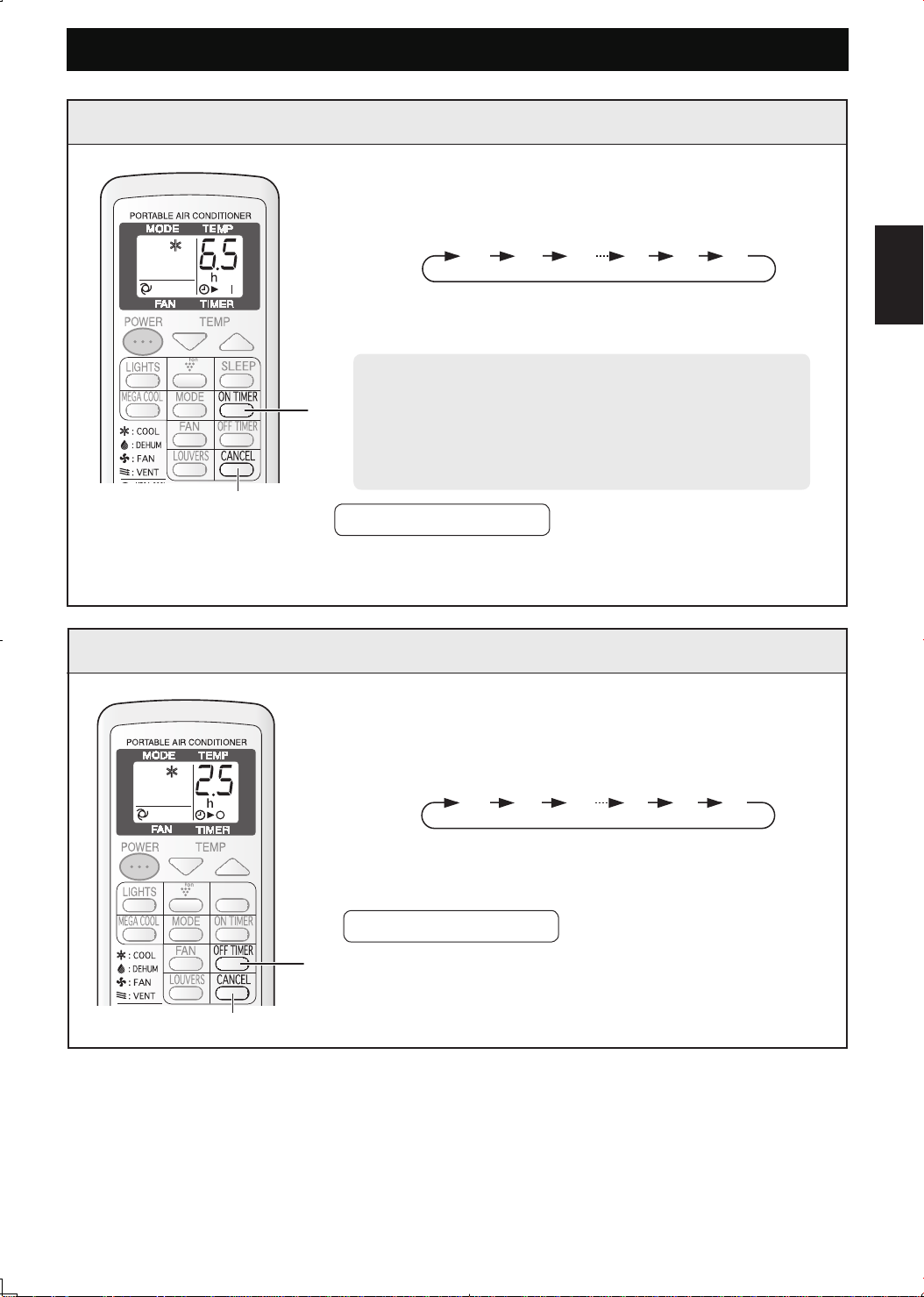
ENGLISH
0.5h 1.0h 1.5h 10h 11h 12h
ON TIMER
1
Press the ON TIMER button.
• The time setting will change as you press the button
as follows. Hold the button down to speed through the
settings.
• The orange TIMER lamp on the unit will light.
• The time setting will count down to show the remaining
time.
TO CANCEL TIMER
Press the CANCEL button.
• The orange TIMER lamp on the unit will turn off.
Select the mode, temperature, fan speed setting and
PLASMACLUSTER operation as desired.
• When the temperature is set with the ON TIMER, the
temperature will show in the display for 5 seconds and
then return to the time display.
• If you do not change the setting, the unit will operate us-
ing the most recent setting.
E-29
NOTES
• Timer duration can be set from a minimum of half an hour to a maximum of 12 hours.
Up to 9.5 hours, you can set in half-hour increments and from 10 to 12 hours, in 1-hour increments.
• The latest time setting will be memorized and will appear on the remote control display the next time you
set the OFF TIMER or ON TIMER.
• The OFF TIMER and ON TIMER can not be set together.
Only the most recent TIMER setting will be valid.
• If a power failure occurs while the OFF TIMER or ON TIMER is set, the TIMER setting will be cancelled and
will not be retrieved even after the power is restored.
TIMER OPERATION
OFF TIMER
1
1
Press the OFF TIMER button and set the time
as desired.
• The time setting will change as you press the button
as follows. Hold the button down to speed through
the settings.
• The orange TIMER lamp on the unit will light.
• The time setting will count down to show the remain
-
ing time.
TO CANCEL TIMER
Press the CANCEL button.
• The orange TIMER lamp on the unit will turn off.
1
0.5h 1.0h 1.5h 10h 11h 12h
CANCEL
CANCEL
CV-P13PX_eng.indd 31 09.1.26 3:36:30 PM
Loading ...
Loading ...
Loading ...