Loading ...
Loading ...
Loading ...
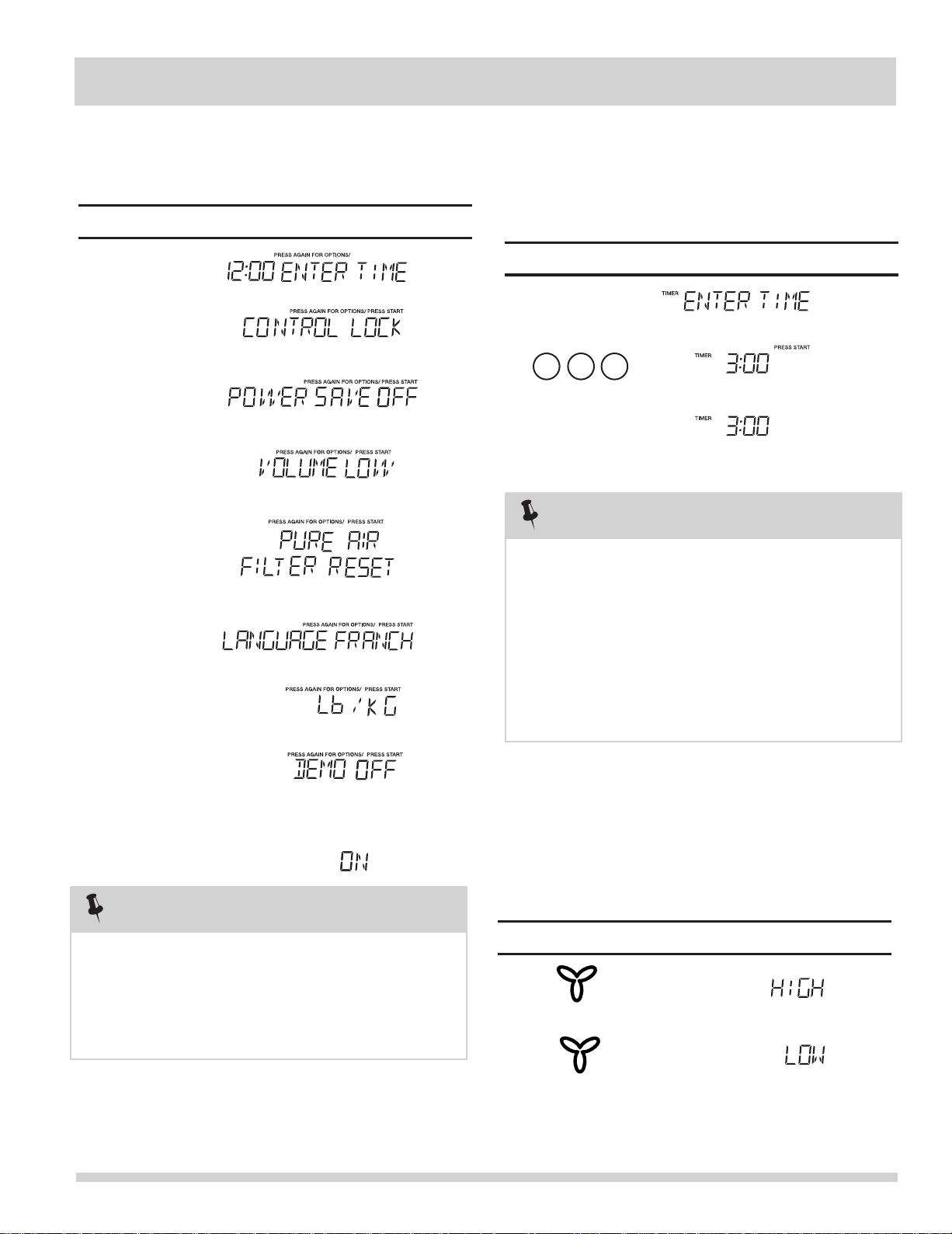
OR7NEWModelEN-4.indd19OR7NEWModelEN-4.indd19 09.4.2811:46:24AM09.4.2811:46:24AM
CONVENIENT FEATURES
29
1.
2.
When is pressed and the previous setting was
OFF then it will be set to ON. If you want to turn the
demo mode back OFF you will have to again press
(8).Setting Demo Mode On/Of
NOTE
• Suppose you want to enter Demo mode. When Demo
Touch: Display Shows:
seven times and then
4.
3.
Clock &
Settings
Clock &
Settings
START
+30 Sec
Clock &
Settings
Clock &
Settings
Clock &
Settings
Clock &
Settings
Clock &
Settings
START
+30 Sec
START
+30 Sec
press
.
Clock &
Settings
mode is ON programming functions will work in a rapid
countdown mode with no cooking power.
Clock &
Settings
5.
6.
7.
8.
9.
Your microwave oven can be used as a kitchen
timer. You can set up to 99 minutes, 99 seconds.
Timer count down does not stop even if the
door is open. When timer and cooking both are work-
Timer starts
counting down
1.
2.
3.
03 0
The kitchen timer can be used while the microwave
oven is running.
1.
2.
3.U
The pad controls the 2-speed vent fan. If the vent fan
is OFF the first touch of the Vent pad will turn the fan
on HIGH, second touch LOW and third touch OFF.
2. Setting Kitchen Timer
NOTE
• Suppose you want to set for three minutes.
• Suppose you want to set the vent fan speed to
LOW from the OFF position.
sing Vent Fan
Touch: Display Shows:
Touch: Display Shows:
Timer
On-Off
Hi | Low | Off
Hi | Low | Off
remaining timer; to cancel the timer, press '' ''
Timer
On-Off
Timer
On-Off
once to cancel the timer.
Timer
On-Off
once again. When only timer working, press '' ''
Timer
On-Off
ing, press '' '' once, the display would show the
Loading ...
Loading ...
Loading ...