Loading ...
Loading ...
Loading ...
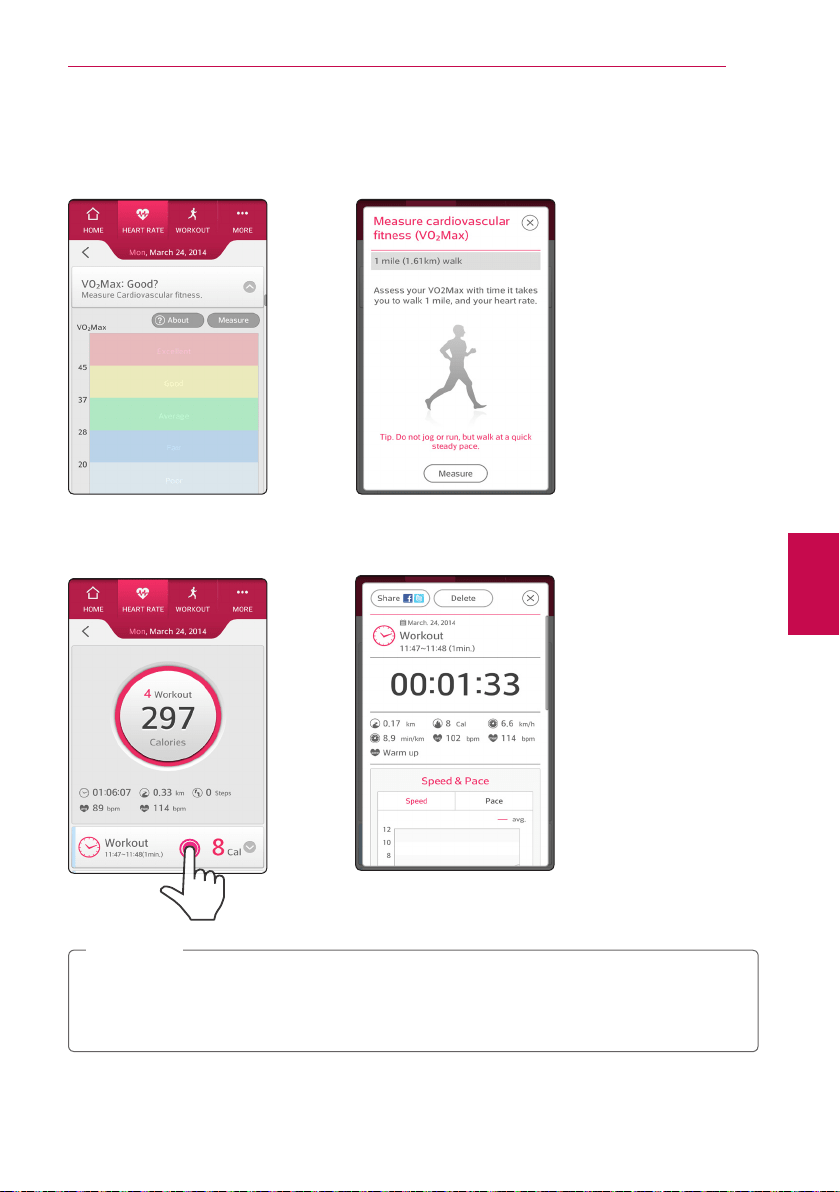
Using the LG Fitness App 27
Using the LG Fitness App
5
}
VO
2
Max
1. Go to [HEART RATE] menu on the LG Fitness app. And go to [VO
2
Max] and select [Measure].
2. Follow the guide described on VO
2
Max measurement window and select [Start].
When the measurement is completed, your cardiovascular tness record is displayed.
}
Checking the workout record
To check detailed workout information, select the desired workout record on the list.
�
In case of iOS, the workout record is not saved when LG Fitness App terminates by force.
�
The workout less than 10 seconds is not displayed on the heart rate zone graph on the workout
record.
,
Note
Loading ...
Loading ...
Loading ...