Loading ...
Loading ...
Loading ...
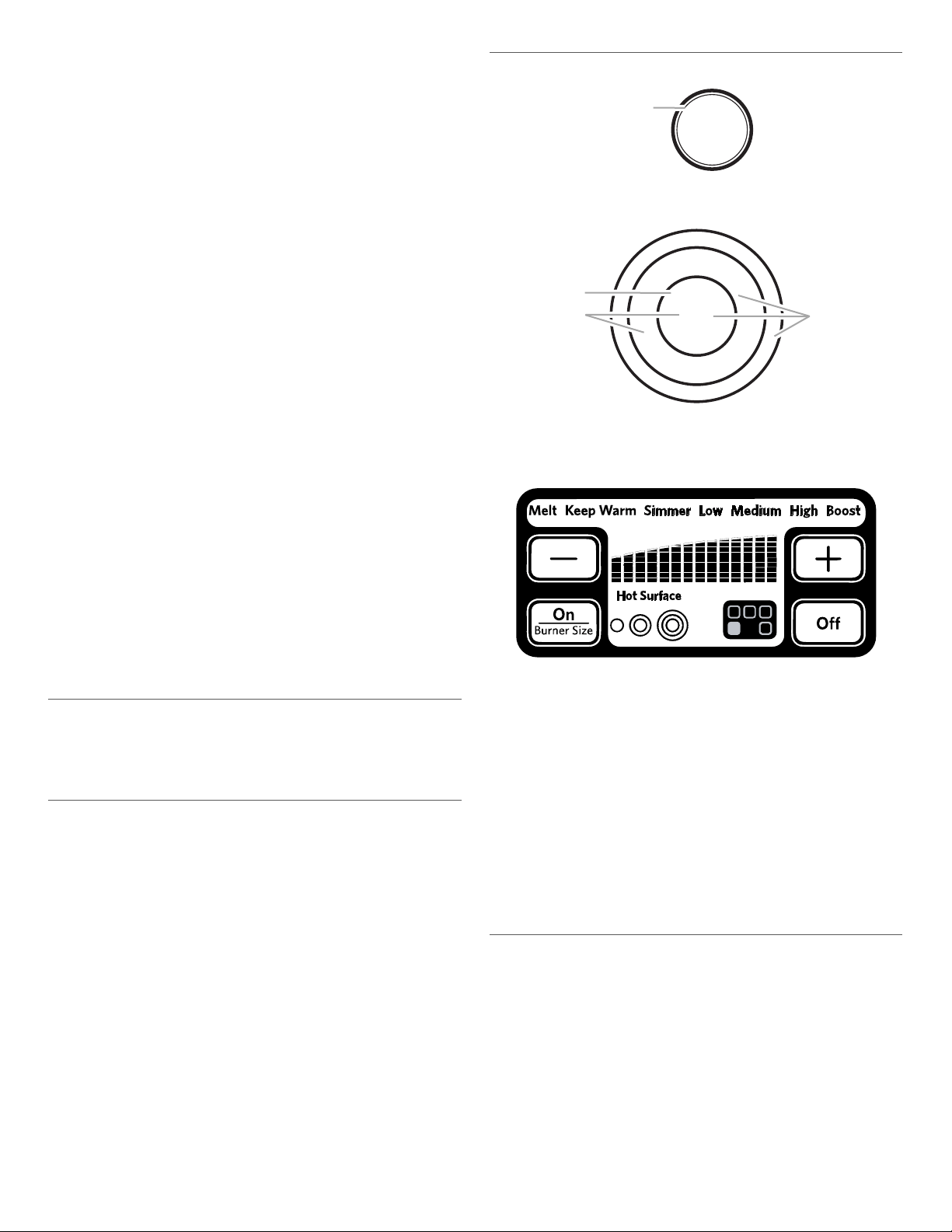
9
■ Determine flatness by placing the straight edge of a ruler
across the bottom of the cookware. While you rotate the ruler,
no space or light should be visible between it and the
cookware.
■ Cookware designed with slightly indented bottoms or small
expansion channels can be used.
■ Make sure the bottoms of pots and pans are clean and dry
before using them. Residue and water can leave deposits
when heated.
■ Avoid storing jars or cans above the cooktop. Dropping a
heavy or hard object onto the cooktop could crack the
cooktop.
■ To avoid damage to the cooktop, do not leave a hot lid on the
cooktop. As the cooktop cools, air can become trapped
between the lid and the cooktop, and the ceramic glass could
break when the lid is removed.
■ For foods containing sugar in any form, clean up all spills and
soils as soon as possible. Allow the cooktop to cool down
slightly. Then, while wearing oven mitts, remove the spills using
a scraper while the surface is still warm. If sugary spills are
allowed to cool down, they can adhere to the cooktop and can
cause pitting and permanent marks.
■ To avoid scratches, do not slide cookware or bakeware across
the cooktop. Aluminum or copper bottoms and rough finishes
on cookware or bakeware could leave scratches or marks on
the cooktop.
■ Do not cook popcorn in prepackaged aluminum containers on
the cooktop. They could leave aluminum marks that cannot be
removed completely.
■ To avoid damage to the cooktop, do not allow objects that
could melt, such as plastic or aluminum foil, to touch any part
of the entire cooktop.
■ To avoid damage to the cooktop, do not use the cooktop as a
cutting board.
■ To avoid damage to the cooktop, do not cook foods directly on
the cooktop.
Hot Surface Indicator Lights
The Hot Surface Indicator Lights are located in each of the cooktop
touch controls. The Hot Surface Indicator Light will glow as long as
the surface cooking area is too hot to touch, even after the surface
cooking area is turned off.
Control Lock
The Control Lock feature will avoid unintended use of the cooktop
and the oven. All cooktop and oven functions must be off including
the Timer. The oven temperature must be below 400°F (205°C), and
all hot surface indicator lights must be off. If these conditions are
not met, three tones will sound.
To Lock/Unlock Control:
1. Before locking, ensure that all oven and cooktop functions are
off, including Timer, and that all hot surface indicators are off.
2. Press and hold the “0” pad on the oven control for 3 seconds
until “CONTROL LOCKED” appears on the oven control
display.
3. Repeat to unlock.
Single and Triple-Size Elements
To Use Triple-Size Elements:
1. Touch ON/BURNER SIZE.
2. Touch ON/BURNER SIZE to select the desired zone diameter
(single, dual or triple). The corresponding zone diameter
indicator light will glow to show which setting is activated.
3. To choose a power level between High and Melt, touch and
hold either the “+” or “-” pad until the desired level has been
reached.
NOTE: The Boost setting can be activated only when the triple-size
diameter is selected. After 2 minutes of heating in the Boost
setting, the triple element will begin cycling on and off to avoid
overheating. All combinations of one, two or three of the zones may
be on at one time.
When finished cooking, touch OFF to turn the surface cooking area
off.
Melt
The Melt function is available on all the surface cooking elements,
and is ideal for melting chocolate or butter without scorching.
To Use:
1. Touch ON or ON/BURNER SIZE.
2. Touch the “+” pad once for MELT.
When finished cooking, touch OFF to turn surface cooking area off.
A. Single size
A. Single size
B. Dual size
C. Triple size
A
A
B
C
Loading ...
Loading ...
Loading ...