Loading ...
Loading ...
Loading ...
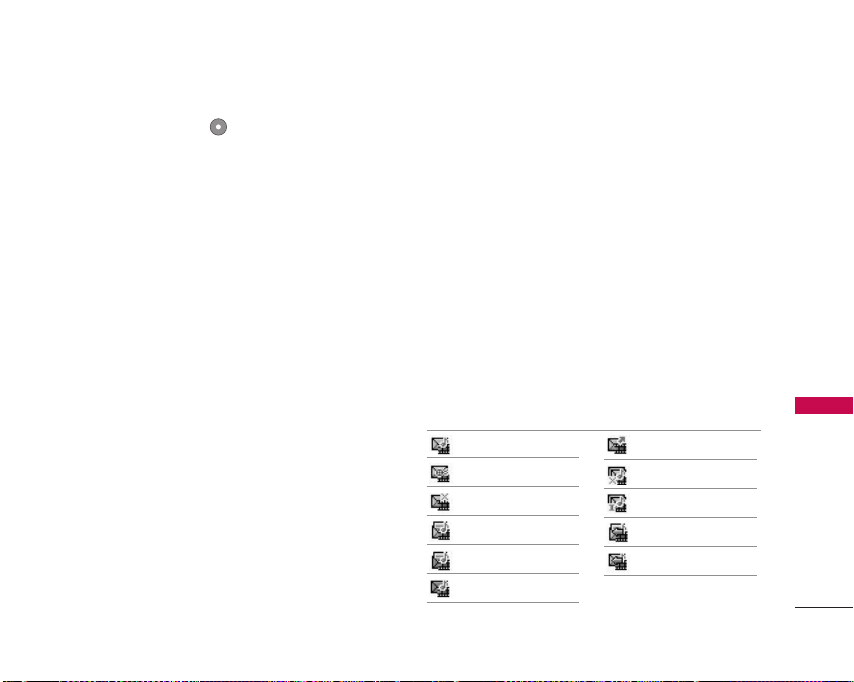
9. Press Right Soft Key
Options
.
10. Select the option(s) to customize.
* Editing Address
Contacts
/
To Online Album
/
Recent calls
/
Group
/
Cancel
* Editing Text
Preview
Shows your message before sending.
Add Quick text
/
Signature
Save as draft
Saves your message as draft.
Priority level Normal
/
Urgent
Delivery notice
Informs you that the message has
been successfully delivered to the
recipient.
Enhanced
/
Normal
Remove Photo
/
Video
/
Sound
Cancel
Cancels the contents of message
field.
* Editing Photo/ Video
Preview
/
Take photo
/
Take video
/
Save as draft
/
Priority level
/
Delivery notice/ Remove/ Cancel
* Editing Sounds
Preview
/
Record voice
/ S
ave as draft
/
Priority
level
/
Delivery notice
/
Remove
/
Cancel
* Editing Subject
Preview
/
Add
/ S
ave as draft
/
Priority level
/
Delivery notice
/
Remove
/
Cancel
11. Complete and send the message.
Message Icon Reference
Photo Messages
Unread MMS
Msg_Delivered
Failed MMS
Read urgent MMS
Read MMS
Urgent MMS
39
MESSAGING
Sent MMS
Multi-added failed MMS
Incomplete multi-adding
Read MMS notification
Unread MMS notification
AX355_Eng.qxd 6/16/06 7:36 PM Page 39
Loading ...
Loading ...
Loading ...