Loading ...
Loading ...
Loading ...
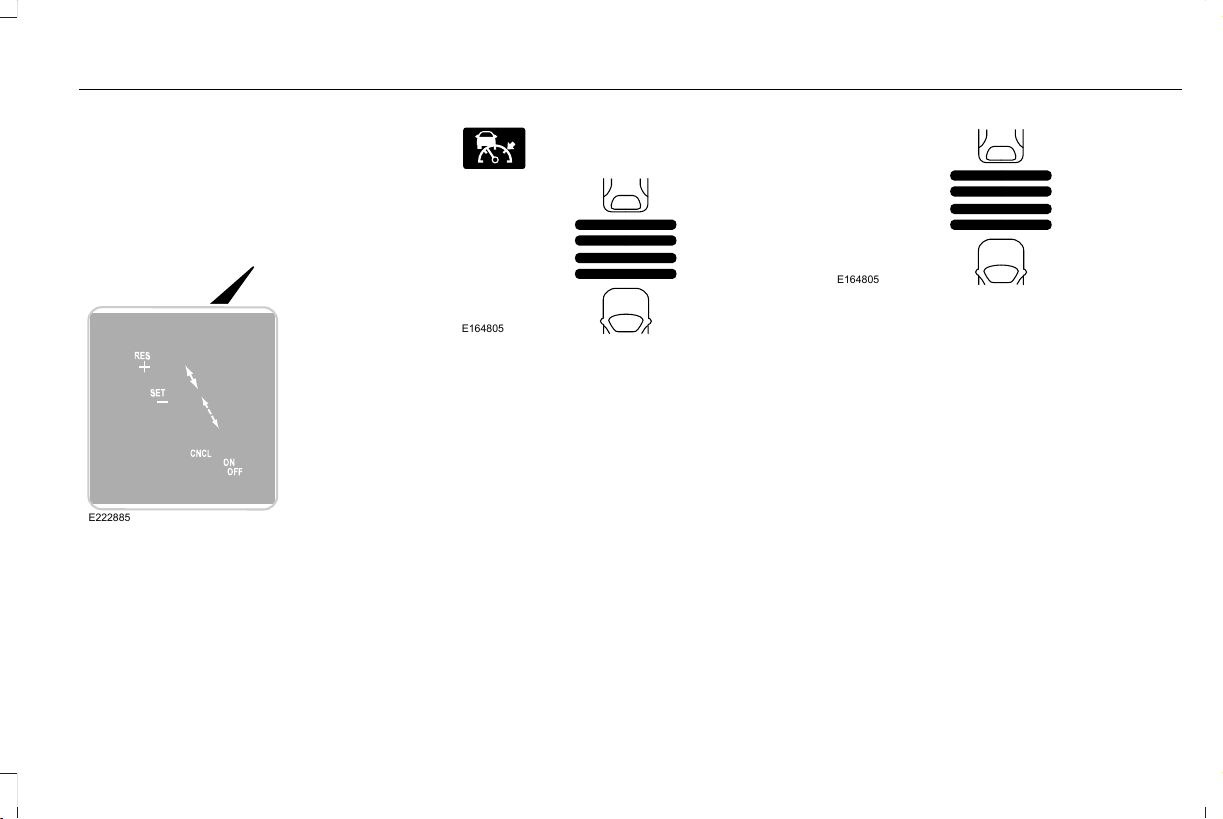
E222885
The adaptive cruise controls are on the
steering wheel.
Switching Adaptive Cruise Control On
Press and release ON.
E144529
The indicator appears in the
information display.
E164805
The current gap setting and set speed also
appear in the information display.
Setting the Adaptive Cruise Speed
1. Drive to desired speed.
2. Press and release SET-. A green
indicator light, the current gap setting
and your set speed appear in the
information display.
3. Take your foot off the accelerator pedal.
E164805
4. A vehicle graphic illuminates if there is a
vehicle detected in front of you.
Note: When adaptive cruise control is active,
the speedometer may vary slightly from the
set speed displayed in the information
display.
Setting the Adaptive Cruise Speed
When Your Vehicle is Stationary
1. Follow a vehicle to a complete stop.
2. Keep the brake pedal fully pressed.
3. Press and release RES+.
4. The set speed automatically adjusts to
20 mph (30 km/h). A green indicator light
and the current gap setting appear in the
information display.
217
MKZ (CC9) Canada/United States of America, enUSA, First Printing
Cruise Control
Loading ...
Loading ...
Loading ...