Loading ...
Loading ...
Loading ...
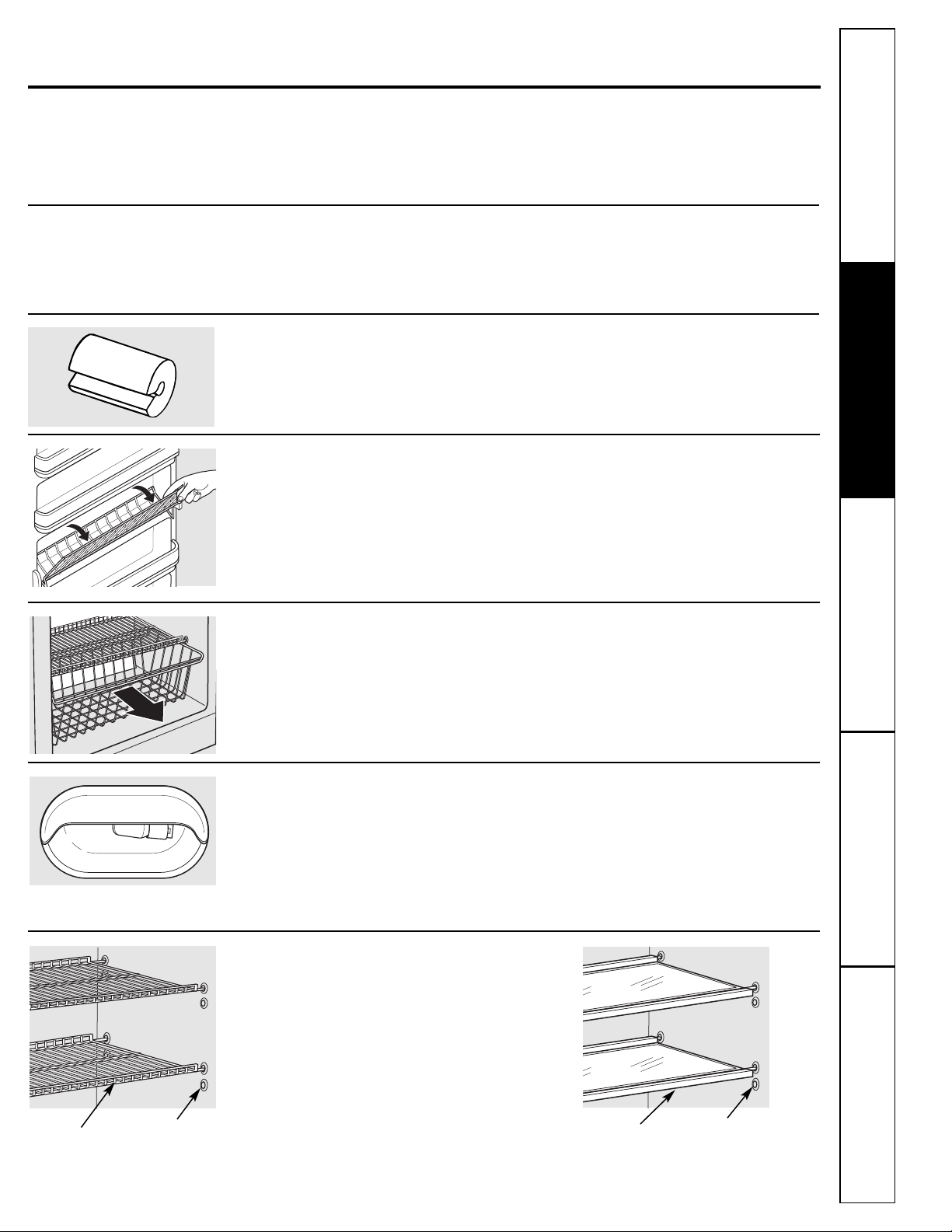
ge.com
Freezer Shelves (on some models)
The spacers (on some models) are used to
secure the shelves during shipping. Remove
and discard the spacers.
Small objects are a choke hazard to
children.
Key-Ejecting Lock (on some models)
The key for the spring-loaded lock is
automatically ejected–key will not remain in
lock in either the open or closed position.
Keep the key out of reach of children and
away from the freezer.
Power-On Light (on some models)
The Power-On Light indicates that the freezer
is properly connected to the electrical power.
The light glows even when the temperature
control is turned off.
Tilt-Out Shelf (some Upright models)
This shelf is located inside on the freezer door
and provides additional storage space. To
access an item, tilt the top of the “basket”
shelf down.
Slide-Out Basket (some Upright models)
A slide-out basket provides separate storage
space for items that are difficult to store on
shelves. It is located at the bottom of the
freezer. To remove this basket, pull out and
lift up.
Interior Light
The interior light comes on when the freezer
door is opened. To replace the bulb, set the
temperature control to OFF and unplug
the electrical cord. Replace the bulb by
unscrewing it from the fixture. Replace
with the same size and wattage.
Adjustable Shelves (Upright models)
The adjustable shelves can be moved to
different levels within the freezer. To move the
shelf, grasp the shelf and push to either the
right or the left to disengage the ends of the
shelf from placement holes in the freezer. Tilt
the shelf to release the other side. To install
the shelf, reverse these directions.
Some models will have glass shelves and
some models will have wire shelves.
Upright Models
Wire Shelf Placement Holes
Glass Shelf Placement Holes
Consumer SupportTroubleshooting Tips
Operating Instructions
Safety Instructions
Installation
Instructions
7
Loading ...
Loading ...
Loading ...