Loading ...
Loading ...
Loading ...
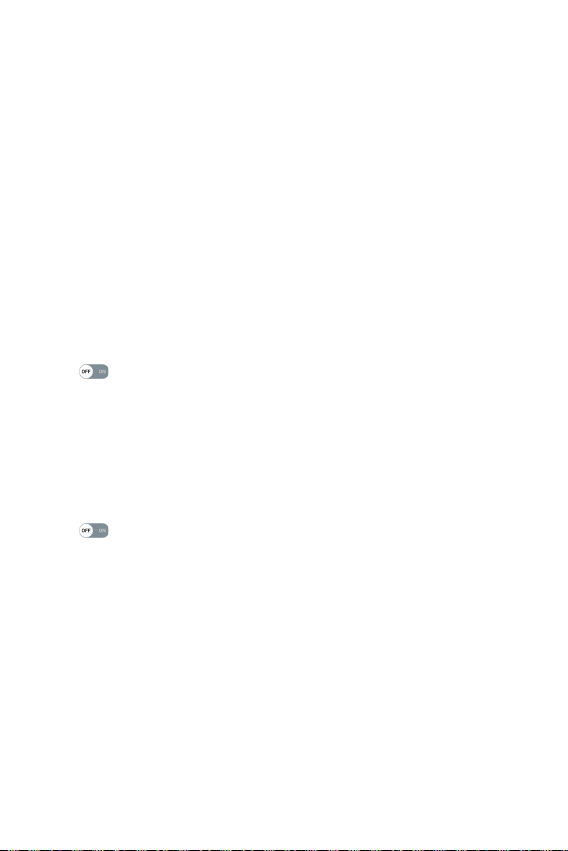
Settings
66
Ţ
Silence incoming calls – Enable to allow you to flip the device to
silence incoming calls.
Ţ
Call duration – Allows you to view the call duration for various types
of calls.
Ţ
Sound settings – Allows you to change settings for various sounds
on the device.
Ţ
Additional settings – Allows you to change additional calling settings.
USB tethering
Allows you to share the internet connection with your computer via a
USB cable.
1 Connect your phone to your PC with a USB cable.
2 On the Settings screen, tap the Network tab > Mobile Hotspot &
Tethering.
3 Tap
next to USB tethering to turn the feature on.
Mobile Hotspot
You can also use your phone to provide a mobile data connection. Create
a hotspot and share your connection.
1 On the Settings screen, tap the Network tab > Mobile Hotspot &
Tethering > Mobile Hotspot.
2 Tap
to turn Mobile Hotspot on.
3 Tap Set up Mobile Hotspot to change the SSID, security type,
password, and other hotspot options.
Help
Displays Help information about USB tethering and Mobile hotspot.
On the Settings screen, tap the Networks tab > Mobile Hotspot &
Tethering > Help.
Loading ...
Loading ...
Loading ...