Loading ...
Loading ...
Loading ...
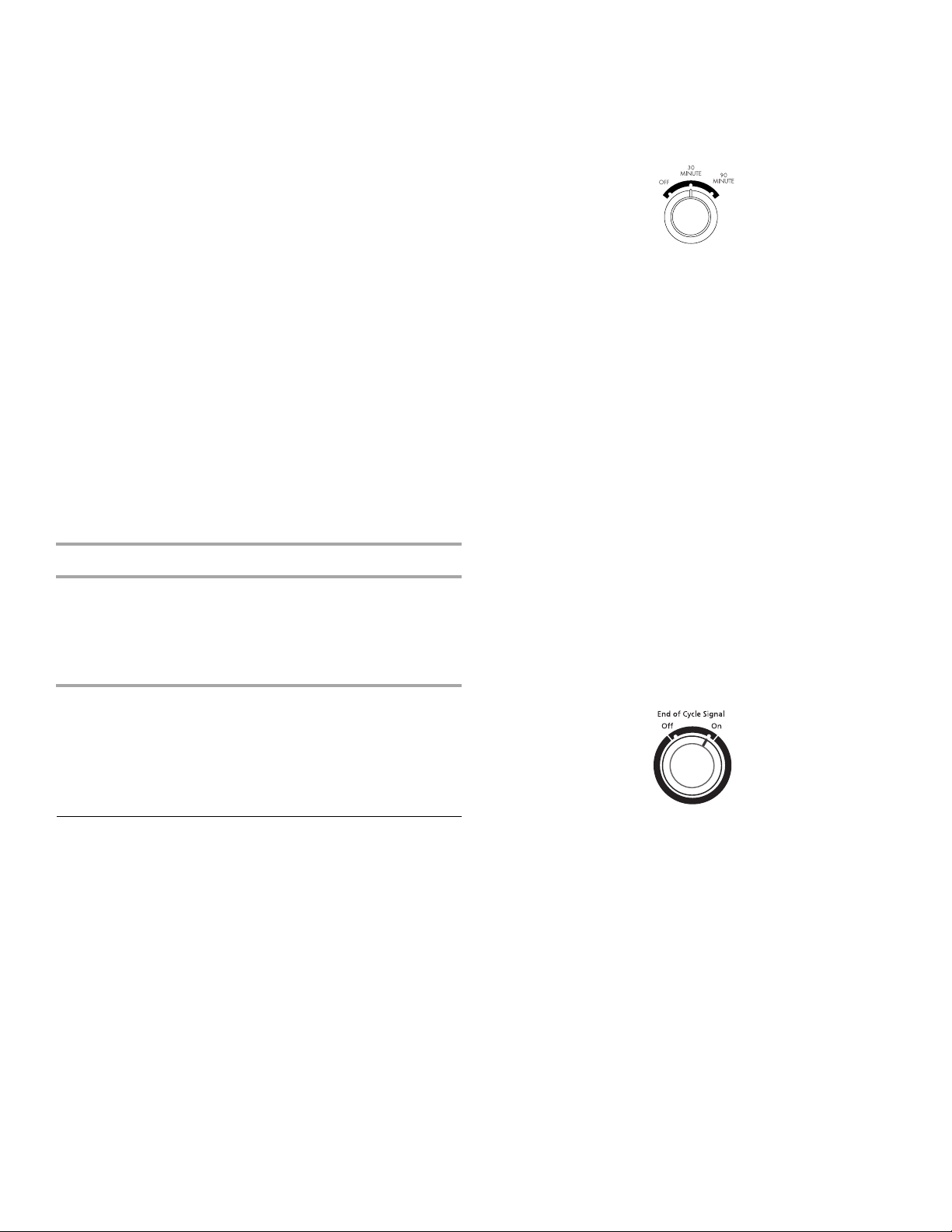
8
NOTE
: The Cycle Control knob featuring Automatic Dry is not
shown.
After drying a load in any of the automatic cycles, check the
dryness.
If the load is drier than you like, select a setting closer to Less Dry
the next time you dry a similar load.
If a load is not as dry as you like, complete drying using a Timed
cycle. Select a setting closer to Very Dry the next time you dry a
similar load.
Drying time varies with an Automatic cycle. The type of fabric,
size of the load, and the dryness selected affect drying time. See
“Drying, Cycle and Temperature Tips.”
Timed Dry Cycle
Use the Timed Dry cycle for heavyweight and bulky items, such
as bedspreads and work clothes or large loads that require a long
drying time. Set the temperature selector, if available, to High
Heat.
On some models, you may use the Timed Dry cycle for
lightweight items such as lingerie or knits. Set the temperature
selector, if available, based on the fabrics in your load.
NOTE:
Use your Timed Dry cycle to complete drying if items are
still damp after the Automatic cycle.
Air Dry Cycle
Use the Air Dry cycle for items that require drying without heat
such as rubber, plastic, and heat-sensitive fabrics. Set the Cycle
Control knob to Air Dry. This chart shows examples of items that
can be dried using the Air Dry cycle.
*(Minutes). Reset cycle to complete drying if needed.
When using Air Dry
■
Check to see that coverings are securely stitched.
■
Shake and fluff pillows by hand periodically during cycle.
■
Dry item completely. Foam rubber pillows are slow to dry.
Additional Features
This manual covers several different models. Your dryer may not
have all of the features described.
Heavy Dry
Select this setting to evenly dry large or heavy items such as
thick cotton bath towels or robes. Set the Temperature selector, if
available, to High Heat.
Damp Dry
Select this setting to dry items to a damp level, or to dry items
that do not require an entire drying cycle. Damp dry items such
as jeans (to prevent stiffness) or cotton clothing (to make
pressing easier). If your model has a temperature selector,
choose a temperature setting based on the fabrics in your load.
Tumble Press
®
setting
Select this setting to remove wrinkles from items such as clothes
packed in a suitcase or items wrinkled from being left in the dryer
too long. Set the temperature selector, if available, to Medium or
Low Heat depending on the fabrics in your load.
EXTRA TUMBLE™ option
Your model may vary from the model shown.
When you are unable to remove a load from the dryer as soon as
it stops, wrinkles can form. EXTRA TUMBLE™ periodically
tumbles, rearranges and fluffs the load to avoid wrinkles.
Your dryer may have one of the following features. Follow the
instructions for the EXTRA TUMBLE™ option on your model.
■
EXTRA TUMBLE™ (automatic)
EXTRA TUMBLE™ automatically activates at the end of the
cycle if you do not open the dryer door within a few minutes.
EXTRA TUMBLE™ periodically tumbles the load without heat
for up to 45 minutes.
■
EXTRA TUMBLE™ (optional)
Turn the EXTRA TUMBLE™ selector to ON to periodically
tumble the load without heat up to 45 minutes after the cycle
ends.
■
EXTRA TUMBLE™ PLUS 30/90 Minute Option
Turn the EXTRA TUMBLE™ PLUS selector to 30 Minute for
30 minutes of EXTRA TUMBLE™ PLUS or to 90 Minute for 90
minutes of EXTRA TUMBLE™ PLUS. EXTRA TUMBLE™
PLUS periodically tumbles the load without heat for the
selected time.
End of Cycle Signal
If your model has an End of Cycle Signal, the signal sounds when
a cycle is complete. If EXTRA TUMBLE™ option is selected, a
signal sounds every few minutes. The signal stops when you
open the door.
On some models
The End of Cycle Signal is fixed.
OR
The End of Cycle Signal is selectable. The signal will sound only if
the signal is set to ON.
Type of Load Air Dry cycle*
Foam rubber—pillows, padded bras,
stuffed toys
Plastic—Shower curtains, tablecloths
Rubber-backed rugs
Olefin, polypropylene, sheer nylon
20 - 30
20 - 30
40 - 50
10 - 20
Loading ...
Loading ...
Loading ...