Loading ...
Loading ...
Loading ...
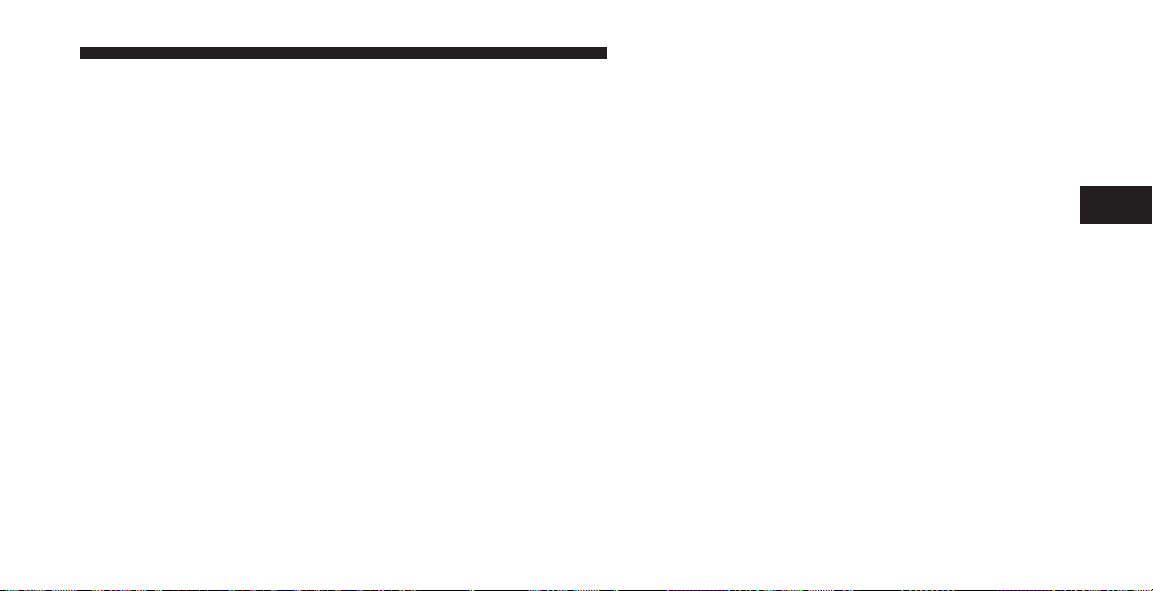
Dial by Saying a Number
•
Press the PHONE button to begin.
•
After the ⬙Ready⬙ prompt and the following beep, say
⬙Dial.⬙
•
The system will prompt you to say the number you
want to call.
•
For example, you can say ⬙234-567-8901⬙.
•
The UConnect威 system will confirm the phone num-
ber and then dial. The number will appear in the
display of certain radios.
Call by Saying a Name
•
Press the PHONE button to begin.
•
After the ⬙Ready⬙ prompt and the following beep, say
“Call.⬙
•
The system will prompt you to say the name of the
person you want to call.
•
After the ⬙Ready⬙ prompt and the following beep, say
the name of the person you want to call. For example,
you can say ⬙John Doe,⬙ where John Doe is a previ-
ously stored name entry in the UConnect威 phonebook
or downloaded phonebook. To learn how to store a
name in the phonebook, refer to ⬙Add Names to Your
UConnect威 Phonebook,⬙ in the phonebook.
•
The UConnect威 system will confirm the name and
then dial the corresponding phone number, which
may appear in the display of certain radios.
UNDERSTANDING THE FEATURES OF YOUR VEHICLE 91
3
Loading ...
Loading ...
Loading ...