Loading ...
Loading ...
Loading ...
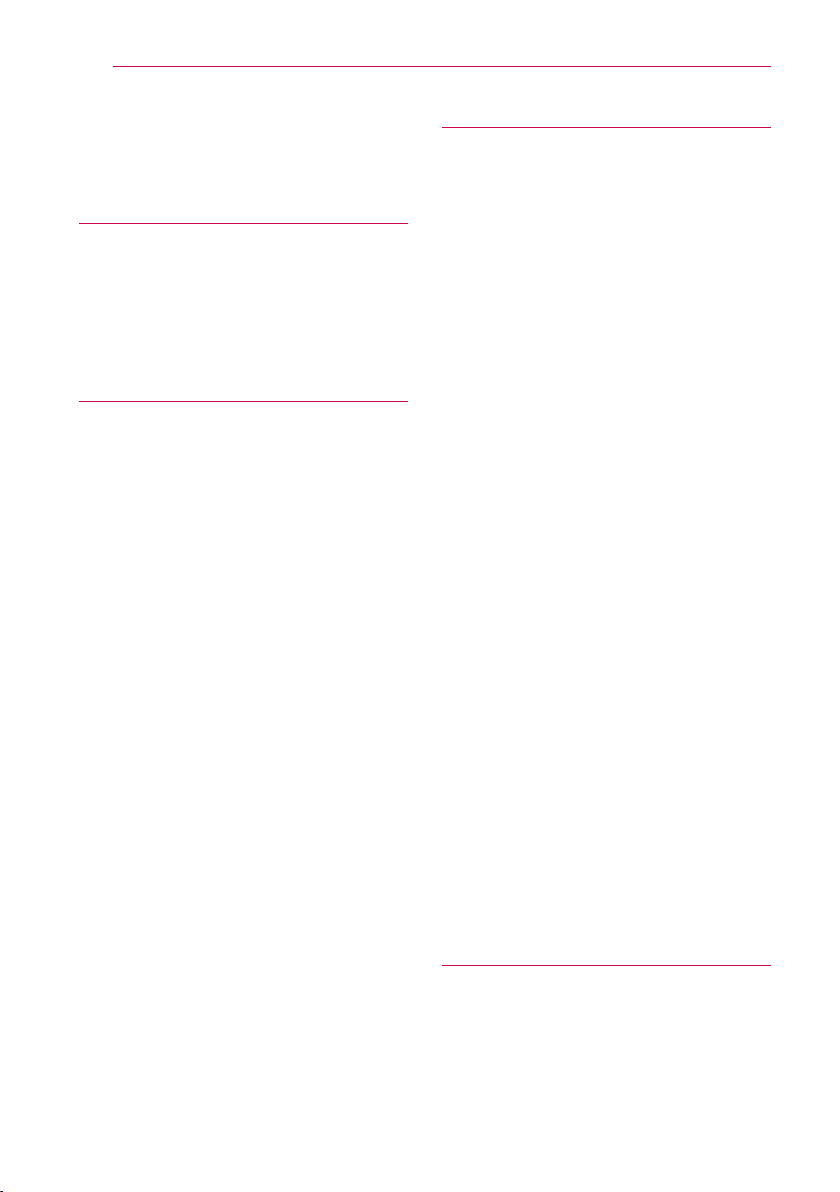
Table of Contents4
Table of Contents
1 Getting Started
2 Safety Information
6 Main Features
6 Accessories
6 Introduction
7 Product Overview
2 Connecting
8 Charging the Unit
8 – Checking the charging status
8 Initial Multi-Room Setup
8 – Wireless connection
(Standard Wireless Connection)
9 Installing “Music Flow Player” App
10 – Starting with Music Flow Player app
11 Connecting the speaker to your Home
Network
11 – Simple Connection (EZ Setup)
12 – Connecting the speaker to your
Network via the Wi-Fi Setup Method
(Android)
15 – Connecting the speaker to your
Network via the Wi-Fi Setup Method
(iOS)
19 Connecting the speakers to your Home
Network (Additional)
19 – Connecting the additional speaker to
your network with a LAN cable
21 – Connecting the additional speaker
to your network via the Wi-Fi Setup
Method (Android)
23 Using the Bridge
23 – Use as a root device
(wired to the home router)
24 – Use as a wireless extender
26 Using Media Server for PC
26 – Music Flow PC Software for windows
27 – Nero MediaHome 4 Essentials for
Mac OS
3 Operating
28 Basic Operations
28 – Using 1/! button
28 Enjoying the Music with Music Flow Player
app
29 – Overview of Home menu
30 – Overview of the side menu
30 – Playing a song
32 – Overview of Playback
33 – Group Playback
35 – Seamless playback
36 Setting the Speaker with Music Flow
Player app
37 – Overview of setting menu
37 – [General] Menu
38 – [Speakers] Menu
38 – [Alarms/Sleep Timer] Menu
39 – [Account management] Menu
39 – [Time Zone] Menu
39 – [Advanced Settings] Menu
41 – [Chromecast] Menu
42 – [Version Info.] Menu
42 – [Open source licenses] Menu
42 Using a Bluetooth Wireless Technology
42 – About Bluetooth
42 – Bluetooth profiles
42 – Listening to Music of a Bluetooth
Device
44 Listening to Music from Your External
Device
44 Standby mode
44 – Standby mode
44 – Network standby mode
45 Reset the Speaker
45 – Resetting the speaker
45 – Resetting the Music Flow R1
4 Troubleshooting
46 Troubleshooting
46 – General
47 – Network
48 – Application and PC Software
Loading ...
Loading ...
Loading ...