Loading ...
Loading ...
Loading ...
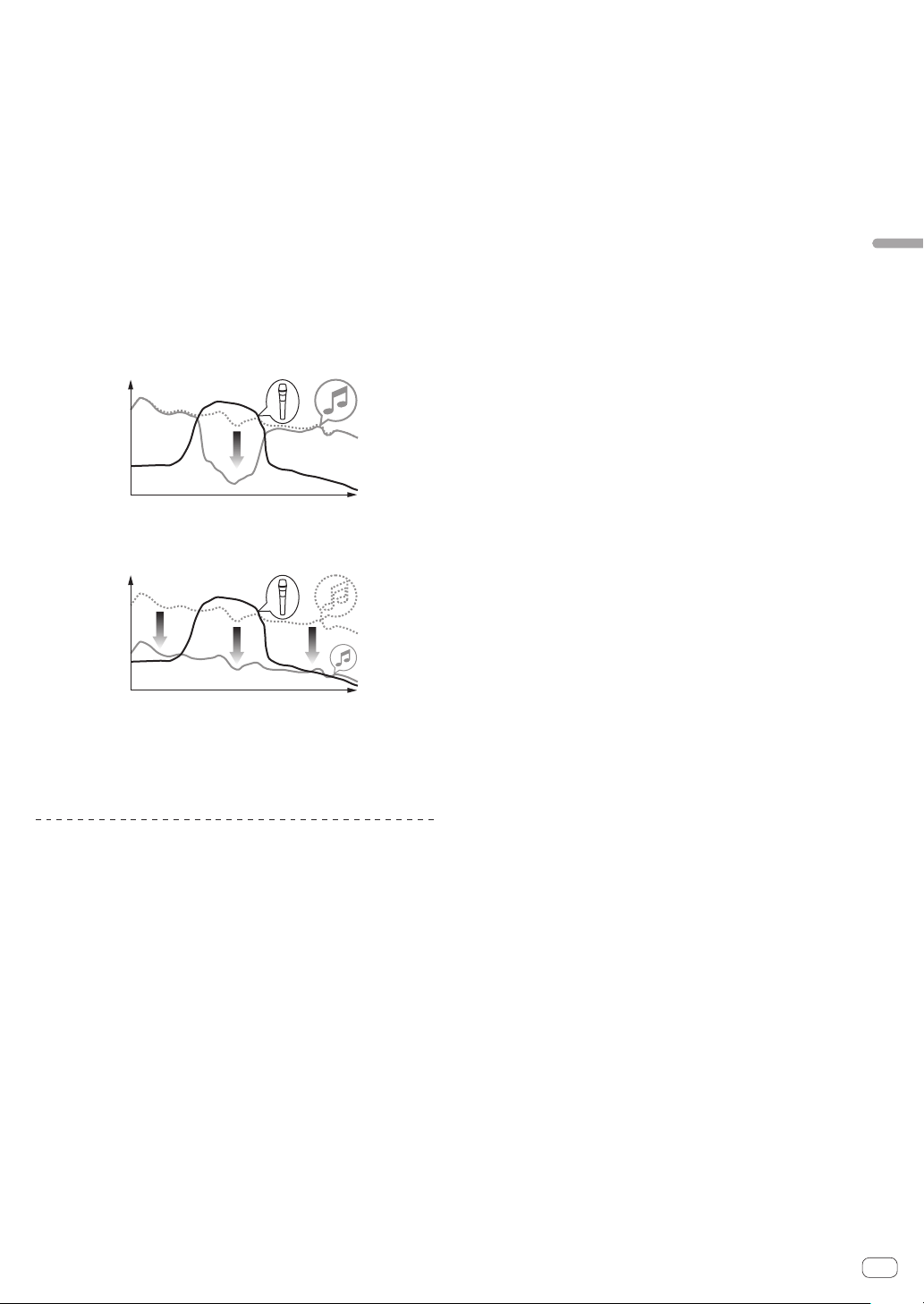
En
27
Changing the settings
Output setting of the microphone to the booth
monitor
Changes whether or not the microphone sound is output from the booth
channel.
When the [Mic Output On Booth] check box is unselected, the micro-
phone sound is output from the booth channel. When the check box is
selected, the microphone sound is not output from the booth channel.
Mixer > Brightness of the display setting
Sets the brightness of the mixer display section.
3 levels from 1 to 3 are available for this setting.
Set to 1 for the darkest illumination, and 3 for the brightest illumination.
Microphone Talkover Mode setting
Switches the talkover mode.
— Advanced Talkover Mode: Sound from channels other than the
microphone channel is output with only the mid-range attenuated
according to the talkover level setting.
dB
Frequency
— Normal Talkover Mode: Sound from channels other than the
microphone channel is output with the sound attenuated according
to the talkover level setting.
dB
Frequency
Microphone Talkover Level setting
Sets the talk over function’s sound attenuation level.
Setting values: –6 dB / –12 dB / –18 dB / –24 dB
Setting items of [DDJ-1000] tab in
[Controller]
Master Attenuator Level setting
Sets the master output attenuator level.
Setting values: 0 dB / –6 dB / –12 dB
Monaural/Stereo Selection for Master Output
Switches the monaural/stereo setting for the master output sound.
— Monaural: Outputs the master sound in monaural.
— Stereo: Outputs the master sound in stereo.
Booth Attenuator Level setting
Sets the booth output attenuator level.
Setting values: 0 dB / –6 dB / –12 dB
Monaural/Stereo Selection for Booth Output
Switches the monaural/stereo setting for the booth output sound.
—
Monaural: Outputs the booth sound in monaural.
— Stereo: Outputs the booth sound in stereo.
Peak Limiter setting for Master Output
Lessens sudden, unpleasant digital clipping of the master output.
— Enable: Enables the peak limiter for master output.
—
Disable: Disables the peak limiter for master output.
Microphone sound limiter setting added to
Master Output
Lessens sudden, unpleasant digital clipping of the microphone sound
that is added to the master output.
—
Enable: Enables the peak limiter
— Disable: Disables the peak limiter
Microphone sound limiter setting added to
Booth Output
Lessens sudden, unpleasant digital clipping of the microphone sound
that is added to the booth output.
— Enable: Enables the peak limiter
—
Disable: Disables the peak limiter
SHIFT Function List setting
Changes the display setting for the SHIFT function list.
! By default, this is enabled.
When the [Display SHIFT Function List while pressing the SHIFT
button.] check box is selected, the SHIFT function list is displayed on
rekordbox while the [SHIFT] button is pressed.
Demo/Screen saver setting
Sets the screen saver function and the time for when to start demo
mode.
! By default, demo mode starts when there is no operation for 10
minutes.
! Demo mode is canceled if any of the controls or buttons of the unit
are operated during demo mode.
! When the screen saver function is enabled, it starts up when there is
no operation for 30 minutes.
— Demo (1 minute): Demo mode starts when there is no operation on
this unit for 1 minute.
— Demo (5 minutes): Demo mode starts when there is no operation on
this unit for 5 minutes.
— Demo (10 minutes): Demo mode starts when there is no operation
on this unit for 10 minutes.
— Screen saver: Enables the screen saver function.
— Disable: Demo mode and the screen saver function do not start.
Auto Standby setting
Changes the auto standby function setting.
When this setting is enabled, this unit enters standby automatically after
4 hours if any of the following conditions are met.
— None of this unit’s buttons or controls are operated.
— No audio signal of –18 dB or greater is input to an input terminal of
this unit.
! Standby status is canceled when the [QUANTIZE] button on the left
deck is pressed.
Loading ...
Loading ...
Loading ...