Loading ...
Loading ...
Loading ...
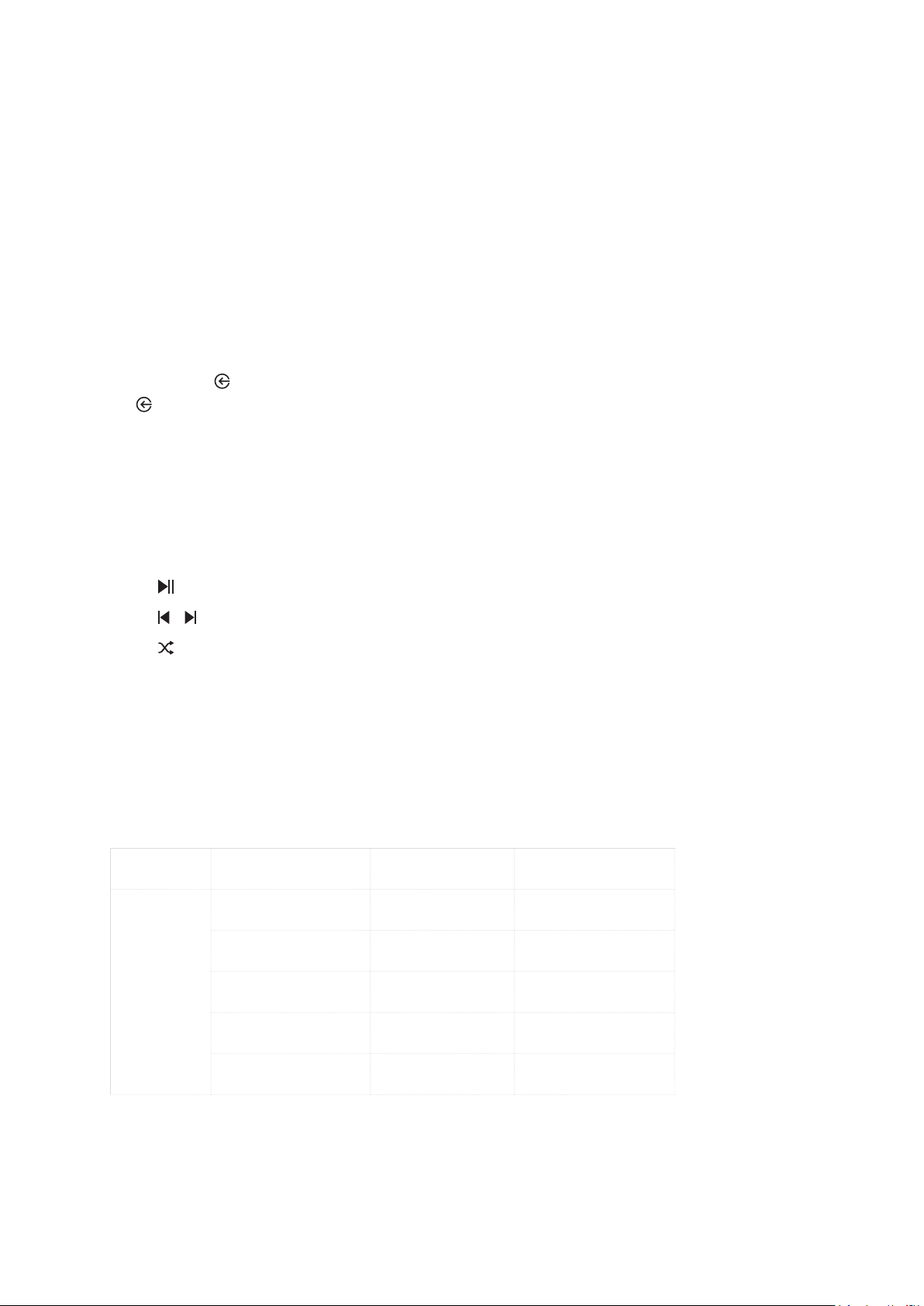
30
Press the button on the top panel of the soundbar or the
SOURCEUSB
• If USB is detected, “LOADING” will be displayed and
appear on the display panel. If no USB detected,
“PLUG IN USB” is displayed.
USB playback controls
•
• /
• SHUFFLE
• O (default): play songs in order.
• Shue:
• Repeat one: play a song repeatedly.
• Repeat all: play all songs repeatedly by order of the
folder logic.
Audio formats
Extension Codec Sample rate Bitrate
PCM <5Mbps
LPCM <5Mbps
<5Mbps
MPEG <5Mbps
MULAW <5Mbps
Loading ...
Loading ...
Loading ...