Loading ...
Loading ...
Loading ...
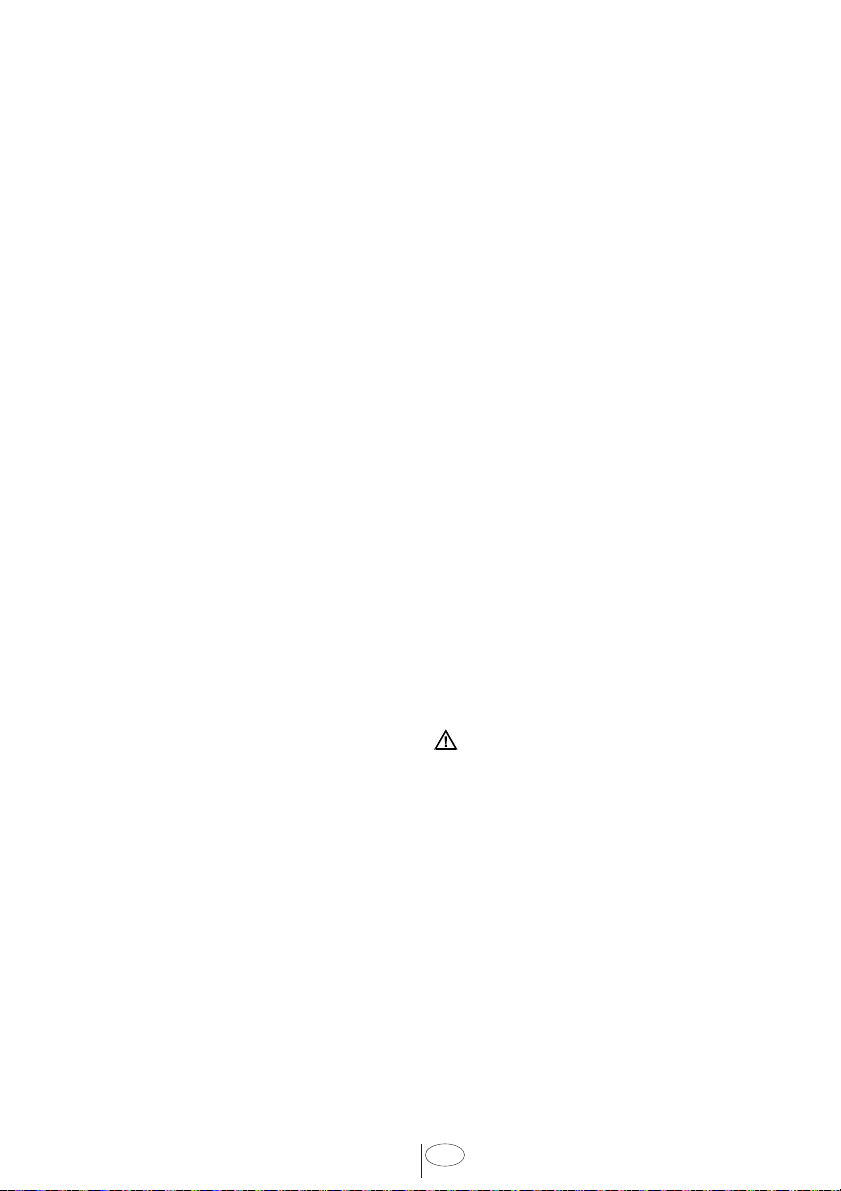
13
USA
FUNCTION BUTTONS
ON/OFF BUTTON
Turn the dishwasher on with the On/Off
button. When turning on, the icon on the
display module of the last used program
will light up.
PROGRAM SELECTION BUTTON
Use the Program Selection button to
select the desired program. The icon of the
corresponding program will light up.
Refer to “Table of Programme Data and
Average Consumption Values” to select a
programme suitable for your dishes. Select
the desired programme with programme
selection button.
PROGRAM STEPS FOLLOW-UP
You can follow up the step while current
program is running from the Program Steps
follow up indicator (15)
a Washing Step Indicator 15 a
b Drying Step Indicator 15 b
c End of Program Indicator 15 c
The display shows the steps for washing
15 a and drying 15 b, respectively, while
the selected program is running. Only the
End of Program indicator 15 c lights up
when the program is over. Remaining Time
Indicator 3 displays “0:00”.
HALF LOAD/TABLET DETERGENT
BUTTON
Half Load/Tablet Detergent Button allows
you to turn on and off the Half Load and
Tablet Detergent functions of your machine.
HALF LOAD FUNCTION
If you want to run your machine without
loading it completely, place your dishes
into the machine as you desire. Press On/
Off button to turn on your machine. Press
the Half Load/Tablet Detergent button after
selecting the desired programme until Half
Load Indicator lights up, then press Start/
Pause/Cancel button and close the door
of your machine. With the Half Load option
you can use every part of your lower and
upper baskets and you can save from both
water and power. This function helps you to
save water and energy.
TABLET DETERGENT FUNCTION
Depending on the hardness level of the tap
water, the Tablet Detergent function allows
obtaining a better drying performance from
the multi-purpose detergents such as 2in1,
3in1, 4in1, 5in1, etc., called as all-in-one
detergents. Tablet Detergent Indicator
lights when the Tablet Detergent function is
selected.
Salt and Rinse Aid indicators turn off when
this function is activated.
Turn on your machine by pressing the On/Off
button to use the Tablet Detergent function.
Press the Half Load/Tablet Detergent button
after selecting the desired programme until
Half Load Indicator lights up, then press
Start/Pause/Cancel button and close the
door of your machine.
To use the Half Load and Tablet Detergent
functions concurrently, turn on your machine
by pressing the On/Off button and then press
the Half Load/Tablet Detergent button until
Half Load and Tablet Detergent Indicators
illuminate together.
WARNING
If you have used the Half Load or Tablet
Detergent features during the last
programme you used, Half Load or the
Tablet Detergent function will remain
active in the next washing programme
you will select. If you do not want to use
these functions in the new programme
you have selected, press the Half Load/
Tablet Detergent button until the indicator
of the relevant function turns off.
START/PAUSE/CANCEL BUTTON
Use this button to start the selected program.
When the button is pressed once, the light on
the button will turn on.
Stop the program with the Start/Pause/
Cancel button.
Loading ...
Loading ...
Loading ...